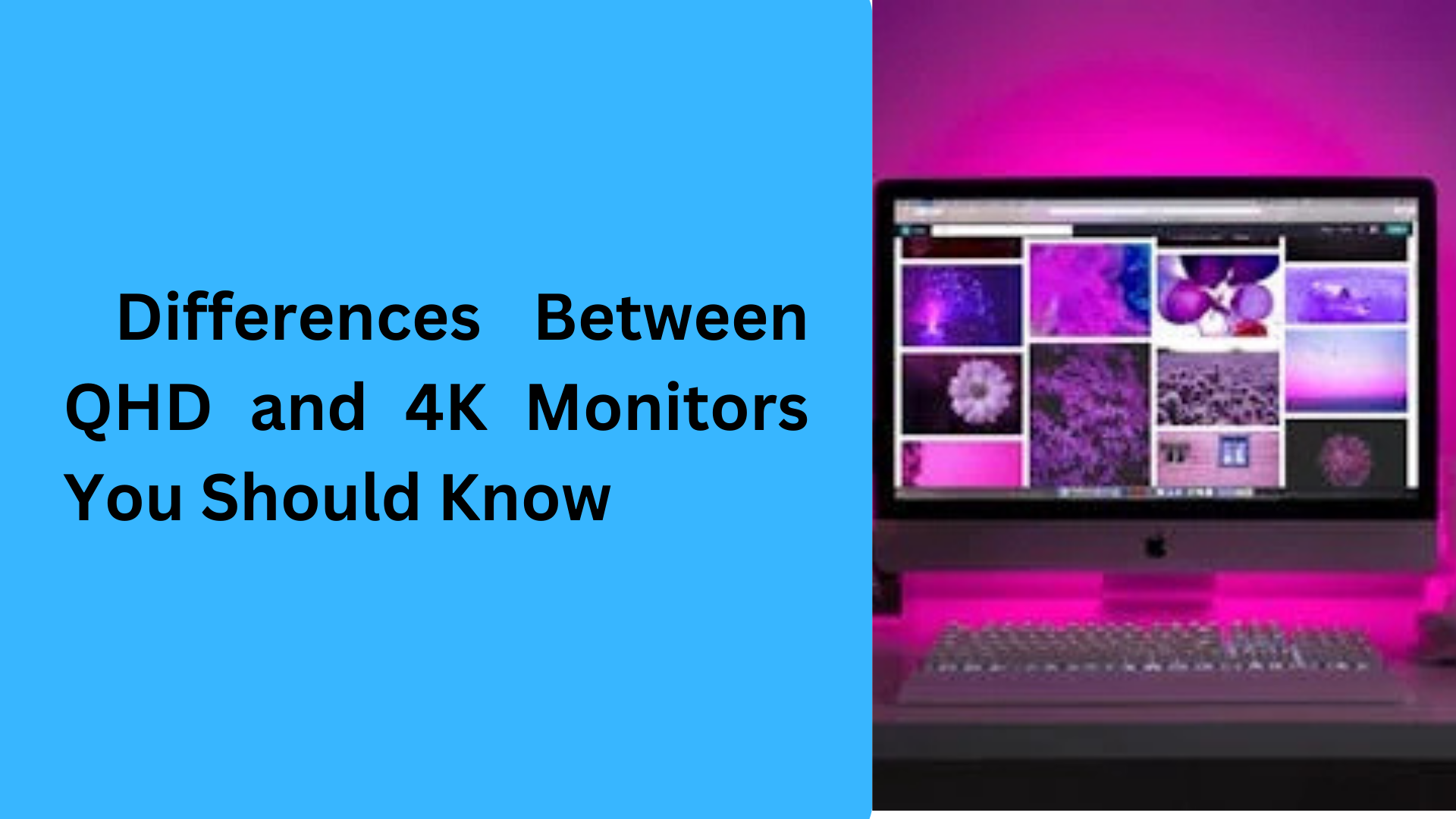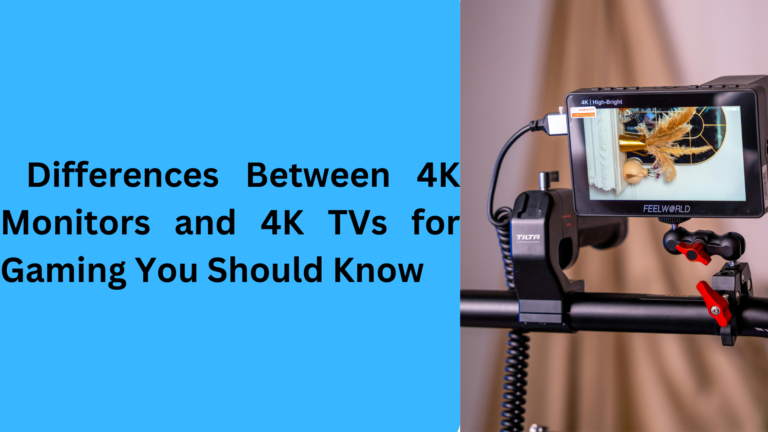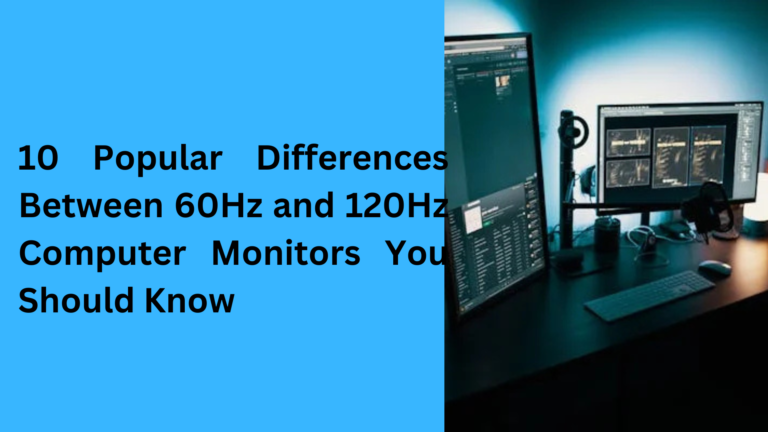10 Key Differences Between QHD and 4K Monitors You Should Know
When choosing a monitor, two terms that often come up are QHD and 4K. Both provide excellent visual quality, but they serve different purposes depending on what you need from your display. In this article, we’ll explore the top 5 differences between QHD and 4K monitors to help you make the best decision for your needs.
1. Resolution: The Core Difference Between QHD and 4K Monitors
One of the primary factors that differentiate QHD and 4K monitors is their resolution. QHD (Quad HD) offers a 2560×1440 resolution, which is 1440p, while 4K monitors provide a 3840×2160 resolution, also known as 2160p. This means that 4K monitors have a higher pixel count than QHD displays. The higher the resolution, the sharper the image, and 4K monitors offer four times the number of pixels compared to QHD.
In practical terms, QHD is excellent for most uses such as gaming, professional tasks, and streaming. However, if you want the ultimate clarity for video editing, photography, or high-definition content, a 4K monitor is the superior choice. Higher resolution also makes it easier to view fine details in media or graphics-heavy tasks.
2. Performance and Power Consumption: How QHD vs 4K Affects Your System
Another important consideration when comparing QHD and 4K monitors is performance. 4K displays require more powerful hardware to render content smoothly. This includes needing a better graphics card (GPU) and more processing power from your system. QHD monitors, on the other hand, are less demanding on your hardware, which makes them ideal for budget gaming PCs or mid-range setups.
For users who don’t have a high-end graphics card, a QHD monitor might be the better option, as it delivers great visual quality without putting too much strain on your system. But, if you’re aiming for top-tier gaming or professional content creation, a 4K monitor would be more appropriate—just make sure your PC or laptop is up to the task.
3. Refresh Rate: Why It Matters in QHD vs 4K Monitors
When you compare QHD vs 4K monitors, refresh rate is another essential factor. QHD monitors often have higher refresh rates, such as 144Hz or 240Hz, which is ideal for fast-paced gaming. 4K monitors, while offering stunning visuals, typically come with refresh rates of 60Hz to 120Hz. This means QHD monitors are more suitable for those who need a fast refresh rate for competitive gaming or smooth animation rendering.
If you’re a gamer who plays first-person shooters or racing games, you might prefer the faster refresh rate of a QHD monitor. 4K monitors, although slightly slower, are still amazing for single-player games and immersive media experiences.
4. Viewing Experience: Which Monitor is Better for Your Eyes?
Another key difference between QHD and 4K monitors is the pixel density. With 4K monitors offering higher resolution, the pixels are more densely packed, which results in a sharper image. This provides greater clarity when you’re working with text-heavy tasks like coding, writing, or graphic design.
However, a QHD monitor still provides an excellent experience, especially for those who don’t need extreme levels of sharpness. For most casual users, QHD resolution is more than enough, providing a comfortable viewing experience without overwhelming the eyes. If you’re going to be looking at the screen for hours at a time, the QHD display might be less straining on your eyes, as the pixel density isn’t as high as 4K monitors.
5. Price and Value: QHD vs 4K in Terms of Budget and Affordability
Price is another area where QHD monitors tend to have an advantage. QHD displays are generally more affordable compared to their 4K counterparts. If you’re on a tight budget but still want a monitor that provides solid performance for work or casual gaming, QHD monitors are a great option.
On the other hand, 4K monitors can be a bit more expensive, especially those with high-end features like HDR, fast refresh rates, and advanced color accuracy. However, if you’re looking for a premium viewing experience for 4K content, professional design work, or high-end gaming, the investment in a 4K monitor might be worthwhile.
6. Content Compatibility: Which Monitor Works Best for Your Media?
When deciding between a QHD vs 4K monitor, consider the content you’ll be using the most. 4K monitors excel when it comes to watching 4K movies, streaming ultra-high-definition content, or editing 4K video. For creators and professionals in fields like film production, animation, and graphic design, the ability to view your content in ultra-clear 4K resolution is crucial.
However, QHD monitors still provide great compatibility with most standard content, such as 1080p HD videos and 1080p games. While they may not offer the same pixel density as 4K monitors, their sharp visuals and affordable pricing make them an excellent choice for general users who don’t require 4K content but still want crisp, high-quality visuals.
7. Text and Detail Clarity: What’s Best for Reading and Office Tasks?
If you’re using a monitor for tasks like writing, research, or office work, clarity is key. In this regard, 4K monitors offer superior text sharpness and clarity due to the increased pixel density. If you spend long hours reading documents or coding, the 4K resolution allows for finer details and a clearer viewing experience without the need for excessive zooming.
On the other hand, while QHD monitors don’t have quite as high a pixel density, they still offer excellent text clarity for everyday office tasks and web browsing. For most users, a QHD display offers a balance of quality and affordability, especially if you don’t work with high-resolution text or graphics every day.
8. Screen Size: How QHD and 4K Perform on Larger Screens
When it comes to screen size, both QHD and 4K monitors perform well, but they serve different purposes. QHD monitors are often available in larger screen sizes without compromising on performance. For those who prefer a wider display for multitasking or need a larger screen for gaming, QHD monitors work well at 27 inches to 32 inches.
However, for larger 40-inch and beyond monitors, 4K resolution shines, offering crisp visuals without any pixelation or blurring. The higher pixel density ensures that even on large screens, the image stays sharp and detailed. So, if you’re considering a massive display for immersive media or professional editing, a 4K monitor is better equipped to handle the larger screen size without losing visual quality.
9. Color Accuracy and Professional Work: Which One Delivers Better Results?
For professionals working in graphic design, photography, or video editing, color accuracy is a critical factor. 4K monitors often offer better color reproduction and are designed with higher-end color accuracy standards. They are ideal for precise editing and tasks where true-to-life color is essential.
While QHD monitors can still offer good color reproduction, they are typically not as specialized for professional-level color work as 4K monitors. If you are a content creator who works with photos or videos, a 4K monitor will provide the color depth and accuracy required for high-end creative work.
10. Future-Proofing: Which Monitor Will Last Longer?
When it comes to future-proofing your setup, 4K monitors offer a more long-term solution, especially as 4K content becomes more widely available. Streaming services like Netflix and Amazon Prime already offer 4K shows and movies, and more games and applications are being optimized for 4K resolution.
As the technology continues to improve, 4K monitors will continue to be in demand, ensuring they stay relevant for the next several years. In contrast, while QHD monitors are still great, they may not provide the same level of longevity as 4K monitors as the push for higher resolution becomes more prevalent.
1. What is the difference between a QHD and 4K monitor in terms of resolution?
The main difference between a QHD and 4K monitor resolution lies in the number of pixels each display offers. QHD monitors have a resolution of 2560×1440 pixels, while 4K monitors offer a much higher resolution of 3840×2160 pixels. This means that 4K monitors have four times the pixel count of QHD displays, providing sharper and more detailed images. If you’re looking for better image quality and clarity for gaming or content creation, a 4K monitor will deliver superior resolution.
2. Which monitor is better for gaming: QHD vs 4K?
When choosing a monitor for gaming, QHD vs 4K monitors both offer excellent experiences, but the QHD monitor is often the better choice for competitive gaming. QHD monitors typically come with higher refresh rates, such as 144Hz or 240Hz, providing smoother gameplay. On the other hand, 4K monitors usually have lower refresh rates, typically around 60Hz to 120Hz, making them more suited for single-player gaming or immersive experiences. For fast-paced gaming, a QHD monitor is ideal, while 4K is better for a cinematic experience.
3. How does the refresh rate differ between QHD and 4K monitors?
The refresh rate differences between QHD and 4K monitors are significant, especially for gamers. QHD monitors are known for offering higher refresh rates, such as 144Hz or even 240Hz, which is perfect for competitive gaming and smooth motion. In contrast, 4K monitors often have lower refresh rates around 60Hz or 120Hz, which can be limiting for fast-action games. If you need ultra-fast refresh rates for gaming, a QHD monitor would provide a more responsive gaming experience.
4. Are QHD monitors more affordable than 4K monitors?
Yes, QHD monitors are generally more affordable compared to 4K monitors. If you’re on a budget but still want a high-quality display, a QHD monitor offers a great balance of performance and cost-effectiveness. 4K monitors tend to be more expensive, especially when you are looking for models with high refresh rates or professional-grade color accuracy. If you don’t need the ultimate resolution and want to save on cost, QHD monitors are a more economical choice.
5. Which monitor provides better image quality for content creators: QHD vs 4K?
For content creators, the choice between QHD vs 4K monitors depends on the specific type of work. If you need extremely high detail for video editing, photo editing, or 3D design, a 4K monitor will provide superior image quality with more pixels to view intricate details. However, if you’re just getting started or working with less demanding tasks, a QHD monitor still offers great image clarity and color accuracy at a lower price. 4K monitors are the preferred choice for professional-grade content creation where precision is key.