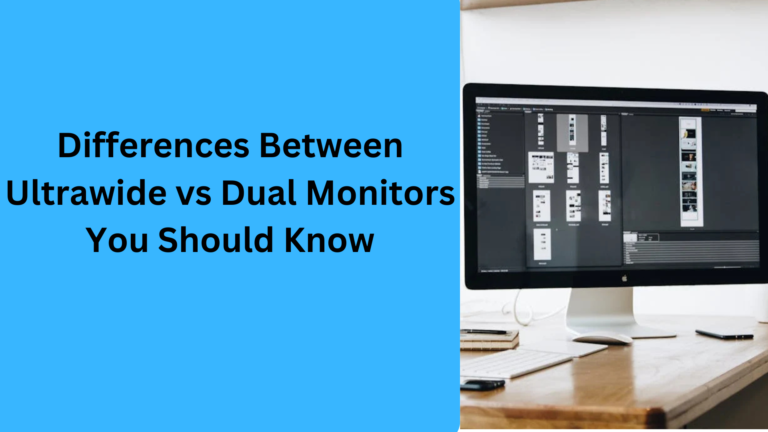10 Popular Differences Between 27 Inch and 24 Inch Monitor Size Comparison
When you’re in the market for a new monitor, one of the key decisions you’ll face is choosing between a 27-inch or a 24-inch display. These two sizes are among the most popular for both home and office use. But how do you decide which one is right for you? In this guide, we’ll explore the five main differences between 27-inch and 24-inch monitors, focusing on factors that influence both productivity and entertainment, to help you make an informed choice.
1. Screen Size and Visual Comfort: 27-Inch vs 24-Inch Monitors
When you compare the screen size of a 27-inch vs 24-inch monitor, the most noticeable difference is the overall physical display area. A 27-inch monitor offers more screen real estate, which is ideal for tasks like gaming, graphic design, and video editing, where a large workspace is necessary. With a 24-inch display, the screen is more compact, which can still be sufficient for day-to-day tasks such as browsing the internet, working on documents, and video calls. A 27-inch monitor provides greater comfort when viewing multiple windows simultaneously, whereas a 24-inch display may be ideal for someone with limited desk space or who does not need extra screen size for detailed work.
2. Resolution and Pixel Density: How 27-Inch and 24-Inch Monitors Compare
Resolution plays a significant role when deciding between a 27-inch and a 24-inch monitor. While both monitor sizes come in a variety of resolutions such as Full HD (1080p), 2K (1440p), and 4K (2160p), the pixel density (PPI) differs. A 24-inch monitor will have a higher pixel density when using the same resolution as a 27-inch monitor. This means that, for the same resolution, a 24-inch display will show crisper and sharper images, as the pixels are packed more tightly. On the other hand, a 27-inch monitor with a 1080p resolution might not offer the same sharpness because the pixels are stretched across a larger screen, leading to slightly lower image quality.
For users who need clarity, such as those involved in photo or video editing, investing in a 27-inch monitor with higher resolution like 2K or 4K is recommended. However, if you’re more focused on gaming or general office work, a 24-inch Full HD display is likely to provide sufficient detail without compromising performance.
3. Desk Space and Portability: 24-Inch vs 27-Inch Monitors
Desk space and portability are important factors to consider when choosing between a 27-inch or a 24-inch monitor. If you have a small desk or limited workspace, a 24-inch monitor may be a better fit. It requires less space, making it easier to organize other devices and office essentials. Furthermore, 24-inch monitors tend to be lighter and easier to move around, which can be beneficial if you need to switch between locations or transport it to different workstations.
On the other hand, a 27-inch monitor, while offering a larger display area, takes up significantly more space. It’s best suited for larger desks and spaces where you don’t need to move it around too often. However, with its size, a 27-inch monitor can make multitasking more comfortable, allowing you to have multiple windows open without feeling cramped.
4. Gaming Experience: 27-Inch vs 24-Inch Monitors for Gamers
For gamers, the size of the monitor plays an important role in the overall gaming experience. A 27-inch monitor gives you a more immersive and cinematic experience due to the increased display size. Whether you’re playing action-packed games or open-world adventures, the larger screen allows you to see more details and enhances gameplay. However, some gamers may prefer a 24-inch monitor for its faster refresh rates and lower input lag, which are important for competitive gaming.
While both monitor sizes can offer good gaming performance, if you’re into fast-paced games or esports, you may want to go for a 24-inch monitor with a high refresh rate (144Hz or above) for smoother gameplay. But for those who want an expansive visual experience with excellent graphics, a 27-inch 4K monitor will deliver top-notch visuals for games with rich detail.
5. Price Difference: Comparing Costs Between 24-Inch and 27-Inch Monitors
The price difference between a 24-inch and a 27-inch monitor can be quite significant. Generally, a 24-inch monitor is more budget-friendly and may be more suitable for users who need an affordable option for work or basic tasks. It’s easier to find a good quality 24-inch display for a lower price, especially with standard 1080p resolution and basic features.
A 27-inch monitor, with its larger display, typically comes at a higher price, especially if it includes features like 4K resolution, better color accuracy, and advanced refresh rates. However, if you’re looking for a more professional experience, like in video editing or high-end gaming, the additional investment in a 27-inch monitor might be worthwhile.
6. Viewing Angle and Comfort: 27-Inch vs 24-Inch Monitors
The viewing angle can affect your overall comfort while using a monitor, especially if you’re working for extended periods. A 27-inch monitor offers a larger field of view, which makes it easier to see more content at once. This is particularly useful if you’re working with multiple windows or complex projects that require a broader perspective. However, a larger monitor may require you to adjust your sitting position to ensure you’re viewing the screen at an optimal angle.
In contrast, a 24-inch monitor is smaller, meaning you don’t need to move your head as much to take in all the content. If you’re sitting in a fixed position for long hours, a 24-inch monitor may be more comfortable because it’s easier to see from different angles without straining your eyes or neck. Both sizes generally offer wide viewing angles, but the 27-inch display will naturally have a more expansive viewing area, which can be an advantage for tasks like video editing or gaming.
7. Color Accuracy and Visual Quality: Comparing 27-Inch and 24-Inch Monitors
For tasks that require high color accuracy, such as photo editing, video production, or graphic design, the visual quality of the monitor is crucial. While both 27-inch and 24-inch monitors can provide good color reproduction, the larger 27-inch displays typically offer better color accuracy and more advanced features like higher contrast ratios, wider color gamuts, and better uniformity. Many 27-inch monitors in the professional range support color spaces such as Adobe RGB and DCI-P3, which are essential for precise color work.
On the other hand, most 24-inch monitors, while still providing decent color accuracy, may not always match the high standards required for professional creatives. However, for casual use or gaming, a 24-inch display will still offer vibrant colors and good image quality without needing to spend as much money on high-end models.
8. Refresh Rate and Response Time: 24-Inch vs 27-Inch Monitors for Gaming
When it comes to gaming, refresh rate and response time are critical factors to consider. While both 27-inch and 24-inch monitors offer models with varying refresh rates, 24-inch monitors tend to have the edge in competitive gaming. Smaller screens, like 24-inch displays, typically have faster refresh rates (such as 144Hz or 240Hz) and lower response times (1ms to 3ms), giving players a significant advantage in fast-paced, reaction-based games like first-person shooters or racing games.
Although 27-inch monitors may also feature high refresh rates and low response times, the extra screen size can make it more challenging to maintain the level of speed and precision needed for competitive gaming. If you’re someone who prioritizes top-tier performance in esports or high-speed gaming, a 24-inch monitor with a higher refresh rate is a great option. However, for casual gaming or immersive experiences, a 27-inch monitor can still deliver excellent visuals and performance.
9. Energy Consumption: Comparing Power Use Between 24-Inch and 27-Inch Monitors
Another factor to consider when choosing between a 24-inch and a 27-inch monitor is energy consumption. Larger monitors tend to use more power, and a 27-inch display is likely to consume more electricity than a 24-inch monitor. This difference might not be significant for most users, but if you plan on using your monitor for extended hours every day, the energy consumption can add up over time.
24-inch monitors are generally more energy-efficient, which could lead to lower electricity bills in the long run. If you’re someone who is conscious about energy use or looking to reduce your environmental impact, opting for a 24-inch monitor might be a better choice. However, if energy consumption is not a major concern for you, the benefits of a larger screen and better performance might outweigh the increased power usage of a 27-inch monitor.
10. Long-Term Investment: Is a 27-Inch or 24-Inch Monitor Worth the Price?
When deciding between a 24-inch and a 27-inch monitor, it’s essential to consider the long-term value of your purchase. While a 24-inch monitor may come at a lower initial cost, it may not provide the same longevity or future-proof features that a larger 27-inch monitor can offer.
Many 27-inch monitors come with advanced features like higher resolutions (2K or 4K), improved color accuracy, and better refresh rates, which can ensure the monitor remains relevant for years, even as your needs change. Whether you’re upgrading your workstation or diving into more demanding tasks, a 27-inch display offers better scalability for future upgrades.
On the other hand, if your needs are more basic, a 24-inch monitor can still provide excellent performance without the additional cost. It’s a good option for those who don’t plan on upgrading their monitor for several years or need something more affordable. However, if you’re looking for a long-term investment in quality and versatility, a 27-inch monitor may be the better choice, especially as work and entertainment demands continue to evolve.
1. What are the main differences between a 27-inch and a 24-inch monitor for productivity?
The main differences between a 27-inch and a 24-inch monitor for productivity are screen size, resolution, and overall workspace. A 27-inch monitor provides more screen real estate, making it easier to multitask, view multiple windows, and work on detailed projects like graphic design or video editing. On the other hand, a 24-inch monitor offers a more compact and space-saving solution for basic office tasks, making it a better choice if you have limited desk space or don’t need a larger screen for your work.
2. Is a 27-inch monitor better for gaming than a 24-inch monitor?
A 27-inch monitor can offer a more immersive gaming experience with its larger display, which is ideal for games that feature expansive environments and detailed graphics. However, if you’re focused on competitive gaming and prefer a faster refresh rate and lower input lag, a 24-inch monitor may be a better option. Smaller monitors typically have quicker response times and higher refresh rates, which can provide a competitive edge in fast-paced games. It ultimately depends on whether you value screen size or gaming performance.
3. How does the resolution compare between 24-inch and 27-inch monitors?
The resolution difference between a 24-inch and a 27-inch monitor can affect the overall image quality. While both monitor sizes can offer resolutions like Full HD (1080p), 2K (1440p), or 4K (2160p), a 24-inch monitor will have a higher pixel density. This means the image will appear sharper on a 24-inch display at the same resolution compared to a 27-inch monitor. However, for tasks like video editing or high-end gaming, a 27-inch monitor with 2K or 4K resolution will provide a more detailed and expansive viewing experience.
4. Which monitor size is more energy-efficient: 24-inch or 27-inch?
A 24-inch monitor is generally more energy-efficient compared to a 27-inch monitor, as it consumes less power due to its smaller screen size. If you’re looking to reduce your electricity bills or minimize environmental impact, a 24-inch display is the more energy-efficient option. However, if you need a larger screen for professional work or entertainment, the increased power consumption of a 27-inch monitor might be worth the extra cost for the enhanced performance and screen space it offers.
5. Which is better for content creation: a 27-inch or a 24-inch monitor?
For content creation, a 27-inch monitor is often the better choice due to its larger screen size, which allows for more detailed work, better multitasking, and greater comfort when viewing complex designs. Additionally, many 27-inch monitors come with higher resolutions (such as 2K or 4K) and better color accuracy, which are crucial for tasks like photo and video editing. While a 24-inch monitor can still be suitable for casual content creation, the extra screen space and resolution of a 27-inch display can provide a better overall experience for professionals.