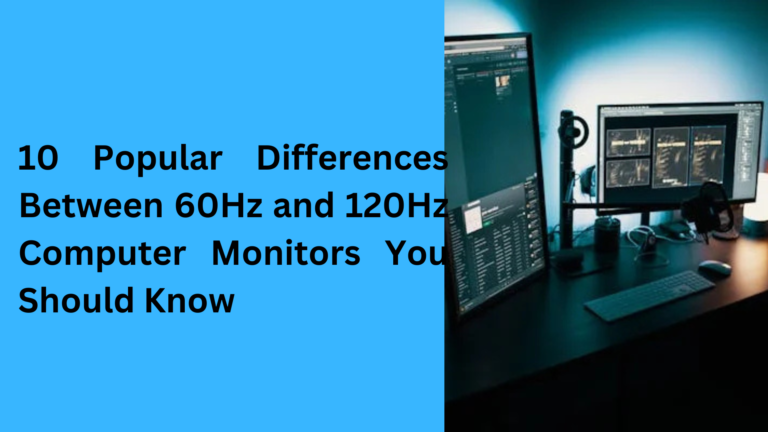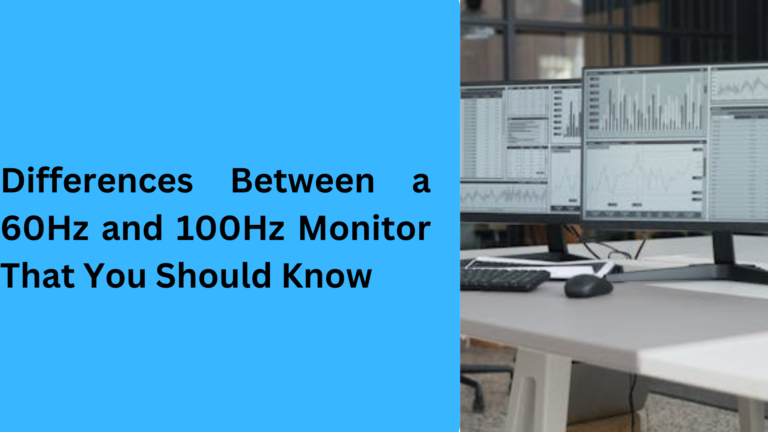10 Popular Differences You Should Know: 1440p vs 1080p Monitor
If you’re in the market for a new monitor, you’ve probably come across the terms “1440p” and “1080p.” These two resolutions are among the most common in gaming, productivity, and multimedia displays. But what exactly are the differences between a 1440p and a 1080p monitor, and which one is right for you? In this article, we’ll explain the 5 key differences to help you make an informed decision.
1. Screen Resolution: What Is the Difference Between 1440p and 1080p?
One of the main differences between 1440p and 1080p monitors is their screen resolution. A 1440p monitor has a resolution of 2560×1440 pixels, while a 1080p monitor has a resolution of 1920×1080 pixels. In simpler terms, the higher the resolution, the more pixels you get on the screen, resulting in sharper, clearer images. The extra pixels in a 1440p monitor make it ideal for tasks like photo editing, video editing, and playing games with high graphical detail. On the other hand, a 1080p monitor is more than enough for most day-to-day tasks like web browsing and watching videos.
2. Picture Quality and Clarity: Why Does 1440p Look Better Than 1080p?
1440p monitors offer superior picture quality compared to 1080p. The higher pixel density of a 1440p display means more detail and sharper images, making a noticeable difference when viewing fine details or text. For gamers, this means more immersive graphics and a clearer view of the game environment. If you enjoy watching 4K videos but can’t afford a 4K monitor, a 1440p display gives you a close experience with better clarity than a 1080p screen.
3. Performance and Frame Rates: Is 1080p or 1440p Better for Gaming?
When it comes to gaming, the choice between 1080p and 1440p isn’t just about picture quality. Higher resolution means more pixels, which requires more processing power from your graphics card. If you’re a competitive gamer who prioritizes fast frame rates over visual detail, a 1080p monitor is often the better choice. You’ll get smoother performance and higher refresh rates, which are crucial for games that rely on fast reactions. On the flip side, if you prefer more visually stunning, immersive games and have a powerful gaming rig, a 1440p monitor will offer a more detailed and aesthetically pleasing experience.
4. Monitor Size and Viewing Distance: Which Resolution Fits Best for Your Screen Size?
The size of your monitor and how far you sit from it can also influence whether you should choose a 1440p or a 1080p display. For smaller monitors, such as those under 24 inches, the difference between 1080p and 1440p might not be noticeable unless you sit very close to the screen. However, for larger monitors, especially those 27 inches and above, 1440p will provide much better clarity. If you use your monitor for multitasking or creative work, the extra screen real estate and sharper image quality of a 1440p monitor will make a big difference.
5. Price and Affordability: Is 1440p Worth the Extra Cost Over 1080p?
The price is another major factor when deciding between 1440p and 1080p. Typically, 1440p monitors are more expensive than 1080p models because of their higher resolution and enhanced performance. If you’re on a budget and mainly use your computer for casual browsing, watching videos, or playing less demanding games, a 1080p monitor might be the better value option. However, if you want a future-proof monitor for gaming, content creation, or professional work, investing in a 1440p display could be worth the extra cost.
6. Color Accuracy and Vibrancy: How Does 1440p Compare to 1080p in Terms of Visual Experience?
When it comes to color accuracy and vibrancy, the difference between 1440p and 1080p may not be immediately noticeable unless you’re comparing them side by side. However, many 1440p monitors come with better color calibration and more advanced display technologies, making them a better choice for tasks like photo editing, graphic design, and video production. The added pixel density helps create more precise color transitions, which enhances the overall visual experience. For users who need accurate colors and sharper details, a 1440p monitor offers superior color quality compared to the typical 1080p display.
7. Energy Consumption: Does a 1440p Monitor Use More Power Than a 1080p Monitor?
Another important factor to consider is energy consumption. While the difference may be small, a 1440p monitor can consume more power than a 1080p monitor due to its higher resolution and larger screen size. This is particularly important for users who plan on using their monitor for extended periods or those who are environmentally conscious. However, if you have a high-performance system with a powerful GPU, the power consumption difference between a 1440p and 1080p monitor may be less noticeable. If you’re looking to save on electricity costs, a 1080p monitor may be a more energy-efficient option.
8. Multitasking and Productivity: Is a 1440p Monitor Better for Work?
For productivity and multitasking, a 1440p monitor has distinct advantages over a 1080p display. The extra screen real estate provided by 1440p resolution allows you to have multiple windows open side by side with better clarity. If you work with spreadsheets, design software, or multiple browser tabs, a 1440p display offers a better workflow and minimizes the need for scrolling. On a 1080p monitor, you may need to zoom in or out more often, which can be less efficient when trying to juggle several tasks at once. For professionals who need to maximize their workspace, a 1440p monitor is a clear winner.
9. Refresh Rate and Smoothness: Which Resolution Is Better for Smooth Gameplay?
While both 1440p and 1080p monitors can support high refresh rates, the 1080p resolution is more commonly paired with ultra-fast refresh rates, especially in the gaming world. If you’re a competitive gamer who values speed and responsiveness over image detail, a 1080p monitor with a high refresh rate (like 144Hz or 240Hz) will offer an edge in performance. A 1440p monitor can also support high refresh rates, but you may need a more powerful GPU to maintain smooth gameplay at higher resolutions. If you prioritize smooth gameplay and responsiveness, 1080p might be the better option.
10. Future-Proofing: Is Investing in a 1440p Monitor Worth It for the Long Term?
When choosing between a 1440p and a 1080p monitor, consider how future-proof your purchase needs to be. As more content is being created in higher resolutions, such as 4K video and next-gen games, investing in a 1440p monitor can give you better longevity. Even if your current system only supports 1080p, upgrading to a 1440p monitor ensures that you’ll be ready for future advancements. A 1440p monitor is also more likely to support modern technologies like HDR (High Dynamic Range) and adaptive sync (such as NVIDIA G-Sync or AMD FreeSync) to enhance your overall experience. While 1080p monitors are still widely used and offer great value, a 1440p monitor is a more future-ready choice.
1. What are the key differences between a 1440p and 1080p monitor for gaming?
When comparing a 1440p vs 1080p monitor for gaming, the primary difference lies in the resolution and pixel density. A 1440p monitor offers a sharper image with more detail, providing a more immersive gaming experience. However, 1080p monitors tend to have faster refresh rates and are easier on your graphics card, allowing for higher frame rates. If you prioritize smooth gameplay with high refresh rates, a 1080p monitor might be the better choice. But for a visually stunning, detailed experience, a 1440p monitor will stand out.
2. Is a 1440p monitor better for productivity and multitasking than a 1080p monitor?
Yes, a 1440p monitor is better for productivity and multitasking compared to a 1080p monitor. The increased screen real estate with a 2560×1440 resolution allows you to view more content side-by-side, which is particularly helpful for tasks like coding, graphic design, and document editing. A 1080p monitor, while still functional for most tasks, requires more window resizing and scrolling to manage multiple applications efficiently.
3. What is the best 1440p monitor for casual gaming and media consumption?
For casual gaming and media consumption, a 1440p monitor offers a perfect balance between high-definition visuals and affordability. A good choice would be a 27-inch 1440p monitor with a solid refresh rate (like 60Hz or 75Hz), which ensures smooth video streaming and gaming without demanding too much from your system. Look for features like IPS panels for better color accuracy and wider viewing angles, which enhance your overall experience for movies and light gaming.
4. How does the energy consumption of a 1440p monitor compare to a 1080p monitor?
A 1440p monitor typically consumes more power than a 1080p monitor due to the increased pixel density and resolution. While the difference in energy use may be small, it can be noticeable if you’re using the monitor for extended periods. If you’re looking for a more energy-efficient monitor, a 1080p model may be the better choice, especially if you’re using it for general browsing or light work. However, if you need the extra resolution for productivity or gaming, the higher energy consumption of a 1440p monitor might be worth the tradeoff.
5. Is it worth upgrading from a 1080p to a 1440p monitor in 2024?
Upgrading from a 1080p to a 1440p monitor in 2024 can be a worthwhile investment, especially if you engage in content creation, gaming, or productivity tasks that benefit from higher resolution. A 1440p monitor provides clearer text, sharper images, and more immersive visuals, making it an excellent choice for future-proofing your setup. If you’re using a modern graphics card and don’t mind the extra cost, upgrading to a 1440p monitor can enhance your overall experience in games, movies, and professional work.