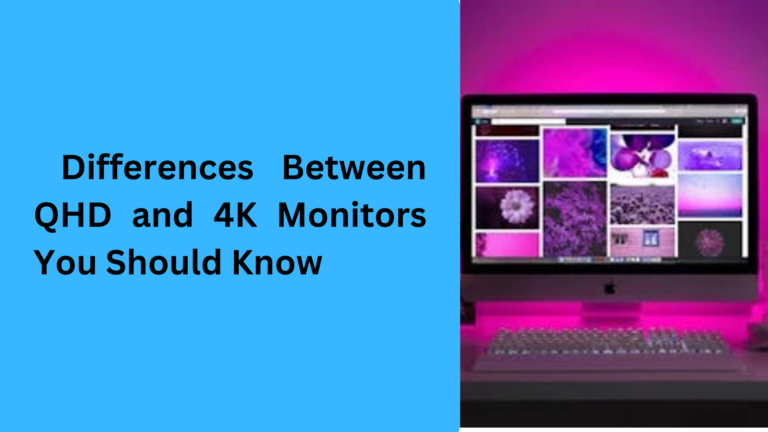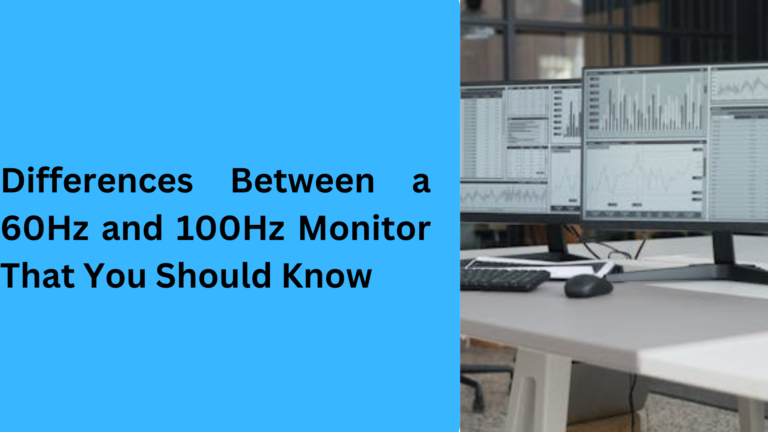10 Popular Differences You Should Know: 144Hz Monitor vs 240Hz Monitor
When you’re choosing a new gaming monitor or upgrading your current one, one of the most important factors to consider is the refresh rate. The two most common options today are 144Hz and 240Hz monitors. Whether you’re a serious gamer or just someone who wants the best experience for casual gaming or smooth content creation, understanding the differences between 144Hz vs 240Hz can make a huge impact. Let’s dive into the 5 key differences that you need to know before making your decision.
1. Gaming Experience with 144Hz Monitors vs 240Hz Monitors
When it comes to gaming, 144Hz gaming monitors have been popular for several years. They offer a noticeable improvement over standard 60Hz monitors by providing smoother gameplay and less screen tearing. However, with the introduction of 240Hz gaming monitors, the stakes have been raised even higher. A 240Hz refresh rate monitor delivers ultra-fluid motion, which is perfect for competitive players who want every advantage possible.
While 144Hz monitors already provide a very smooth experience for most games, 240Hz monitors are particularly beneficial for fast-paced games like first-person shooters (FPS) or racing games, where reaction time and frame rate really matter.
2. Price Comparison Between 144Hz Monitors and 240Hz Monitors
The cost is another key factor when deciding between a 144Hz vs 240Hz monitor. Generally, 144Hz monitors are more affordable, especially when compared to the newer and faster 240Hz monitors. While the price of technology is always changing, a 144Hz gaming monitor will usually be sufficient for casual gamers and those on a budget. On the other hand, if you’re serious about competitive gaming or future-proofing your setup, a 240Hz gaming monitor might be worth the extra investment.
However, keep in mind that 240Hz displays are not always drastically more expensive, depending on other features like panel quality, resolution, and size. So, comparing multiple models before purchasing can save you money.
3. Hardware Requirements: Can Your PC Handle 240Hz?
Before purchasing a 240Hz refresh rate monitor, it’s essential to ask whether your current PC can even support such high refresh rates. To fully take advantage of a 240Hz gaming monitor, you need a powerful gaming rig that can push frame rates above 240 frames per second (FPS).
For many gamers, a 144Hz monitor is more than enough because their current hardware can’t consistently produce frame rates high enough to benefit from 240Hz. 240Hz monitors are most useful when paired with top-tier graphics cards and CPUs that can maximize their potential. So, unless you have a high-end gaming setup, a 144Hz display might be a more practical choice.
4. Visual Difference: Is 240Hz Really Noticeable Over 144Hz?
One of the most common questions when comparing a 144Hz monitor vs a 240Hz monitor is: can you really tell the difference? The answer largely depends on what kind of games you play and how sensitive you are to motion smoothness.
For most users, the jump from 60Hz to 144Hz is very noticeable. The increase in fluidity greatly enhances the gaming experience. However, the difference between 144Hz and 240Hz is more subtle and might not be as obvious unless you’re very sensitive to screen movement or play fast-paced, competitive games. In general, if you’re a casual gamer, the leap to 240Hz may not feel significant. However, for professional esports players, that extra smoothness can make a huge difference in performance.
5. Future-Proofing: Is a 240Hz Monitor Worth It for Longevity?
If you’re thinking about the long term, investing in a 240Hz refresh rate monitor could be a way to future-proof your gaming setup. Games and hardware are always evolving, and having a high-refresh-rate display will allow you to stay ahead of the curve. Additionally, if you’re upgrading your PC over time, a 240Hz monitor can ensure that you’re ready for future games that may require higher refresh rates.
On the other hand, if you’re content with playing most games at 144Hz, a 144Hz monitor might serve you just as well for several years. Many gamers find that a 144Hz display offers more than enough performance, even as new games and technologies emerge.
6. Response Time: How Do 144Hz and 240Hz Monitors Compare?
When considering a 144Hz monitor vs 240Hz monitor, response time is another crucial factor. Response time refers to how quickly a monitor’s pixels change color, affecting how crisp and clear fast-moving images appear. While both 144Hz and 240Hz monitors typically offer low response times—often in the range of 1ms or less for gaming monitors—240Hz displays sometimes have an edge in reducing motion blur even further.
For gamers playing competitive esports games like Valorant, Counter-Strike, or Apex Legends, faster response times combined with a higher refresh rate can provide a distinct advantage. However, the improvement in response time from 144Hz to 240Hz is often minimal, making 144Hz monitors still a solid choice for most players.
7. Input Lag: Does 240Hz Reduce Input Lag More Than 144Hz?
Input lag refers to the delay between a user’s action (e.g., pressing a button or moving the mouse) and the result appearing on the screen. Monitors with a higher refresh rate, like 240Hz monitors, tend to have slightly lower input lag than 144Hz monitors. This can be a game-changer for competitive gamers where even milliseconds count.
For casual gamers, however, the reduced input lag between 144Hz and 240Hz may not be noticeable. If you’re looking for a cost-effective monitor with low input lag, a 144Hz gaming monitor might already meet your needs. On the other hand, 240Hz monitors are designed with ultra-low input lag as a top priority, making them ideal for pro gamers.
8. Panel Type: IPS vs TN for 144Hz and 240Hz Monitors
The type of panel used in a 144Hz or 240Hz monitor can also affect your decision. TN panels (Twisted Nematic) are common in 240Hz monitors because they offer the fastest response times, making them perfect for competitive gaming. However, TN panels often compromise on color accuracy and viewing angles compared to IPS panels (In-Plane Switching), which are more commonly found in 144Hz monitors.
If you care about vivid colors and wider viewing angles for content creation or immersive gaming, a 144Hz IPS monitor might be a better fit. However, if you prioritize speed and responsiveness, 240Hz TN panels are hard to beat. Some 240Hz monitors now come with IPS panels, but they tend to be more expensive.
9. Gaming Genres and Refresh Rate: Which Works Best?
The type of games you play can heavily influence whether a 144Hz monitor or 240Hz monitor is the better choice. For competitive FPS games like Call of Duty, Overwatch, and Fortnite, the extra fluidity and reduced motion blur of a 240Hz gaming monitor can give you an edge. Similarly, racing games and MOBA games can benefit from the ultra-smooth visuals of 240Hz displays.
However, for slower-paced games like RPGs, single-player adventures, or strategy games, a 144Hz monitor is often sufficient. Even casual gamers will find the jump from 60Hz to 144Hz transformative, making 144Hz monitors a popular and cost-effective choice for multi-genre gaming setups.
10. Power Consumption and Longevity: Does Refresh Rate Matter?
One often-overlooked factor when comparing 144Hz vs 240Hz monitors is power consumption. 240Hz monitors require slightly more energy to operate due to their higher refresh rates, which can add up if you’re gaming for long hours. Additionally, pushing your hardware to achieve 240FPS can cause more wear and tear over time.
In terms of longevity, both 144Hz and 240Hz monitors are built to last, but a 144Hz gaming monitor might have an edge for those using mid-range PCs, as it won’t strain your system as much. If you’re environmentally conscious or looking to minimize power usage, a 144Hz display may be the smarter choice without sacrificing much in terms of performance.
FAQs About 144Hz Monitors vs 240Hz Monitors
1. Is a 240Hz monitor better than a 144Hz monitor for gaming?
A 240Hz monitor is better for competitive gaming where every millisecond counts, especially in fast-paced games like FPS or racing. However, a 144Hz gaming monitor is still excellent for most casual and even competitive players, offering smoother visuals than 60Hz without requiring as much powerful hardware to run effectively.
2. Can the human eye see the difference between 144Hz and 240Hz refresh rates?
The human eye can perceive the difference between 144Hz and 240Hz monitors, especially in fast-moving games. However, the improvement from 144Hz to 240Hz is less noticeable than the jump from 60Hz to 144Hz. Gamers who focus on reaction time and motion clarity will likely appreciate the subtle difference with a 240Hz refresh rate monitor.
3. Do I need a powerful PC for a 240Hz gaming monitor?
Yes, to fully utilize a 240Hz gaming monitor, your PC needs to achieve frame rates above 240FPS. This requires a high-performance graphics card (like an NVIDIA RTX 40 series or AMD RX 7000 series) and a powerful CPU. If your hardware can only reach around 144FPS, a 144Hz monitor is the better choice for your setup.
4. Is a 240Hz monitor worth it for non-gaming use?
For non-gaming tasks like content creation, watching videos, or general productivity, a 144Hz monitor is often sufficient. 240Hz monitors are primarily designed for competitive gaming, so the benefits for everyday use may not justify the higher cost. However, if you want ultra-smooth visuals across all activities, a 240Hz refresh rate display can still enhance your experience.
5. What’s the difference in price between 144Hz and 240Hz monitors?
In general, 240Hz monitors are more expensive than 144Hz monitors, but the price difference varies based on factors like panel type, resolution, and size. 144Hz gaming monitors are more budget-friendly and widely available, while 240Hz gaming monitors are premium products aimed at competitive gamers. Comparing models can help you find the best value for your needs.