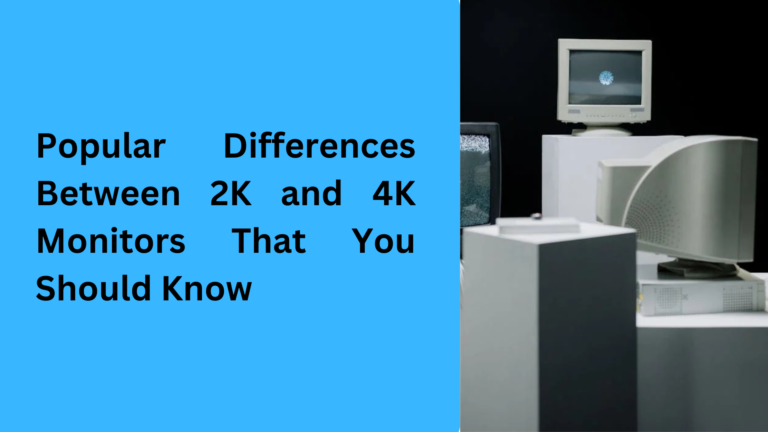10 Key Differences Between Acer and ASUS Monitors That You Should Know
When it comes to choosing the best gaming or office monitor, Acer and ASUS are two of the leading brands that dominate the market. Both brands offer a variety of monitor types that cater to different needs, whether it’s for gaming, productivity, or multimedia consumption. But which one is the best choice for you? Let’s explore 5 key differences between Acer and ASUS monitors that can help guide your decision-making process.
1. Display Quality and Performance: Acer vs ASUS Monitor Comparison
One of the most important factors when deciding between an Acer or ASUS monitor is display quality. Both brands are known for their advanced display technologies, but they offer slightly different features that affect image quality.
- Acer Monitors often feature their Acer Predator series which is designed for high-speed gaming and offers NVIDIA G-Sync technology for smoother gameplay. If you’re looking for vibrant colors and sharp details, Acer’s IPS panels are a great choice for photo editing or video production.
- ASUS Monitors, especially their ROG Strix and TUF series, are popular for their superior 144Hz refresh rate and 1ms response time. If you’re into competitive gaming or fast-action games, ASUS monitors may provide a better experience with fast refresh rates that ensure no motion blur.
Both Acer and ASUS use LED-backlit technology for brighter and energy-efficient displays, but ASUS’s proprietary Eye Care technology can help reduce eye strain, which is great for long hours of work or gaming.
2. Gaming Features: Acer vs ASUS Monitor for Gaming Enthusiasts
When comparing Acer and ASUS monitors, the gaming experience is a major factor to consider. Both brands offer some of the best gaming features available, but each has its strengths.
- Acer Predator Monitors are specifically designed with gamers in mind. Their NVIDIA G-Sync and AMD FreeSync compatibility allow for seamless synchronization between your monitor and GPU, eliminating screen tearing. If you play fast-paced games like FPS or racing games, you’ll appreciate the high refresh rates and low input lag that Acer offers.
- ASUS ROG Monitors, on the other hand, are often seen as the gold standard in gaming displays. The Ultra-low latency technology and GamePlus features provide gamers with more precise controls and enhanced screen clarity. If you want to experience high-definition gaming, ASUS also offers 4K resolution on some of their top-end monitors, ensuring a more immersive experience.
If you are a competitive gamer looking for an edge in your gameplay, either brand will serve you well, but ASUS monitors might be the better choice if you want a customized gaming experience with features like crosshair overlays and FPS counters.
3. Design and Aesthetics: Acer vs ASUS Monitors
The design and build quality of your monitor also play a key role in your decision, especially if you care about how your setup looks. Both Acer and ASUS offer stylish, ergonomic designs that complement modern office or gaming setups.
- Acer Monitors typically feature a sleek and minimalistic design with thin bezels, making them a great fit for multi-monitor setups. Some Acer monitors even come with adjustable stands that let you customize the height and tilt, ensuring a comfortable viewing angle.
- ASUS Monitors tend to focus on futuristic aesthetics, especially with their RGB lighting effects that add a personal touch to your workspace. The ROG Strix series features a more aggressive design with sharp angles and customizable lighting effects, perfect for a gamer’s desk setup. ASUS also provides ergonomic stands for adjustable height, tilt, swivel, and pivot, so you can set up your screen at the most comfortable angle.
The choice between Acer and ASUS in terms of design often comes down to personal preference. If you prefer something sleek and minimalist, Acer might be a better fit. However, if you enjoy bold, customizable designs with a focus on style, ASUS might be your go-to choice.
4. Price Range and Value for Money: Acer vs ASUS Monitors
When considering any tech purchase, price is always an important factor. Acer and ASUS offer a wide range of monitor prices, catering to different budgets.
- Acer Monitors are generally more budget-friendly compared to ASUS. For gamers and office workers who are looking for high-performance monitors without breaking the bank, Acer offers affordable options with decent specs like 1080p resolution and 75Hz refresh rate.
- ASUS Monitors are often priced higher, especially their premium gaming and professional models. However, ASUS justifies these prices with advanced features like higher refresh rates, better color accuracy, and 4K resolution. If you are willing to invest a bit more for superior gaming performance or professional-grade displays, an ASUS monitor could be worth the extra cost.
If you’re looking for an affordable entry-level monitor, Acer’s offerings are typically more affordable, but for those who prioritize premium features like 4K UHD resolution and advanced display technology, you may want to opt for an ASUS monitor.
5. Customer Support and Warranty: Acer vs ASUS Monitors
Customer support is crucial when investing in a new monitor, and both Acer and ASUS have strong reputations for providing reliable services.
- Acer Monitors offer 1-year warranties and customer support via phone, live chat, and email. Many Acer monitors also come with extended warranty options, giving buyers peace of mind. If you face any issues with your monitor, Acer is known for quick resolution and good service.
- ASUS Monitors generally offer similar warranties but often extend this coverage with some of their premium models. ASUS provides access to online tutorials, troubleshooting guides, and a dedicated support community. For those who need more direct support, ASUS also has physical service centers and offers quick RMA (Return Merchandise Authorization) processes.
In terms of reliability and support, both brands stand out, but ASUS may have a slight edge due to their extended warranty options and customer-first approach.
6. Connectivity and Ports: Acer vs ASUS Monitors for Multi-Device Support
When it comes to connectivity, the types and number of ports available on a monitor can significantly affect your setup, especially if you plan to use multiple devices such as a PC, laptop, gaming console, or streaming device.
- Acer Monitors typically provide a variety of HDMI, DisplayPort, and VGA ports across their models, making them compatible with a wide range of devices. Acer’s gaming monitors, such as the Predator series, often come with USB hubs and audio out options, allowing users to connect peripherals like headphones or gaming speakers directly to the monitor. Some Acer monitors also offer built-in speakers and a USB-C port for newer devices.
- ASUS Monitors also feature similar HDMI, DisplayPort, and USB-C options, with some premium models offering Thunderbolt 3 connectivity for faster data transfer. ASUS places a particular emphasis on multiple port options for easy connectivity, especially for users who require a setup with multiple devices like gaming consoles, PCs, and external storage. Their ASUS ProArt monitors, targeted at professionals, provide extensive connectivity for high-end creative workflows, including DisplayPort Daisy Chain capabilities and integrated USB hubs for additional flexibility.
If your setup requires extensive device connectivity or you work with multiple devices simultaneously, ASUS monitors may have a slight edge due to their robust range of ports and Thunderbolt support.
7. Color Accuracy and Calibration: Acer vs ASUS Monitors for Creatives
For professionals involved in graphic design, video editing, or photography, color accuracy is critical. Both Acer and ASUS have models that cater to creative professionals, but the two brands differ in their approaches to color precision and calibration.
- Acer Monitors, particularly those in the Acer Predator and Acer Nitro series, feature IPS panels for improved color accuracy. Acer also offers some monitors with factory-calibrated colors out of the box, making them suitable for creative professionals who need consistent color reproduction for their work. However, Acer’s lower-end models may not be as color-accurate as higher-end ASUS monitors.
- ASUS Monitors, especially the ProArt series, are built with color accuracy in mind. These monitors are factory-calibrated for 100% sRGB and often come with hardware calibration tools to ensure consistent color performance. For professionals who need precise color grading, 4K editing, and accurate monitor calibration, ASUS is often the preferred choice.
For those who rely on color precision for creative tasks like photo editing and video production, ASUS ProArt monitors will likely provide superior accuracy and calibration tools, ensuring your colors are true to life.
8. Energy Efficiency and Eco-Friendliness: Acer vs ASUS Monitors
In today’s environmentally-conscious world, energy efficiency is an important consideration when choosing electronics. Both Acer and ASUS offer eco-friendly monitors, but their approaches to energy-saving features differ slightly.
- Acer Monitors are known for their energy-efficient designs, with many models certified by Energy Star and offering low power consumption modes. Some Acer monitors also feature Eco mode settings that help reduce power usage when the monitor is in standby mode. These eco-friendly options make Acer a good choice for those looking to reduce their carbon footprint.
- ASUS Monitors also emphasize energy savings and eco-friendliness, with many models carrying Energy Star certification. ASUS’s eye-care technology, which includes flicker-free and blue light reduction features, not only helps protect your eyes but also contributes to energy efficiency. Additionally, ASUS’s Ultra-Low Blue Light feature helps reduce harmful blue light exposure without sacrificing color quality.
If energy efficiency is a top priority, both brands offer energy-conscious monitors, but ASUS’s focus on eye-care technology and low blue light settings may provide added benefits for long-term use while also helping to reduce energy consumption.
9. Durability and Build Quality: Acer vs ASUS Monitors for Long-Term Use
The durability and overall build quality of a monitor are important factors, especially if you plan to use your monitor for extended periods or require a robust design for frequent transport, such as in a professional environment or gaming tournaments.
- Acer Monitors generally feature a sturdy build with durable materials that withstand everyday use. Their Predator and Nitro series are built with heavy-duty frames and stands that can handle frequent adjustments. However, the build quality might be slightly less premium compared to some of ASUS’s higher-end offerings.
- ASUS Monitors are known for their premium build quality, especially in the higher-end ROG and ProArt series. These monitors often feature metallic and reinforced plastic designs for added durability. ASUS also offers VESA mount compatibility on many models, providing more flexibility for those who want to mount their monitors on the wall or adjustable arms.
When it comes to long-term use, ASUS monitors are built to last, with premium materials ensuring a longer lifespan, though Acer monitors also offer strong durability at a more affordable price point.
10. Software and Customization Options: Acer vs ASUS Monitors for Enhanced Control
Having control over your monitor’s settings and features is essential, especially for gamers and professionals who require customizable displays. Both Acer and ASUS offer unique software solutions for adjusting display settings, but the brands differ in their software offerings and customization options.
- Acer Monitors come with the Acer Display Widget, which allows users to adjust settings such as brightness, contrast, and color profiles. Some Acer monitors also support Blue Light Filter technology and have gaming-specific modes that can be customized to optimize for different game genres.
- ASUS Monitors offer the ASUS DisplayWidget and GameVisual technology, which lets users switch between different color presets depending on their activity, such as gaming, movies, or office work. ASUS monitors also support Aura Sync lighting integration, allowing users to match their monitor’s lighting to other RGB-enabled devices in their setup.
Both brands offer ample software customization options, but if you want more advanced controls and RGB lighting synchronization, ASUS monitors may provide a better experience, especially for gamers who want to tailor every aspect of their setup.
1. What is the best Acer monitor for gaming and high refresh rates?
If you’re looking for the best Acer gaming monitor with high refresh rates, the Acer Predator series is highly recommended. It features NVIDIA G-Sync technology and can support refresh rates of up to 240Hz, providing a smooth and seamless gaming experience. Whether you’re playing fast-paced FPS games or racing simulations, the Acer Predator series offers an excellent gaming monitor with low input lag and advanced display technology.
2. How do ASUS monitors compare to Acer monitors for color accuracy and professional use?
When it comes to color accuracy for professional work, ASUS monitors, especially those in the ASUS ProArt series, are known for their factory-calibrated color and high-level color precision. For creative professionals who need 100% sRGB coverage and advanced calibration tools, ASUS ProArt monitors are the best choice. On the other hand, Acer monitors are still great for casual users or gamers who don’t require extremely precise color reproduction but still want good performance for photo editing and video production.
3. Which monitor brand is better for gaming: Acer or ASUS?
For gamers looking for high refresh rate monitors for gaming, both Acer and ASUS offer great options, but the ASUS ROG Strix series often provides superior gaming performance with features like 144Hz refresh rates, 1ms response times, and Aura Sync RGB lighting for a fully immersive experience. However, Acer Predator monitors also provide a fantastic gaming experience with NVIDIA G-Sync technology, ensuring a tear-free gaming experience. If you need the best gaming monitor for competitive play, ASUS may be the top choice, but Acer monitors are an affordable alternative.
4. What are the main differences in design between Acer and ASUS monitors?
The design differences between Acer and ASUS monitors primarily focus on aesthetics and build quality. ASUS monitors, particularly in the ROG Strix and TUF series, often have a futuristic and aggressive design, with RGB lighting and customizable features. In contrast, Acer monitors like those in the Predator and Nitro series offer a more sleek, minimalist look with thin bezels and functional stands. For those who prioritize a stylish gaming setup with RGB lighting, ASUS monitors might be the better choice, while Acer monitors are ideal for a more understated and practical design.
5. Are Acer or ASUS monitors better for office work and productivity?
When choosing a monitor for office work and productivity, Acer monitors offer affordable options with solid performance for general office tasks. Models with IPS panels provide good color accuracy and wide viewing angles, making them great for data analysis or document editing. However, for professionals who need better color accuracy for creative work or multi-tasking capabilities, ASUS monitors in the ProArt series offer exceptional color precision, ergonomic stands, and adjustable settings that enhance comfort during long working hours. ASUS monitors are a top choice if you need a high-quality display for professional and creative tasks.