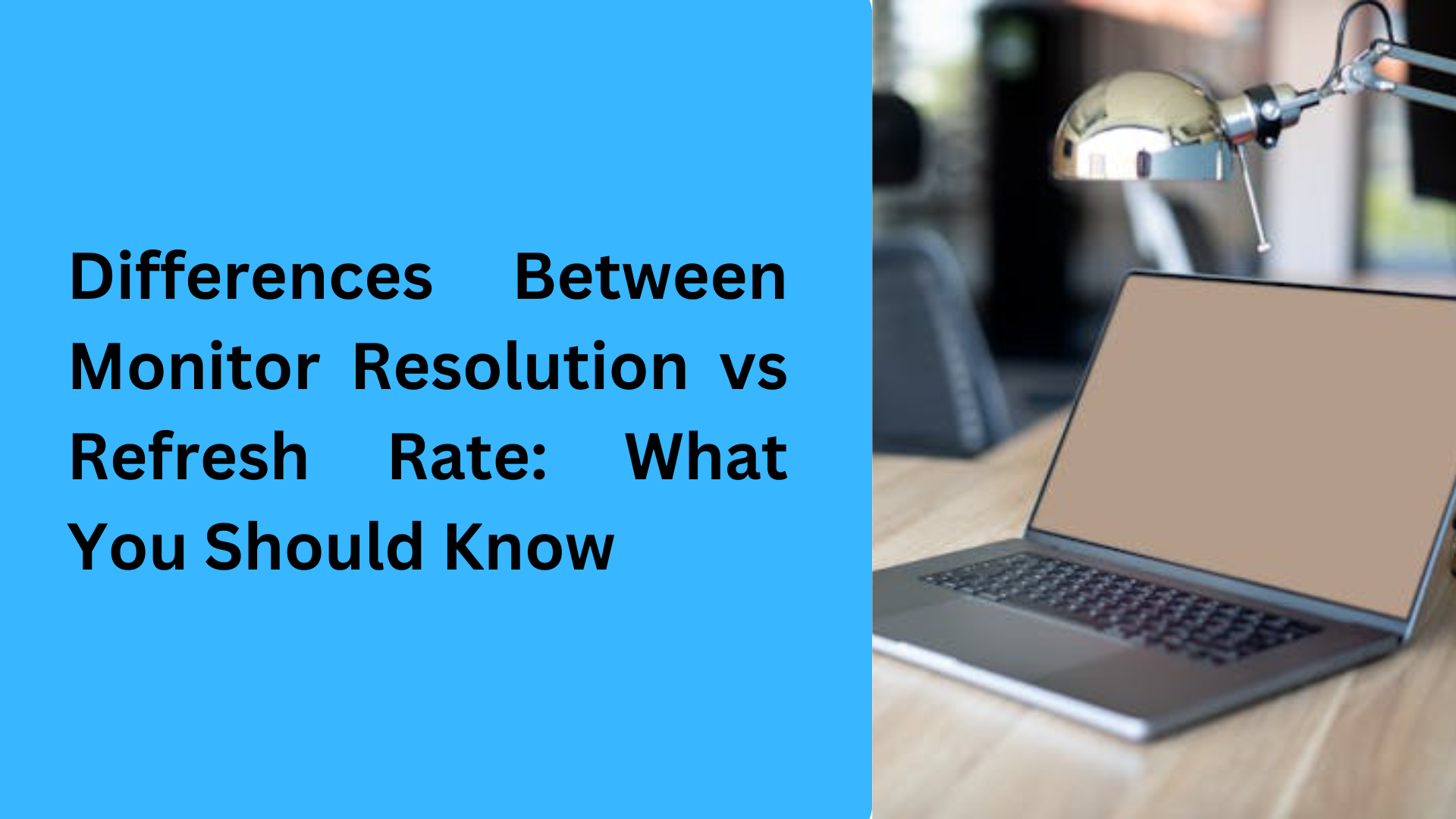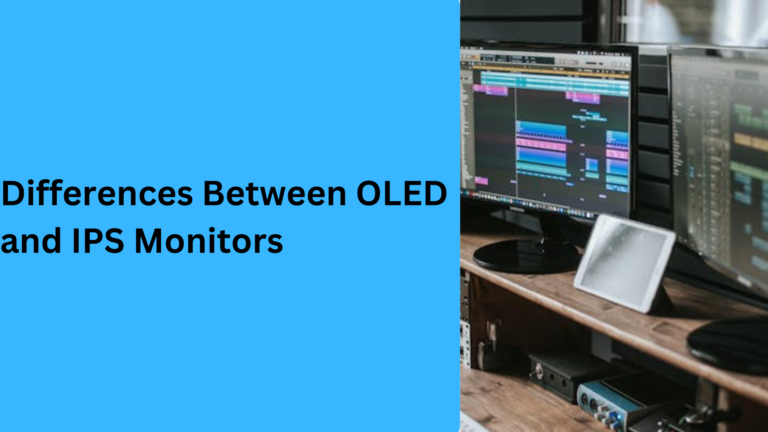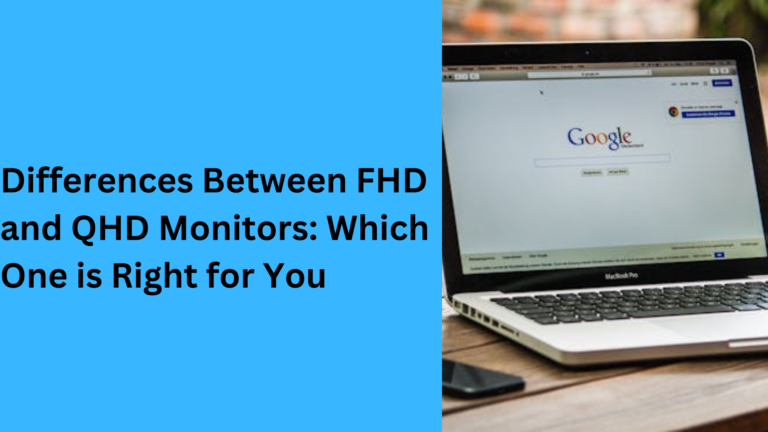10 Popular Differences Between Monitor Resolution vs Refresh Rate: What You Should Know
When it comes to choosing the right monitor for gaming, work, or entertainment, two key specifications you will often hear about are monitor resolution and refresh rate. These two features are often compared, but they serve different purposes. Understanding the differences between them will help you make a more informed decision based on your needs. In this article, we’ll explore 5 popular differences between monitor resolution vs refresh rate in simple terms.
1. Monitor Resolution and Its Role in Image Clarity
Monitor resolution vs refresh rate: One of the biggest differences between monitor resolution and refresh rate is how they impact the image quality. Resolution refers to the number of pixels displayed on your screen. A higher resolution means more pixels, resulting in sharper and clearer images. Common resolutions are 1080p (Full HD), 1440p (Quad HD), and 4K (Ultra HD). For example, a 4K monitor resolution provides four times the number of pixels compared to a Full HD monitor. The higher the resolution, the more detail you’ll see, especially important for photo editing, video streaming, and gaming.
On the other hand, refresh rate refers to how often your monitor refreshes the image per second. Measured in hertz (Hz), a higher refresh rate results in smoother motion. However, while a high refresh rate can make a difference in gameplay, it doesn’t impact the sharpness of images the same way that monitor resolution does. So, while both specifications are essential, resolution impacts the clarity, while refresh rate impacts motion smoothness.
2. Refresh Rate and How It Affects Motion Smoothness
When discussing monitor resolution vs refresh rate, another difference is the impact on motion smoothness. Refresh rate plays a crucial role in how smooth movement appears on your screen, especially when watching fast-paced content like sports or playing video games. A higher refresh rate means less motion blur and smoother visuals.
For example, 60Hz is standard for most monitors and is fine for everyday tasks like web browsing or watching videos. However, if you’re into competitive gaming, you may want to opt for a 144Hz or 240Hz monitor, as these offer faster refresh rates that enhance the experience. If you’re a gamer, the monitor refresh rate will make your gameplay more responsive, providing an advantage in fast-action games. A high refresh rate monitor can also help reduce screen tearing, which is when frames don’t sync properly.
3. The Importance of Resolution for Different Tasks
When considering monitor resolution vs refresh rate, the specific tasks you use your monitor for will influence which specification is more important. Higher resolution monitors are essential for tasks where image detail is paramount. If you’re into photo editing, video production, or any profession that requires high-detail visuals, a monitor with a high resolution like 4K is crucial. The additional pixels will allow you to see more detail, making it easier to work with high-definition images and videos.
However, if your main concern is gaming, then refresh rate may be more important, especially if you’re playing fast-paced games. For example, 144Hz and 240Hz refresh rates will provide a smoother gaming experience. So, while a 4K monitor resolution will give you sharper images, a 144Hz monitor refresh rate will give you an edge in terms of performance in gaming. Balancing both specifications is ideal if you want the best of both worlds, but each serves different purposes.
4. Gaming and How Monitor Resolution vs Refresh Rate Affects Performance
In the world of gaming, both monitor resolution and refresh rate are important factors, but they affect gameplay in different ways. Resolution defines how clear the images and textures appear, while the refresh rate defines how smooth the action on screen is. If you’re playing a game that relies heavily on fast movement, such as first-person shooters or racing games, you will notice the difference with a high refresh rate. A monitor with a 144Hz refresh rate or more can give you a competitive edge by ensuring that images refresh faster and more smoothly, reducing motion blur and input lag.
On the other hand, if you’re a casual gamer who prefers to play games with more immersive graphics, such as open-world games, you might value higher resolution more. A 4K resolution will provide more detailed textures and clearer graphics, enhancing your overall gaming experience. For high-end gaming setups, pairing a 144Hz monitor with 4K resolution is the ultimate choice for those who want the best visual quality and smooth gameplay.
5. Balancing Monitor Resolution and Refresh Rate for Optimal Experience
The final key difference between monitor resolution vs refresh rate is how to balance both specifications for an optimal experience. For most users, 1080p resolution with a 60Hz refresh rate is sufficient for everyday tasks like watching movies or office work. However, as you move into more demanding activities like gaming or content creation, the balance between these two specifications becomes more important.
For gaming enthusiasts, a 144Hz refresh rate combined with 1080p or 1440p resolution offers an excellent balance between smooth motion and clear visuals. However, for those who prioritize image quality for activities like photo editing or graphic design, opting for a high-resolution monitor with a lower refresh rate may be the best choice.
Ultimately, the right choice depends on your primary usage. For example, video editors may prefer a high-resolution monitor for better detail, while competitive gamers would benefit more from a high refresh rate monitor. Finding the perfect balance between these two specs ensures that you get the most out of your monitor based on your specific needs.
6. How Monitor Resolution vs Refresh Rate Affects Eye Strain
One important factor to consider when comparing monitor resolution vs refresh rate is their impact on eye strain. While both specifications affect the visual experience, refresh rate plays a more significant role in reducing eye strain, especially during extended use.
A higher refresh rate (such as 120Hz or 144Hz) can help reduce flickering, which is common with lower refresh rates (like 60Hz), particularly noticeable on older monitors. This flickering, though subtle, can cause eye fatigue, especially after long hours of use. A higher refresh rate ensures that the monitor refreshes more frequently, making images appear smoother and reducing the stress on your eyes, resulting in less strain.
On the other hand, higher resolution doesn’t directly reduce eye strain but can help in tasks where fine details are needed. For example, 4K resolution provides crisper text and images, making it easier to read or view small details without squinting. This can be helpful for those who spend a lot of time editing documents, surfing the web, or reading fine print. If you’re concerned about eye strain, a high refresh rate will likely be more effective, but resolution still has an indirect benefit for comfort.
7. Performance in Different Display Applications: Resolution vs Refresh Rate
When considering monitor resolution vs refresh rate, it’s essential to think about how each affects performance in different applications. Resolution is vital for applications that rely heavily on visual details, such as photo editing, graphic design, and video production. A 4K resolution monitor can display more detailed images, giving you a clear view of your projects, with pixel-perfect precision.
Conversely, refresh rate is crucial for performance in dynamic applications like gaming and motion graphics. For gaming, a higher refresh rate, such as 120Hz or 144Hz, offers faster response times, reducing lag and providing a smoother visual experience. For motion-heavy tasks, like video editing or watching sports, a higher refresh rate improves the fluidity of moving visuals. If you work with fast-paced animations or live-action video, you will notice a marked improvement in smoothness with a high refresh rate monitor, such as 240Hz.
8. Compatibility with Graphics Cards: Resolution vs Refresh Rate
When thinking about monitor resolution vs refresh rate, compatibility with your graphics card is something you need to consider. Higher resolution monitors, especially 4K and above, demand more from your graphics card. You’ll need a powerful graphics card to handle the high pixel count and provide a smooth visual experience without performance drops. Graphics cards such as those from NVIDIA or AMD are designed to support these higher resolutions for tasks like gaming, video editing, and 3D rendering.
Similarly, higher refresh rates also require a more robust graphics card to maintain smooth gameplay. If you want to enjoy 144Hz or 240Hz gaming, your GPU should be capable of rendering frames quickly to match the monitor’s refresh rate. If your graphics card isn’t up to the task, you may experience frame drops or input lag. To get the most out of your monitor, be sure to check the graphics card specifications and make sure it supports both high resolutions and high refresh rates, especially if you plan to use the monitor for demanding tasks.
9. Future-Proofing: Resolution vs Refresh Rate in 2024 and Beyond
As technology continues to advance, the debate between monitor resolution vs refresh rate grows increasingly relevant. Higher resolutions, such as 8K, are becoming more accessible, and next-generation graphics cards are supporting these high resolutions. For users who prioritize image clarity and future-proofing, investing in a higher resolution monitor (like 4K or 8K) is a smart decision, especially if you work with high-resolution images, films, or 3D modeling. These monitors are likely to stay relevant for several years as content creators, video streaming platforms, and even games gradually adopt higher resolutions.
However, high refresh rate monitors (such as 144Hz or 240Hz) are also becoming the standard in gaming, as more games and applications take advantage of faster, more fluid graphics. Whether you’re into eSports or competitive gaming, keeping up with the latest refresh rate technologies ensures you get a smoother, lag-free gaming experience. When purchasing a monitor, think about your future needs and content consumption habits. If you’re looking for long-term value, balancing high resolution and refresh rate for both gaming and work-related tasks will likely serve you well.
10. Price Differences Between High-Resolution and High Refresh Rate Monitors
Lastly, one key difference between monitor resolution vs refresh rate is the price. High-resolution monitors, especially those with 4K or 8K displays, tend to be more expensive due to the greater number of pixels they need to display. These monitors are usually marketed toward professionals working in fields like photography, video editing, or graphic design, where image detail is critical. While the price can vary based on features and brand, expect to pay a premium for monitors that offer ultra-high resolution.
In contrast, high refresh rate monitors are typically more affordable and are aimed at gamers and casual users who prioritize motion smoothness over sharpness. The price for a 144Hz or 240Hz monitor tends to be lower than that of a 4K monitor, though it depends on the size and additional features (like curved screens or G-Sync/FreeSync technology). If your focus is on gaming performance or motion-heavy tasks, you can likely find a monitor with a high refresh rate at a reasonable price.
1. What is the difference between monitor resolution and refresh rate for gaming?
When comparing monitor resolution vs refresh rate for gaming, resolution refers to the number of pixels on the screen, which impacts the sharpness and detail of images. Higher resolutions like 4K resolution provide more clarity for gaming, especially in open-world or visually rich games. On the other hand, refresh rate for gaming determines how smoothly the images update per second. 144Hz or 240Hz refresh rate is ideal for fast-paced games, providing a smoother gaming experience with less motion blur and lag.
2. How does monitor resolution impact video editing and design work?
If you’re into photo editing or graphic design, monitor resolution vs refresh rate plays an important role. A higher resolution, such as 4K or 1440p, is crucial for tasks that require detailed visuals, as it allows you to see more precise colors and sharper images. A high-resolution monitor provides the clarity needed for intricate design work, photo editing, or video production, whereas refresh rate has less influence on the final output but can affect smoother transitions while editing video clips.
3. Which is more important, a high monitor resolution or a high refresh rate for watching movies?
When it comes to watching movies or video streaming, monitor resolution tends to be more important than refresh rate. For an optimal experience, a 1080p or 4K resolution ensures crisp, clear visuals, allowing you to fully appreciate high-definition or Ultra HD content. A high refresh rate might improve motion for fast-moving content but is less critical when it comes to enjoying movies. If you’re watching cinematic content, focus on getting a monitor with higher resolution.
4. How can I improve my gaming experience with the right monitor resolution and refresh rate?
To improve your gaming experience, you should look for a monitor with high resolution and high refresh rate. For competitive FPS games, a 240Hz refresh rate provides ultra-smooth motion, giving you an edge in gameplay. If you’re playing graphically intense games, 1440p or 4K resolution will give you a more immersive, detailed experience. A balanced setup with a high refresh rate and resolution will deliver the best results in both competitive gaming and visual quality.
5. What is the best monitor resolution and refresh rate for multitasking and productivity?
For multitasking and productivity, a 1440p or 4K monitor resolution paired with a 60Hz to 75Hz refresh rate is ideal. A higher resolution helps with viewing multiple windows side by side and increases the screen real estate for more workspace. Refresh rate doesn’t need to be extremely high unless you’re into gaming or animation work. A 60Hz or 75Hz refresh rate will be sufficient for tasks like office work, web browsing, and video conferencing while ensuring a smooth, comfortable user experience.