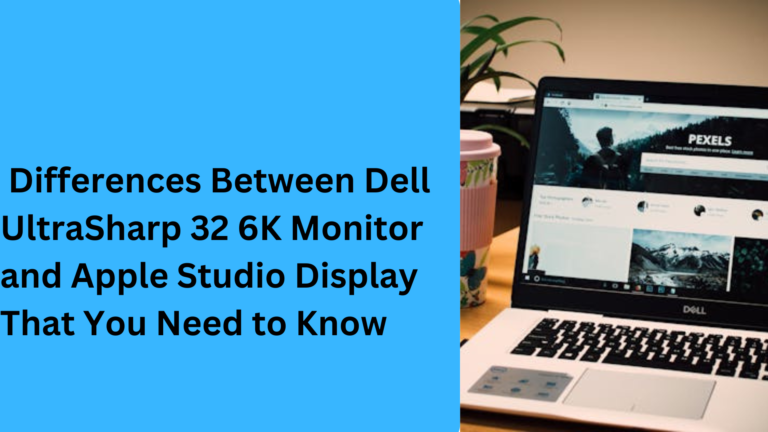10 Popular Differences Between a 39 Inch Monitor and a 27 Inch Monitor: A Complete Guide
When it comes to choosing the right monitor for your needs, one of the key decisions you will face is whether to go for a 39 inch monitor or a 27 inch monitor. Both sizes have their unique advantages, and the choice will depend on how you plan to use the monitor. In this article, we’ll walk you through five major differences between a 39 inch monitor and a 27 inch monitor that you should know before making a decision. Whether you’re considering the 39 inch display for gaming, multitasking, or a large screen experience, or if you’re looking for the more compact and space-efficient 27 inch screen for work or general use, this comparison will help you decide which one suits your needs best.
1. Screen Size: How Much More Space Do You Need?
The first difference you’ll notice when comparing a 39 inch monitor and a 27 inch monitor is, of course, the physical screen size. A 39 inch monitor offers a much larger screen, which is ideal for those who want an immersive viewing experience. For example, a 39 inch monitor can be great for watching movies, playing video games, or even multitasking with multiple windows open at once.
On the other hand, a 27 inch monitor offers a more compact viewing area, making it easier to fit into smaller spaces or offices. It’s perfect for those who don’t need a massive display but still want a decent amount of screen real estate. If you’re considering a 27 inch monitor for gaming or work, it offers a balance between space efficiency and screen size that works well for most users.
The larger 39 inch screen will give you more room for viewing multiple programs or applications, and it can also improve your productivity if you’re multitasking, while the 27 inch monitor is best for users who want something smaller yet still spacious enough to comfortably work on or watch media.
2. Resolution: The Importance of Clarity on a Bigger Screen
Another important difference between the two sizes is screen resolution. Larger monitors like a 39 inch monitor often have higher resolutions, such as 4K (3840×2160) or even higher, providing a sharper and clearer image. This makes a 39 inch display great for those who want to enjoy high-definition movies, gaming at a larger scale, or detailed photo and video editing. The higher resolution ensures that the pixels are packed tightly enough to maintain clarity, even on a larger screen.
In contrast, a 27 inch monitor is usually offered in various resolutions, including 1080p (Full HD), 1440p (Quad HD), and 4K. While a 27 inch 4K monitor offers incredible detail, the pixel density on this smaller screen is much higher, meaning you’ll get sharper visuals even at lower resolutions compared to the 39 inch screen.
If you’re someone who enjoys gaming or content creation, you may prefer a 27 inch monitor with higher resolution to get pixel-perfect clarity. However, if you’re a movie enthusiast or someone who works with detailed graphics, a 39 inch monitor with 4K resolution may be the better choice.
3. Viewing Distance: Finding Comfort with the Right Screen Size
The viewing distance is another crucial factor to consider when choosing between a 39 inch monitor and a 27 inch monitor. For a larger screen like a 39 inch display, you’ll likely need to sit further back to avoid straining your eyes. Ideally, you should sit about 3 to 4 feet away from a 39 inch screen, especially if it’s a 4K monitor, to take full advantage of its size and resolution.
For a 27 inch monitor, the optimal viewing distance is much closer, typically around 2 to 3 feet. The smaller screen size allows you to sit comfortably without feeling overwhelmed by the display. Whether you’re using a 27 inch monitor for productivity or gaming, the closer viewing distance provides a more personal and focused experience.
If you’re tight on space or plan to use the monitor in a smaller area, a 27 inch monitor might be more convenient. However, if you have the room for a larger 39 inch monitor, you can sit further away and still enjoy an immersive experience.
4. Ergonomics: How Comfortable Will It Be to Use Over Time?
When it comes to ergonomics, a 27 inch monitor typically offers a more flexible and comfortable setup. With a 27 inch display, you can easily adjust the monitor to your preferred height, tilt, and angle, making it great for work setups or long hours of usage. It also takes up less desk space, so you can arrange your keyboard, mouse, and other items more comfortably.
A 39 inch monitor, however, is much larger and can be harder to adjust in terms of ergonomics. While you can still adjust it for the most part, the sheer size of the 39 inch screen might make it challenging to find the perfect setup for long hours of gaming or work without feeling fatigued. The larger screen can take up more desk space, and you may need a larger, more adjustable desk to accommodate it comfortably.
When considering ergonomics, think about how much room you have and how long you’ll be using the monitor. A 27 inch monitor might be better for people with smaller desks or those who need something easy to adjust. On the other hand, a 39 inch monitor could be ideal for users who have a spacious setup and are comfortable with a bigger screen.
5. Price: Is Bigger Always Better?
The price difference between a 39 inch monitor and a 27 inch monitor can be significant. In general, 39 inch monitors tend to be more expensive due to their larger screen size and potentially higher resolution options like 4K. This can be a key deciding factor if you’re working with a budget but still want a high-quality monitor for gaming or office tasks.
On the other hand, a 27 inch monitor offers a more budget-friendly option for those who want a great screen for work or general use without the hefty price tag of a larger model. While a 27 inch monitor may not offer as much screen real estate as a 39 inch display, it still provides an excellent viewing experience at a more affordable price.
If you’re on a budget and need a functional monitor for everyday tasks, a 27 inch monitor could be the way to go. However, if you’re after a larger, more cinematic experience and have the budget to match, then a 39 inch monitor may be the better choice.
6. Portability: Moving and Setting Up Your Monitor
When it comes to portability, a 27 inch monitor is a clear winner. This size is easier to move around and set up in different locations. If you work from multiple places or often need to travel with your monitor, a 27 inch display is far more manageable. Whether you’re shifting your monitor between the office and home or bringing it to a friend’s house for a gaming session, its lighter weight and smaller frame make it much easier to carry and transport.
In contrast, a 39 inch monitor is significantly larger and more cumbersome. Moving or setting up a 39 inch screen requires more effort, and you’ll need more space to store or transport it. It’s not the most portable option for someone looking for flexibility or those with smaller desks. The 39 inch display is best suited for a permanent setup where it won’t be moved around frequently.
If portability is a concern for you, especially if you’re looking for something you can easily pack up and take with you, the 27 inch monitor is the better choice. But if you have a dedicated space and are willing to commit to a large, stationary display, the 39 inch monitor could still be ideal.
7. Aspect Ratio: Choosing the Right Screen Shape for Your Needs
The aspect ratio of a monitor can have a big impact on how you use it. A 39 inch monitor often comes with an ultra-wide aspect ratio, like 21:9, making it perfect for multitasking and immersive gaming experiences. With a wide display, you can have multiple windows open side by side without feeling cramped. The larger horizontal space makes it easy to manage spreadsheets, work on large design projects, or enjoy an expansive movie or gaming view.
In contrast, a 27 inch monitor typically uses a more traditional 16:9 aspect ratio, which is well-suited for everyday tasks such as web browsing, document editing, and watching videos. This more standard ratio might be better for general office tasks or for those who don’t need the extra width provided by an ultra-wide display.
When deciding between a 27 inch monitor and a 39 inch monitor, think about the tasks you’ll be doing. If you’re into video editing, gaming, or need the ability to manage several programs simultaneously, an ultra-wide 39 inch screen might be your best bet. For everyday use or standard work tasks, the traditional aspect ratio of the 27 inch monitor will suffice.
8. Color Accuracy and Image Quality: Which Size Offers Better Visuals?
If you’re someone who values color accuracy, especially for professional tasks like photo editing or video production, it’s important to consider the visual performance of each monitor. While both 39 inch and 27 inch monitors can come with high-quality IPS panels, the larger 39 inch monitor often has a higher color gamut and better overall image quality, especially when used for media consumption.
A 39 inch monitor with a high refresh rate and wide color coverage is ideal for those who need precise color accuracy in their work. Many larger displays, especially in the 39-inch range, come with professional-grade features, such as HDR support, which enhances contrast and color saturation for a richer image.
However, a 27 inch monitor with an IPS panel can still offer excellent color reproduction and is often more than adequate for users doing regular tasks like gaming, office work, or casual media consumption. If you’re using it for general browsing or light design work, a 27 inch screen will provide vibrant and accurate colors without breaking the bank.
When it comes to image quality, if your focus is on high-end graphics, gaming, or professional content creation, a 39 inch monitor will give you a more immersive and visually rich experience. But for everyday use or general media viewing, a 27 inch monitor is often enough.
9. Refresh Rate and Response Time: For Smooth Gaming and Performance
If you’re a gamer or someone who values smooth motion and quick responses, the refresh rate and response time of the monitor are important factors. Larger 39 inch monitors generally come with higher refresh rates, especially if you’re looking at models designed for gaming. A 39 inch 144Hz or 240Hz refresh rate monitor provides ultra-smooth motion, which is crucial for fast-paced games like first-person shooters or racing games. The response time of these larger monitors is also faster, meaning less motion blur and ghosting during intense gameplay.
While you can find high refresh rates in 27 inch monitors, they are typically more common in smaller sizes, like 24 inches. Many 27 inch monitors have refresh rates of around 60Hz to 144Hz, making them a good option for gamers who don’t need extreme performance.
If your goal is competitive gaming or video editing, the 39 inch monitor is more likely to meet your needs with faster refresh rates and lower response times. But for regular gaming or casual use, a 27 inch monitor with a 144Hz refresh rate will still offer a smooth and enjoyable experience.
10. Energy Consumption: Saving on Power Bills
Another often overlooked but important difference between a 39 inch monitor and a 27 inch monitor is their energy consumption. The larger the monitor, the more power it generally requires to run. A 39 inch monitor, especially with a 4K display, uses more energy compared to a 27 inch screen, which results in higher electricity usage.
If you’re environmentally conscious or simply want to keep your power bills low, the 27 inch monitor is a more energy-efficient option. It consumes less power, which can add up over time if you’re using it for long hours every day. However, newer models of both 39 inch and 27 inch monitors are being designed with energy-saving technologies like LED backlighting, so the difference in power consumption may not be as significant as in older models.
If your goal is to minimize energy usage while still getting a great viewing experience, a 27 inch monitor will generally be more economical. But if you’re willing to invest in a larger screen for a more immersive experience, the 39 inch monitor will come with its benefits, albeit at the cost of higher energy consumption.
1. What is the best use for a 39 inch monitor vs a 27 inch monitor?
The best use for a 39 inch monitor is typically for activities that benefit from a large, immersive screen, such as multitasking, gaming, or movie watching. The 39 inch ultra-wide monitor provides more screen real estate, making it ideal for running multiple applications side by side or playing open-world games. A 27 inch monitor, on the other hand, is perfect for general tasks such as office work, casual gaming, or everyday use, and offers a more compact screen size that fits well in smaller spaces.
2. How does the screen resolution of a 39 inch monitor compare to a 27 inch monitor?
The screen resolution of a 39 inch monitor is typically higher, with many models offering 4K or ultra-wide resolutions, which results in a clearer, more detailed image. This is ideal for users who need sharp graphics for professional work like video editing or graphic design. A 27 inch monitor, while it can also support 4K resolution, generally offers excellent visual quality at 1080p or 1440p. The pixel density on the 27 inch display is higher, meaning you’ll get sharp visuals in a smaller, more compact form.
3. What is the ideal viewing distance for a 39 inch vs a 27 inch monitor?
For a 39 inch monitor, the ideal viewing distance is usually between 3 to 4 feet away, especially if it’s a 4K ultra-wide display. This ensures you can fully enjoy the large screen experience without straining your eyes. In contrast, a 27 inch monitor can be comfortably viewed from a 2 to 3 feet distance, making it suitable for a desk or smaller workspaces. If you’re looking for a monitor with a closer viewing distance, the 27 inch screen might be the better choice.
4. Which monitor offers better energy efficiency: 39 inch or 27 inch?
Generally, a 27 inch monitor is more energy-efficient compared to a 39 inch monitor. The larger 39 inch display uses more power, especially if it’s a 4K ultra-wide or high refresh rate model. A 27 inch monitor, on the other hand, consumes less energy while still providing a great viewing experience. If you’re concerned about reducing your power consumption, a 27 inch energy-efficient monitor is a better option, especially for everyday tasks or office setups.
5. Is a 39 inch monitor good for gaming or is a 27 inch monitor better?
A 39 inch monitor can be an excellent choice for immersive gaming. Its ultra-wide aspect ratio and higher refresh rates offer a more expansive and fluid gaming experience. For gamers who prefer cinematic experiences or open-world games, the larger screen is ideal. However, a 27 inch monitor is still a great choice for gaming, particularly for competitive gamers who prioritize fast response time and high refresh rates. A 27 inch gaming monitor is more compact, easy to adjust, and generally offers great performance in fast-paced games.