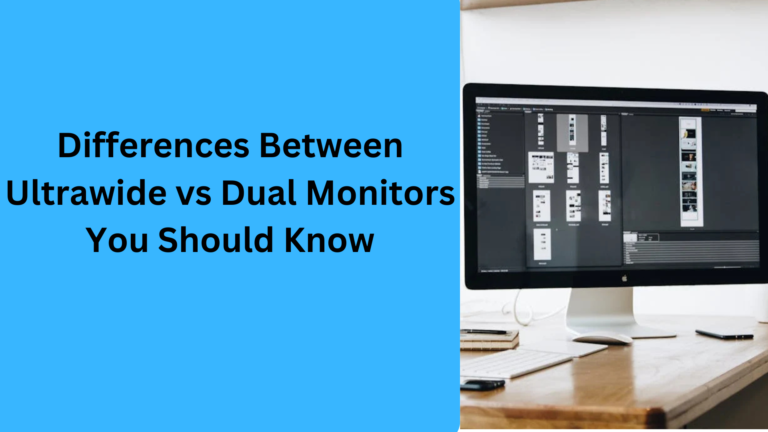10 Key Differences Between Curved and Straight Monitors: Which is Better for You?
When deciding between curved and straight monitors, it’s essential to understand the differences that matter most to your needs. As a buyer, you’ll likely be weighing the benefits of each type based on factors like comfort, viewing experience, and performance. In this article, we’ll break down five key differences you should know before making your choice. Whether you’re a gamer, a professional, or just someone looking for the best monitor for daily tasks, knowing these details will help you choose wisely.
1. Viewing Comfort: Curved vs Straight Monitors for Extended Use
One of the most important factors to consider when choosing between a curved or straight monitor is viewing comfort. Curved monitors are designed to follow the natural curve of your eyes, which can reduce eye strain. If you spend long hours in front of your screen, a curved monitor can offer a more comfortable experience by wrapping the image around your field of view, helping to eliminate the need to move your head or eyes constantly. Straight monitors, while perfectly fine for everyday use, can sometimes cause more strain on your eyes and neck as you focus on different areas of the screen.
Benefits of Curved Monitors for Comfort
- Reduces Eye Strain: Curved monitors align with the natural angle of your eyes, minimizing the need for head movements.
- Immersive Viewing Experience: The curvature creates a more natural, immersive experience, especially for gaming or media consumption.
- Ergonomic Design: Curved displays are often more ergonomic, as they encourage proper posture and can reduce neck pain.
Straight Monitors for Casual Users
- Good for Short Viewing Sessions: Straight monitors are often sufficient for casual use, such as browsing the web or checking emails.
- Flat Viewing Angle: You may need to move your head or eyes more often with a flat monitor to view the entire screen.
2. Gaming Experience: Curved Monitors vs Flat Monitors for Gamers
When it comes to gaming, a curved monitor offers a much more immersive experience compared to flat screens. The curvature helps to create a more natural viewing angle, especially for games that require a wide field of view. Whether you’re playing fast-paced action games or exploring open-world environments, a curved monitor brings the game to life in a way a straight monitor cannot.
Why Gamers Prefer Curved Monitors
- Enhanced Immersion: Curved monitors wrap around your peripheral vision, making it feel like you’re inside the game.
- Wide Field of View: The curved design allows for a wider angle, improving your gaming experience with less distortion.
- Smooth Gameplay: Curved monitors often have higher refresh rates, reducing motion blur and enhancing gameplay performance.
Straight Monitors for Gaming
- Flat Display for Traditional Gaming: Flat monitors still provide a good gaming experience but may not feel as immersive.
- Less Expensive Option: Straight monitors can be more affordable, which might be attractive for budget-conscious gamers.
3. Screen Size and Space Considerations: Which One Fits Better?
Curved monitors often come in larger sizes, making them ideal for those who need plenty of screen real estate for tasks like video editing or multi-tasking. However, they can take up more space on your desk due to their size and shape. On the other hand, straight monitors are usually available in a wider range of sizes and can fit into smaller spaces more easily.
Best for Large Spaces: Curved Monitors
- Bigger and Wider Screen Sizes: Curved monitors can offer wide 34-inch or even 49-inch screens, ideal for multitasking or professional work.
- Designed for Large Desks: They provide a more expansive view, making them great for users with a spacious desk setup.
Best for Compact Spaces: Flat Monitors
- Variety of Sizes: You can find straight monitors in sizes ranging from 21 inches to 32 inches, allowing for more flexibility when choosing one for smaller desks.
- Perfect for Limited Space: Straight monitors are a good option if you have a limited workspace or need something compact.
4. Image Quality: Which Monitor Offers Better Visual Clarity?
When it comes to image quality, both curved and straight monitors offer high-resolution options. However, curved monitors tend to provide a more consistent viewing experience across the entire screen. This is particularly important when you’re using large monitors. The curvature ensures that every part of the screen is at a similar distance from your eyes, which can help with color consistency and clarity.
Curved Monitors for Better Image Quality
- Uniform Viewing Angle: Curved monitors maintain consistent image quality from all angles, especially on large displays.
- Better Contrast: The curve can enhance the depth of the image, making colors appear more vivid and giving a sense of depth.
Straight Monitors for Sharp Visuals
- Flat Screen Clarity: Straight monitors offer excellent sharpness and resolution, with some high-end models providing 4K displays.
- Standard Viewing Experience: Flat monitors provide accurate image quality without the distortion that may occur on very wide screens.
5. Price and Value: Are Curved Monitors Worth the Extra Cost?
While curved monitors offer an enhanced viewing experience, they often come at a higher price point than traditional flat monitors. This price difference can be significant, especially for higher-end models. Straight monitors, on the other hand, are usually more budget-friendly, making them a great choice if you’re looking for something more affordable but still functional.
Curved Monitors: Are They Worth the Investment?
- Premium Pricing: Curved monitors tend to be more expensive due to their advanced design and immersive features.
- Long-Term Value: If you plan to use your monitor for gaming, entertainment, or professional work, the investment in a curved screen may be worth it.
Straight Monitors: Affordable and Practical
- Lower Cost: Flat monitors typically cost less, with many models available at competitive prices.
- Good for Basic Tasks: If you just need a monitor for basic tasks like browsing, streaming, or office work, a straight monitor might be the best choice.
6. Response Time and Refresh Rate: Curved vs Flat Monitors for Fast-Paced Tasks
When it comes to fast-paced tasks like competitive gaming or video editing, response time and refresh rate are essential for smooth performance. Curved monitors are often designed with higher refresh rates, which can be a significant advantage for gamers who need a fluid, responsive experience. The curve of the monitor does not affect the refresh rate directly, but the immersive experience can contribute to better overall gameplay. Flat monitors, on the other hand, also come in high-refresh-rate models, but they may not provide the same level of immersion or feel as engaging during fast-paced action sequences.
Advantages of Curved Monitors for Speed
- Faster Response Times: Curved monitors are often optimized for high-refresh-rate displays, which reduce lag and ensure smoother motion.
- Gaming Performance: The curved shape adds to the sense of fluidity and helps gamers track movements faster, improving reaction time.
Straight Monitors for Smooth Motion
- Good Performance in Competitive Games: Many flat monitors now offer high refresh rates (144Hz or higher) that are competitive with curved models.
- Precision in Editing: For tasks like video editing or 3D modeling, straight monitors can provide a sharp, clear image that enhances your work’s precision.
7. Multi-Tasking: Which Monitor is Better for Productivity?
For professionals and those who need to multitask, curved monitors can be a game-changer. The wider, curved screen offers a more comfortable and expansive view, making it easier to have multiple windows open at once. With a curved display, you can arrange several applications side by side without feeling like you’re stretching your neck to view them. Straight monitors, while great for single-tasking, may require additional space for multiple monitors to achieve the same result, depending on their size.
Curved Monitors for Productivity
- Wide Screens for Multi-Tasking: Curved monitors are great for professionals who need to keep multiple applications open simultaneously.
- Seamless Workflow: The curvature improves peripheral vision, allowing for a more fluid transition between windows and tasks.
Straight Monitors for Focused Work
- Smaller Screens for Simple Tasks: If you only need a single application open at a time, a flat monitor can provide sufficient workspace.
- Easy to Combine with Additional Displays: Straight monitors pair well with other flat screens in a multi-monitor setup, offering flexibility in configuration.
8. Aesthetics: Curved vs Flat Monitors for Your Workspace
The aesthetics of your monitor setup can be just as important as functionality. Curved monitors tend to have a more modern, sleek design that can enhance the look of your workspace. The curvature adds a unique touch to your desk, making it look more stylish and futuristic. On the other hand, flat monitors have a classic, minimalist appeal and tend to fit seamlessly with any existing décor without standing out too much.
Stylish Design with Curved Monitors
- Sleek and Modern Look: The curve creates a more contemporary and visually appealing setup, great for gamers or those with stylish home offices.
- Designed for Visual Impact: Curved displays make a statement, adding a dramatic effect to your workspace.
Classic Design with Straight Monitors
- Simple and Minimalist: Flat monitors are perfect if you prefer a clean, simple setup that doesn’t overwhelm your space.
- Timeless Appeal: The flat design works well with almost any room style, providing a more subtle look for professional settings.
9. Durability and Longevity: Curved vs Straight Monitors for Long-Term Use
When investing in a new monitor, durability and longevity are crucial factors to consider. Curved monitors, thanks to their advanced design, may require more care to avoid damage, especially if you’re moving or repositioning them frequently. The curved screen can be more susceptible to scratches or damage when compared to the flat panel of straight monitors. However, many high-end curved monitors are built with quality materials and are highly durable. Flat monitors, being simpler in construction, tend to be less prone to physical issues and are easier to handle.
Curved Monitors for Long-Term Use
- Careful Maintenance Required: Curved screens should be cleaned and handled carefully to avoid scratches or distortion.
- Premium Build Quality: Higher-end curved monitors often come with robust warranties, ensuring long-term use.
Straight Monitors for Durability
- Lower Risk of Damage: With fewer complex features, flat monitors are often easier to maintain and less prone to physical damage.
- Better for Frequent Moving: If you often move your monitor or work in different locations, flat monitors are more practical and less fragile.
10. Adaptability: Curved vs Flat Monitors for Different Use Cases
Finally, adaptability is a key consideration when choosing between curved and flat monitors. Curved monitors are great for specific uses such as gaming, multimedia consumption, or professional tasks that require wide, immersive views. However, they may not be as versatile for tasks like photo editing, where a flat screen with a consistent, distortion-free image is preferred. On the other hand, flat monitors are incredibly adaptable and can easily switch between different use cases, from work to leisure.
Curved Monitors for Specialized Uses
- Ideal for Entertainment: Curved monitors provide an immersive viewing experience for movies and gaming.
- Focused Professional Use: For tasks like 3D rendering or video editing, a curved monitor can add value, but ensure it’s the right model for your work.
Straight Monitors for Versatile Usage
- All-Purpose Monitor: A flat monitor can handle a variety of tasks, from everyday office work to casual gaming or media consumption.
- Great for Multiple Settings: Flat monitors can be used in a wide range of environments, making them the more versatile option.
1. What are the main advantages of curved monitors for gaming compared to straight monitors?
Curved monitors offer several advantages for gaming, including improved immersion and reduced eye strain. The curved display wraps around your field of view, providing a more natural viewing angle and a wider field of vision. This can significantly enhance the gaming experience, especially for fast-paced or open-world games. Curved monitors also tend to have higher refresh rates and faster response times, which are crucial for competitive gaming. Straight monitors, while still suitable for gaming, do not provide the same level of immersion.
2. Are curved monitors better for productivity tasks than flat monitors?
Yes, curved monitors for productivity tasks can be a great choice, especially if you’re looking for a large screen that can help with multitasking. The curved design allows for a more comfortable viewing experience, reducing the need to move your head constantly when working across multiple windows. Straight monitors are still highly effective for office work and basic tasks, but if you need to have several applications open at once, a curved monitor’s wider screen can improve workflow and efficiency.
3. Do curved monitors cause more distortion compared to flat monitors?
Curved monitors do not typically cause more distortion than flat monitors, but this depends on the quality of the monitor. The curvature helps to ensure that the entire screen is at a similar distance from your eyes, reducing the chance of color distortion at the edges of the screen. Flat monitors, on the other hand, can have slight distortion when viewing at extreme angles, especially on very large screens. If you need accurate color representation for tasks like photo editing or video editing, a high-quality curved monitor may provide better visual consistency than a straight monitor.
4. Can a curved monitor be used for a dual monitor setup with flat screens?
Yes, curved monitors can work in a dual monitor setup with flat screens, but it depends on your personal preference. The curved display may not align seamlessly with a flat monitor, and the contrast in viewing angles could feel odd if you’re switching between screens. However, many people find a curved and flat monitor combination works well for multi-tasking, where the curved screen can be used for gaming or media, and the flat monitor for general office work. The key is to place the monitors at the correct distance for the best viewing angle.
5. How do curved monitors impact gaming performance in comparison to flat monitors?
Curved monitors can enhance gaming performance by providing a more immersive experience. The curvature of the screen reduces the need to move your head constantly, offering a more comfortable viewing angle for long gaming sessions. Additionally, many curved monitors feature higher refresh rates and low response times, which can improve gameplay by reducing lag and motion blur. Flat monitors, while capable of delivering smooth gaming performance, do not offer the same level of immersion or visual depth as a curved display. If you prioritize gaming performance, a curved monitor may offer a better overall experience.