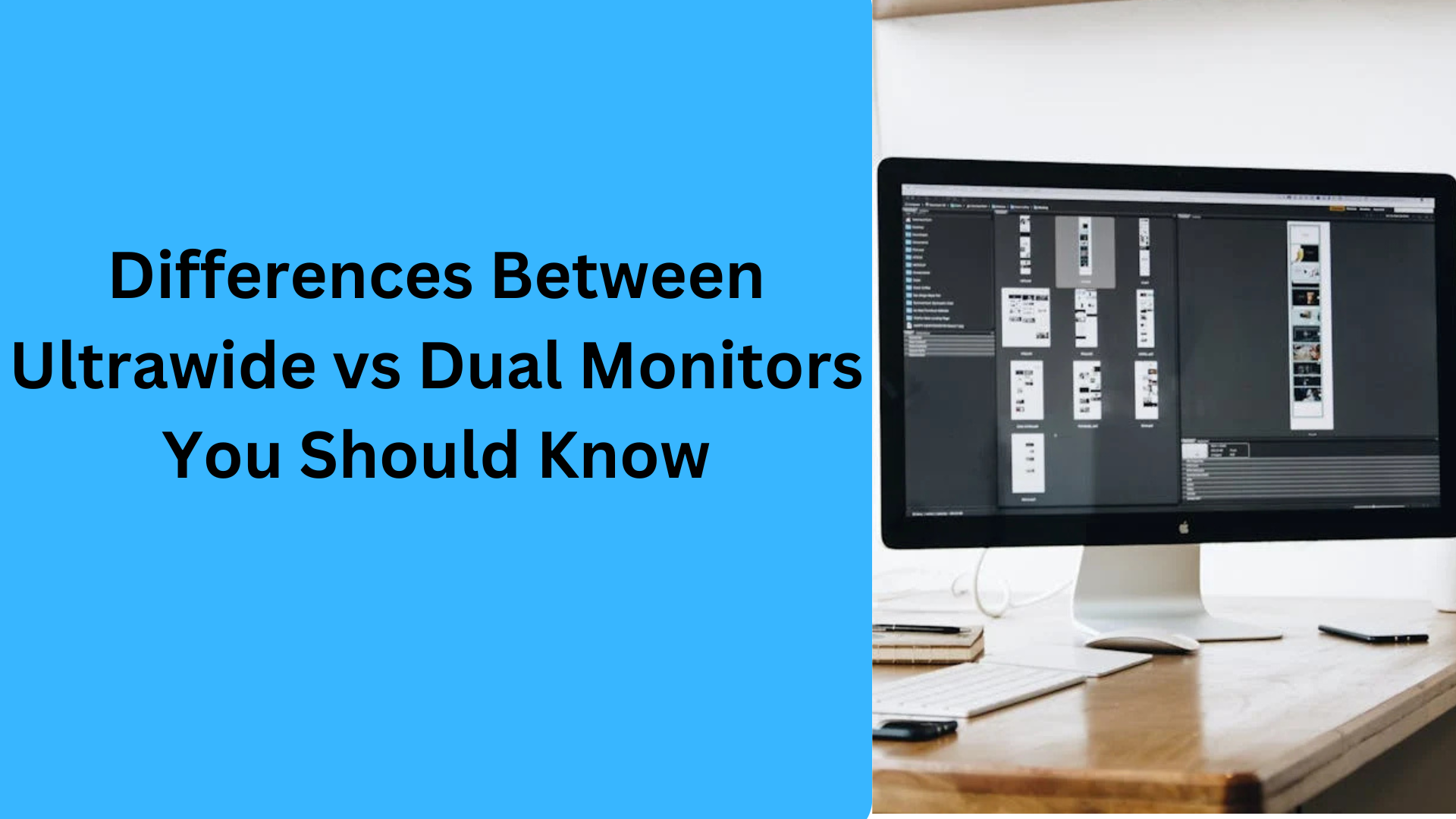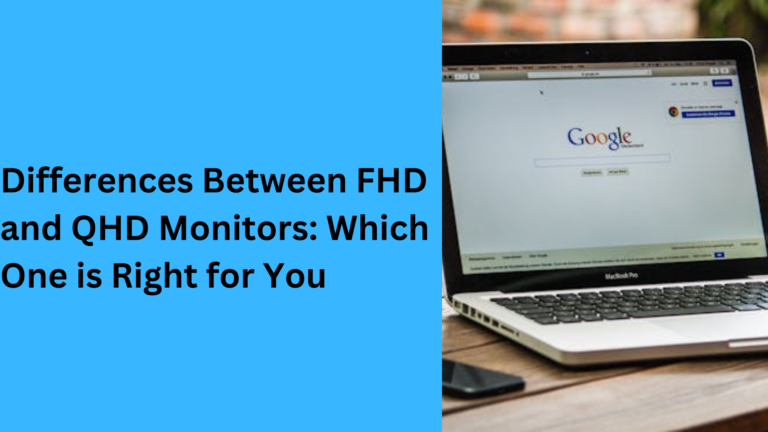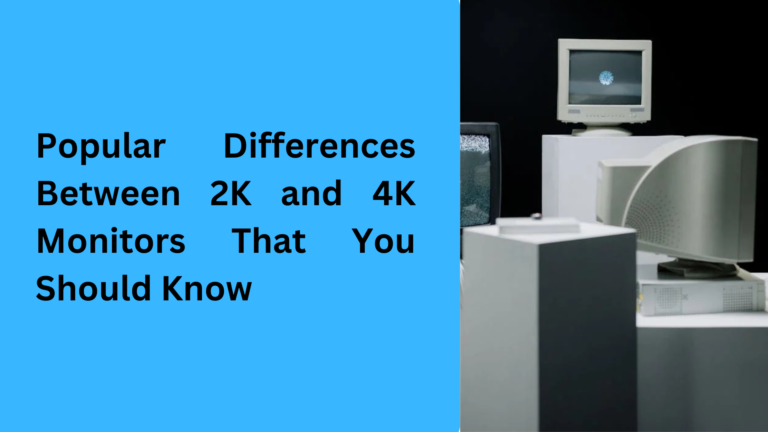10 Popular Differences Between Ultrawide vs Dual Monitors You Should Know
Choosing between an ultrawide monitor and dual monitors can be a tough decision, especially when you’re trying to enhance your productivity and gaming experience. Understanding the differences between the two can help you make a more informed choice. In this guide, we’ll walk you through five key differences between ultrawide vs dual monitors, helping you decide which option is best suited for your needs. Whether you’re working from home, gaming, or multitasking, this guide covers everything you need to know about these display options.
1. Screen Real Estate: Ultrawide Monitors Offer Seamless Space, Dual Monitors Provide Separate Displays
When it comes to screen space, an ultrawide monitor typically offers more continuous and immersive display real estate, providing an ultra-wide viewing experience without any gaps or interruptions. These monitors are generally curved, making them great for productivity tasks and gaming. An ultrawide monitor offers a wide aspect ratio, such as 21:9 or even 32:9, compared to a dual monitor setup, where you have two separate screens, often with noticeable bezels in between them.
With ultrawide monitors, the lack of a dividing gap makes tasks like video editing, gaming, and programming feel more fluid. On the other hand, dual monitors allow you to multitask across different apps or even use separate screens for different activities, which some people find to be more versatile for work-related setups.
2. Multitasking and Productivity: Dual Monitors Provide More Flexibility for Organizing Tasks
When it comes to multitasking efficiency, dual monitors often provide the flexibility that ultrawide monitors may not. With two separate screens, you can easily drag windows between monitors, split tasks between screens, or keep a communication app open on one while working on a spreadsheet or document on the other. This setup is ideal for those who need to access multiple applications simultaneously.
However, an ultrawide monitor does excel in creating a continuous work environment, which can be helpful for professionals who need to visualize large datasets or coding projects without any interruption. While dual monitors might be better for organizing various windows, the seamless experience of an ultrawide monitor can make it easier to see more without constantly shifting your gaze between two different screens.
3. Cost and Value: Ultrawide vs Dual Monitors Price Comparison
When comparing prices of ultrawide monitors vs dual monitor setups, you’ll find that an ultrawide monitor is generally more expensive upfront. A high-quality ultrawide monitor can cost between $300 and $1,000 or more, depending on the screen resolution and additional features like refresh rate and curve radius.
On the other hand, dual monitor setups may be more budget-friendly. You can find two standard monitors for a lower cost than a single ultrawide, but keep in mind that you’ll need a dual monitor stand or additional accessories to keep the screens organized and at the proper height.
4. Gaming Experience: Ultrawide Monitors Provide Immersive Views, Dual Monitors Offer Flexibility
For gamers, the decision between ultrawide vs dual monitors is crucial. Ultrawide monitors are known for their immersive experience, offering a wider field of view that’s perfect for first-person shooters and open-world games. The 21:9 aspect ratio allows you to see more of the game world, making it feel like you’re right in the action. Curved ultrawide monitors help enhance this immersive feel, especially in games that support ultrawide resolutions.
While dual monitor gaming setups provide flexibility, they aren’t always as immersive. If you’re into competitive gaming, the separate screens may cause distractions, and the bezels between the monitors can break the immersion. However, dual monitors are great for those who like to stream games, have chat windows open, or manage multiple tasks while gaming, like keeping up with messages or browsing the internet without leaving the game.
5. Space and Desk Setup: Ultrawide Monitors Take Less Desk Space, Dual Monitors Offer Customizable Arrangements
Another key factor in deciding between ultrawide vs dual monitors is the amount of desk space they require. Ultrawide monitors can be a great space-saving option because you don’t need to position multiple monitors next to each other. If you have limited desk space, an ultrawide screen can provide the maximum screen area without taking up much extra room, especially when paired with a mountable stand.
In contrast, dual monitors require extra space and may need additional accessories like monitor arms or stands to organize them effectively. Dual monitor setups offer flexibility in terms of arranging the screens however you like, whether side by side, stacked, or angled, which can be useful for users who want to customize their work environment or prefer having a wide workspace across two displays.
6. Viewing Angles: Ultrawide Monitors Offer a More Focused View, Dual Monitors Can Be Adjusted Individually
One important aspect to consider when choosing between ultrawide monitors and dual monitors is the viewing angle. Ultrawide monitors are designed with a more fixed viewing angle that offers a wide and uninterrupted view of the screen. Curved ultrawide monitors enhance this feature by providing a more focused experience, minimizing distortion and offering a more comfortable viewing angle. This can be especially beneficial for professionals who need a clear view across the entire screen.
However, with dual monitors, the viewing angle is more customizable. Each monitor can be adjusted individually, which allows you to place them at different angles or heights to suit your ergonomic needs. This flexibility is ideal for those who want to adjust the monitors based on their preferred position or switch between tasks that require different viewing angles.
7. Setup Complexity: Ultrawide Monitors Are Easier to Set Up, Dual Monitors May Require More Configuration
Setting up a monitor system can vary greatly between ultrawide vs dual monitors. Ultrawide monitors tend to be easier to set up because you only need to connect one display to your computer, and you’re good to go. These monitors come with a single cable connection, making the process more straightforward, whether you’re setting up a gaming rig or a home office setup.
In contrast, setting up a dual monitor configuration can be more complex. You’ll need to ensure that your computer supports multiple monitors, which could involve using dual display adapters or splitter cables. Additionally, managing the software configurations for each screen can take extra time, especially if you’re trying to use them with different settings for work and gaming.
8. Color Accuracy: Ultrawide Monitors Often Have Superior Color Consistency, Dual Monitors Can Vary
For those working in design, photo editing, or other tasks that require precise color accuracy, ultrawide monitors generally offer better color consistency across the entire screen. With a single ultrawide panel, color calibration is often more straightforward and results in more uniform colors from one side to the other.
However, with dual monitors, the color consistency may not be as reliable. The two separate screens might have slightly different color profiles, and matching them perfectly can be tricky without advanced calibration tools. This could affect the workflow of those working in fields that require color-sensitive projects.
9. Portability and Transport: Dual Monitors Are Easier to Move, Ultrawide Monitors Are More Bulky
If you’re someone who frequently needs to move your workstation or change your setup, the portability of the monitor system can be a deciding factor. Dual monitors are generally more portable because you can easily disconnect them and move them individually. This makes them ideal for those who need to change locations or have a temporary work setup.
On the other hand, ultrawide monitors are much bulkier and can be difficult to transport, especially if they are large and have a curved design. Although they tend to have more impressive displays, they are typically not as easy to move around, which can be a disadvantage for people who require a flexible setup.
10. Power Consumption: Dual Monitors May Use More Power, Ultrawide Monitors Tend to Be More Energy Efficient
In terms of power consumption, dual monitors tend to use more energy than ultrawide monitors because you’re running two separate displays. Each monitor in a dual monitor setup requires its own power supply, which can increase the overall energy consumption in your home or office. If you’re concerned about energy efficiency, this is something to consider.
On the other hand, ultrawide monitors typically consume less power because you’re only using one display. While ultrawide monitors can still consume a significant amount of power, they tend to be more energy-efficient compared to running two separate monitors. For those conscious of their electricity bills or who want to reduce energy usage, this could be an important factor to consider when deciding between ultrawide vs dual monitors.
1. What is the main difference between an ultrawide monitor and a dual monitor setup?
The primary difference between an ultrawide monitor and a dual monitor configuration lies in the design and screen space. An ultrawide monitor provides a continuous, immersive screen with an aspect ratio of 21:9 or 32:9, while a dual monitor setup consists of two separate screens that can be used independently or together. Ultrawide monitors offer more seamless viewing, while dual monitors are more customizable for multitasking.
2. Are ultrawide monitors better for gaming compared to dual monitors?
Yes, ultrawide monitors are often considered better for gaming due to their wider field of view. They provide a more immersive gaming experience, especially for first-person shooters and open-world games, where a wider screen helps you see more of the action. While dual monitors can still be used for gaming, ultrawide displays offer fewer distractions and a smoother experience, making them ideal for immersive gaming setups.
3. How does multitasking differ between ultrawide monitors and dual monitors?
For multitasking, a dual monitor setup offers more flexibility by allowing you to organize different tasks on separate screens, such as keeping a communication app open on one and a document on the other. However, an ultrawide monitor allows you to view multiple applications on one screen without gaps, which can be beneficial for tasks like data analysis, coding, or content creation, where a continuous screen is more advantageous.
4. Which is more energy-efficient: ultrawide monitors or dual monitors?
In terms of power consumption, ultrawide monitors are generally more energy-efficient than dual monitor setups. Since an ultrawide monitor uses only one display, it consumes less power than two separate monitors. For those looking to reduce their electricity bills or be more eco-friendly, choosing an ultrawide monitor can be a better option over a dual monitor configuration.
5. How does the cost of an ultrawide monitor compare to dual monitors?
The cost of a high-quality ultrawide monitor is typically higher than a dual monitor setup. A premium ultrawide monitor can range from $300 to over $1,000, depending on the resolution and features, such as refresh rate and curvature. In contrast, you can often get two standard monitors for a more affordable price, but remember that you may also need additional accessories like monitor stands or mounts for a dual setup.