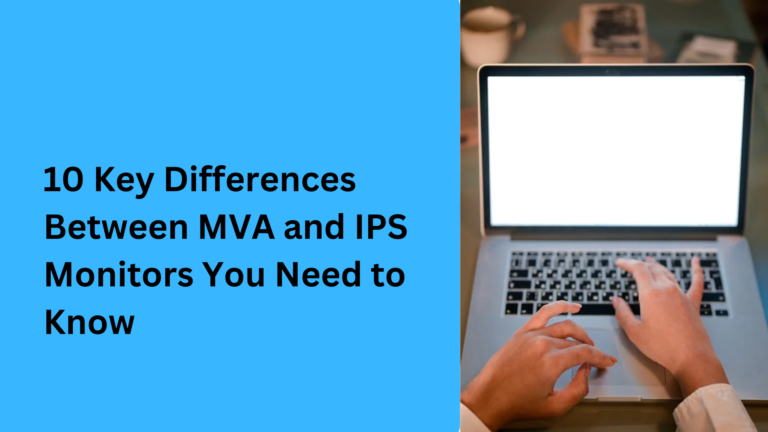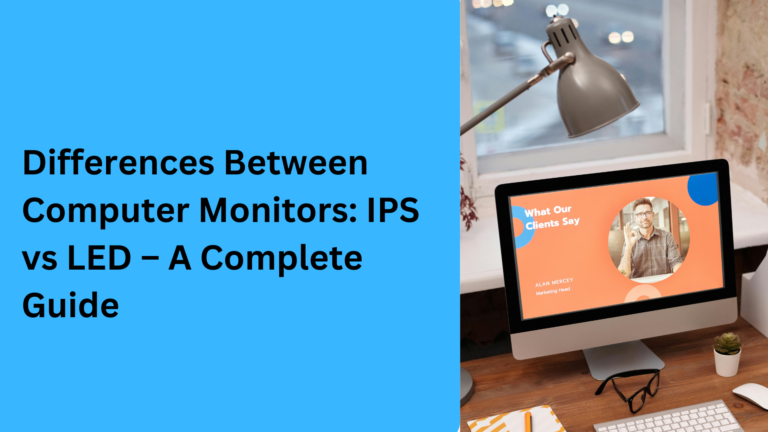10 Popular Differences Between Monitor Response Time vs Refresh Rate You Should Know
When you’re shopping for a new monitor, especially for gaming or professional tasks, you might come across terms like “response time” and “refresh rate.” While both are crucial factors that influence your overall viewing experience, they are often misunderstood. Understanding the difference between monitor response time and refresh rate is essential for getting the best performance out of your device. In this article, we’ll break down these two key specifications, highlight their differences, and help you make an informed decision.
1. What is Monitor Response Time vs Refresh Rate: Key Differences You Must Know
Before diving into specifics, let’s understand what monitor response time and refresh rate actually mean.
- Monitor Response Time refers to how quickly a pixel can change from one color to another. It is measured in milliseconds (ms) and determines how fast the monitor can render moving images, such as in fast-paced gaming or video editing.
- Refresh Rate is the number of times a monitor updates the image per second. It is measured in Hertz (Hz) and directly influences how smooth your visuals appear, especially when you are gaming or watching videos.
Understanding these basic definitions helps you know what to look for in a monitor based on your needs.
2. Why Monitor Response Time is Crucial for Fast-Paced Gaming and Video Editing
If you’re into competitive gaming or action-packed games, understanding how monitor response time affects gameplay is crucial. The lower the response time, the faster your monitor can keep up with rapid movements, avoiding blur or ghosting effects.
- Low response time (1ms or 2ms) is ideal for gaming monitors, especially for genres like first-person shooters (FPS), where speed and precision matter. In contrast, a high response time can lead to visual artifacts, making it difficult to track fast-moving objects on the screen.
On the other hand, for video editing and graphic design, a moderate response time works well, as color accuracy and sharpness are often more important than quick motion clarity.
3. How Refresh Rate Affects Smoothness in Gaming and Movie Watching
While response time controls the speed of image transitions, refresh rate determines how often the screen updates those images. Higher refresh rates provide smoother experiences, especially in high-speed action scenes.
- 60Hz refresh rate is fine for general computing tasks like web browsing or watching movies. However, if you’re a gamer, you’ll want at least a 144Hz refresh rate or 240Hz refresh rate for ultra-smooth gameplay, where frame rate consistency becomes a game-changer.
- Refresh rate and frame rate go hand-in-hand—if your PC or gaming console cannot produce enough frames per second (FPS), a high refresh rate monitor might not give you a noticeable improvement. For example, a 60Hz monitor paired with a 60 FPS frame rate results in a fluid experience, while a higher refresh rate monitor like 144Hz might not enhance the experience unless you can push higher FPS.
A high refresh rate is crucial for eSports players who need an edge in fast-paced games like Fortnite or Call of Duty.
4. The Interplay Between Monitor Response Time and Refresh Rate for Ultimate Performance
While monitor response time and refresh rate are distinct features, they work together to ensure optimal visual performance. A high refresh rate is less effective if the monitor cannot respond fast enough to changing pixels, leading to a mismatch in performance.
- For example, a 240Hz refresh rate monitor with a 5ms response time might still suffer from motion blur or ghosting during fast movements, as the pixel transitions are not fast enough to keep up with the screen’s refresh cycles.
- Ideally, you want a low response time and a high refresh rate to get the best of both worlds: fast pixel transitions and smooth visuals. Look for gaming monitors with 1ms response time and at least a 120Hz refresh rate for an optimal experience.
5. How to Choose Between Response Time vs Refresh Rate Based on Your Needs
Now that you understand the differences between response time and refresh rate, the next step is deciding which one is more important for you, depending on your use case.
- For Gaming: Prioritize both low response time and high refresh rate. Competitive gamers should look for monitors with 1ms response time and 144Hz to 240Hz refresh rate for smooth, clear gameplay.
- For Casual Use: If you’re using the monitor for browsing, working, or watching movies, 60Hz to 75Hz refresh rate with a 5ms to 8ms response time will suffice.
- For Professional Work: When using a monitor for photo or video editing, color accuracy is more important than raw speed. A response time of around 4ms with a refresh rate of 60Hz or higher can work well.
6. Monitor Response Time and Refresh Rate: What You Need to Know for Streaming and Content Creation
If you’re involved in streaming or content creation, it’s important to understand how response time and refresh rate impact your overall experience. For streamers or video creators, a balance of both features can ensure smoother video editing, better live streaming performance, and a more immersive viewing experience.
- Response time may not be as critical for content creation as it is for gaming, but it still plays a role when you’re editing high-speed action sequences. If you’re working with fast-moving visuals, like in sports videos, a low response time will help in avoiding any blur or ghosting.
- Refresh rate is key to ensuring smooth playback and minimizing any delays in the video feed. For instance, a 144Hz refresh rate will deliver a more responsive feel when switching between tasks or adjusting timelines in editing software.
Choosing a monitor that combines a low response time with a higher refresh rate will keep both your live streams and video edits running smoothly.
7. The Importance of Refresh Rate for Video Playback and Cinema-Like Experiences
For those who enjoy watching movies, shows, and other forms of video content, the refresh rate becomes a crucial factor. High refresh rates improve the fluidity of video playback, especially during fast motion scenes.
- 60Hz refresh rate is generally sufficient for casual video streaming, but if you’re watching 4K content or high-definition videos, a 120Hz refresh rate can significantly enhance the experience, giving you sharper images with less motion blur.
- Additionally, certain monitors with 240Hz refresh rates can display fast-moving video sequences more clearly, making them perfect for watching action-packed movies, sports, or high-speed scenes in a more cinematic way.
A higher refresh rate is also beneficial for VFX-heavy movies where quick transitions between frames need to be rendered smoothly.
8. Can You Improve Gaming Performance by Changing Response Time and Refresh Rate?
For gaming enthusiasts, tweaking the response time and refresh rate on your monitor can significantly enhance your gaming performance. When paired correctly with your system’s capabilities, these factors can reduce lag and provide a more immersive experience.
- A 1ms response time allows for quick reactions in fast-paced games, while a 240Hz refresh rate will keep your frames in sync with rapid action, leading to smoother gameplay.
- Refresh rate and frame rate synchronization are vital in games that demand rapid reflexes, such as MOBA games like League of Legends, RPG games like The Witcher 3, and first-person shooters like Valorant.
If you’re looking to improve reaction times and frame synchronization, investing in a monitor with low response time and high refresh rate can give you the upper hand.
9. How Refresh Rate and Response Time Impact Virtual Reality (VR) Experiences
Virtual Reality (VR) is becoming more popular, and understanding how refresh rate and response time affect your VR experience is crucial. A smooth and responsive VR experience requires high performance in both areas to avoid motion sickness and ensure visual immersion.
- Response time is critical in VR, as the display needs to adjust quickly to your head movements. High response time can result in lag or ghosting, which can lead to a less immersive and even uncomfortable experience.
- Refresh rate also plays a key role in VR. A 90Hz or higher refresh rate is considered the minimum for a comfortable VR experience. Higher refresh rates like 120Hz or 144Hz help prevent motion blur and make virtual environments feel more real, smooth, and immersive.
Choosing a VR-ready monitor with 1ms response time and at least a 90Hz refresh rate will provide an enhanced and comfortable experience when using virtual reality headsets.
10. Understanding How Both Monitor Response Time and Refresh Rate Affect Professional and Creative Workflows
If you’re a graphic designer, photographer, or anyone in a creative field, the monitor response time and refresh rate might not be as critical as for gaming or video streaming, but they still influence your workflow.
- A low response time can help eliminate ghosting or motion blur when you’re working with high-resolution images or video footage. This is especially important when you’re editing action scenes or fast-moving objects where clarity and precision matter.
- Refresh rate may not be as vital as response time for professional creative work, but having a higher refresh rate can make it easier to view transitions between frames and images without lag. It can also help when editing animations or working with 3D rendering software.
For professional tasks, prioritize color accuracy and resolution, but ensure that response time is low (3ms to 5ms) and the refresh rate is adequate (60Hz to 75Hz) to maintain smooth, lag-free work environments.
Frequently Asked Questions (FAQs) About Monitor Response Time vs Refresh Rate
1. What is the difference between monitor response time and refresh rate for gaming performance?
The monitor response time refers to how quickly pixels on the screen can change from one color to another, typically measured in milliseconds (ms). A low response time (1ms to 3ms) is ideal for competitive gaming since it reduces motion blur and ghosting, ensuring a clearer image during fast movements. The refresh rate determines how many times per second the screen updates the image, measured in Hertz (Hz). A high refresh rate (144Hz or 240Hz) results in smoother visuals, crucial for fast-paced games. For optimal gaming performance, both a low response time and a high refresh rate are important to achieve smooth, responsive gameplay.
2. How does monitor refresh rate affect video playback and movie watching?
A higher refresh rate improves the smoothness of video playback, especially for fast-moving scenes in movies and sports. If you’re watching 4K movies or HD videos, a refresh rate of 120Hz or higher enhances your viewing experience by reducing motion blur and screen tearing. For general video streaming or casual movie watching, a refresh rate of 60Hz is often sufficient, but for the best experience in cinematic video or fast-action movies, consider a monitor with a refresh rate of 120Hz or 144Hz to achieve a more immersive experience.
3. How can I choose between monitor response time and refresh rate for content creation or video editing?
For video editing and content creation, color accuracy and resolution are more important than having a super-fast response time or extremely high refresh rate. However, a response time of around 4ms to 5ms will ensure smooth transitions when working with video or images that involve motion. A refresh rate of 60Hz to 75Hz is typically sufficient for editing videos, but if you’re working with high-definition footage or 3D animations, you may benefit from a higher refresh rate (120Hz). Focus on getting a monitor with good color reproduction and a moderate refresh rate for professional creative workflows.
4. Does a higher refresh rate and lower response time help reduce motion blur in gaming?
Yes, a lower response time (such as 1ms or 2ms) helps to reduce motion blur during fast movements in competitive gaming. When paired with a higher refresh rate (like 144Hz or 240Hz), your gaming experience becomes much smoother and more responsive. The high refresh rate ensures that the screen updates faster to keep up with the frame rate of the game, and the low response time ensures that pixels change quickly enough to avoid blurring during rapid movements. This combination is essential for achieving high-performance gaming with minimal motion distortion.
5. Can I use a 60Hz refresh rate monitor for gaming and professional work?
While a 60Hz refresh rate monitor is suitable for general computing tasks like web browsing and watching movies, it might not be ideal for high-end gaming or professional creative work that requires smoother visuals. For gaming, especially action-packed games like first-person shooters or fast-paced racing games, a higher refresh rate (such as 120Hz or 144Hz) would significantly improve the experience. For professional tasks like video editing or graphic design, the refresh rate is less critical, but a low response time (around 4ms or 5ms) will enhance workflow efficiency. Therefore, a 60Hz monitor works for general tasks but upgrading to a higher refresh rate is recommended for gaming and creative professionals seeking enhanced performance.