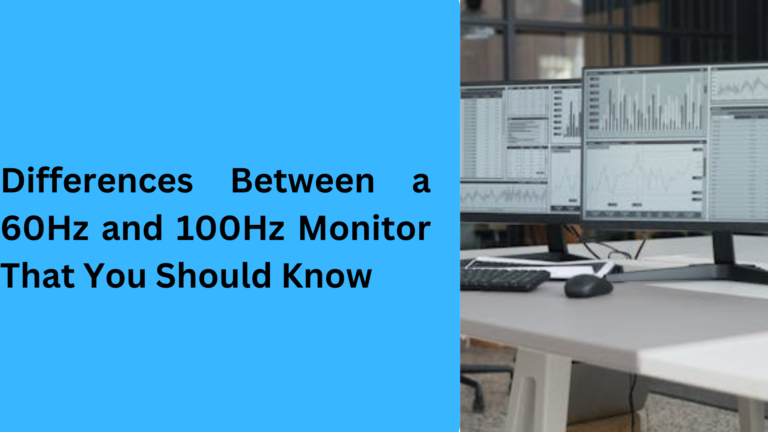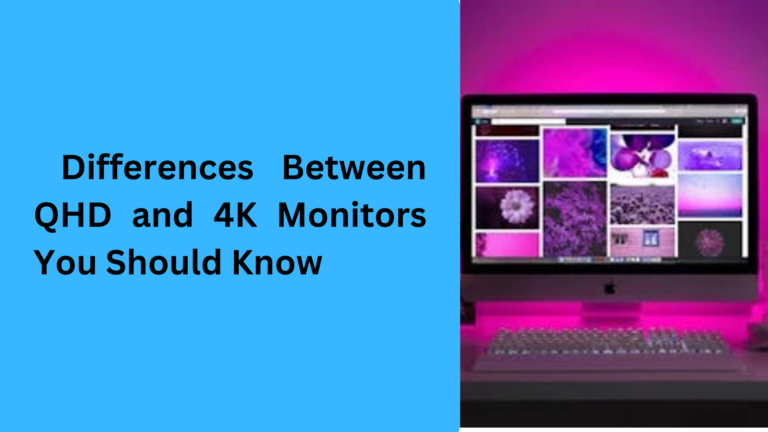10 Popular Differences Between Dell Monitors vs LG Monitors You Should Know
When choosing between Dell and LG monitors, it’s essential to understand the key differences that will affect your user experience. Whether you’re a gamer, a graphic designer, or just someone who needs a reliable monitor for everyday tasks, selecting the right monitor is crucial for both performance and comfort. In this guide, we’ll discuss the five major differences between Dell and LG monitors, including display quality, design, performance, connectivity, and price, to help you make an informed decision.
1. Display Quality: Dell Monitors vs LG Monitors – Which One Offers Better Picture Quality?
When it comes to display quality, both Dell and LG offer outstanding monitors, but there are some subtle differences you should know. Dell monitors tend to focus on accuracy and reliability, making them ideal for professionals who need precise color reproduction for tasks like photo editing and video production. On the other hand, LG monitors excel in providing stunning visuals for entertainment and gaming. Their use of OLED technology in certain models offers exceptional contrast ratios and deeper blacks, making them the perfect choice for anyone looking to upgrade their home theater setup or gaming experience.
Dell monitors typically feature IPS panels that provide consistent color and viewing angles, which is great for work-related tasks. Meanwhile, LG monitors often come with higher refresh rates and faster response times, ideal for gaming enthusiasts who need quick, smooth performance during intense gaming sessions. If you’re after better color accuracy, Dell might be the right choice, but for superior contrast and gaming performance, LG could be more suitable.
2. Design and Build Quality: How Dell Monitors Compare to LG Monitors in Terms of Durability and Aesthetics
Design plays a big role in the overall user experience, and both Dell and LG offer sleek, modern-looking monitors that fit perfectly into home or office spaces. Dell monitors are known for their sturdy build quality and functional design. They often feature slim bezels and ergonomic stands, which allow you to adjust the monitor’s height, tilt, and pivot. If you’re looking for a professional, minimalist design that integrates easily into a workstation, Dell is an excellent option.
In contrast, LG monitors often emphasize a more stylish, contemporary design, with ultra-thin profiles and curved screens that are ideal for users who appreciate a more immersive viewing experience. LG’s ultrawide monitors are particularly popular among users who want a wider screen for multitasking or gaming, while Dell also offers ultrawide models but with a focus on productivity and multitasking.
3. Performance: Dell vs LG Monitors for Gaming, Work, and Daily Use
Performance is another critical factor in the Dell vs LG debate, especially when comparing monitors for specific tasks such as gaming, work, or everyday usage. Dell monitors generally prioritize stability and color accuracy, making them the preferred choice for professionals who need consistent performance for tasks like data analysis, content creation, or graphic design.
LG monitors, on the other hand, often excel in gaming and multimedia performance. Many of LG’s higher-end monitors come with NVIDIA G-SYNC or AMD FreeSync compatibility, ensuring smooth, tear-free gameplay. The LG OLED monitor series also offers fast refresh rates, high resolution, and excellent motion handling, making them a go-to choice for gamers who need to reduce input lag and enjoy a responsive gaming experience.
When it comes to overall performance, Dell monitors are great for productivity and work-related tasks, while LG monitors stand out for gaming performance and high-end entertainment experiences.
4. Connectivity and Features: Are Dell Monitors or LG Monitors Better for Connecting to Multiple Devices?
Connectivity options are crucial for ensuring your monitor can support all your devices. Dell monitors generally offer a wide range of input options, including HDMI, DisplayPort, and USB-C. Many models also feature USB hubs, which are great for connecting multiple devices like a keyboard, mouse, or external hard drive. Dell also integrates DisplayLink technology in some monitors, which allows for seamless connectivity with laptops, especially useful in business environments.
In comparison, LG monitors often come with even more advanced features for modern connectivity, such as Thunderbolt 3, making it easier to connect laptops and high-performance devices. LG’s USB-C monitors are ideal for MacBook users, offering faster data transfer speeds and quick charging. LG also includes webOS in some of its smart monitors, making it a great choice if you’re looking to use your monitor for streaming media directly from the internet without the need for an external device.
Both brands offer excellent connectivity options, but LG monitors tend to push the envelope when it comes to advanced features and smart functionality.
5. Price and Value: Is Dell or LG a Better Option for Budget-Conscious Buyers?
Price can be a deciding factor when purchasing a monitor, and both Dell and LG offer options at various price points. Dell monitors are generally considered more affordable, especially in the entry-level and mid-range categories. This makes them an excellent option for budget-conscious buyers who need reliable performance without breaking the bank. Dell often provides a wide selection of monitors at competitive prices, making it a popular choice for business users and professionals.
LG monitors tend to be priced slightly higher, especially for models with advanced features like OLED displays, 144Hz refresh rates, and NVIDIA G-SYNC. However, LG offers great value for those who are willing to invest a bit more for enhanced entertainment experiences, gaming performance, and high-quality visuals.
In terms of value, Dell might be a better option for those on a budget, while LG is ideal for buyers who want premium features and superior performance, particularly for entertainment and gaming.
6. Color Accuracy and Calibration: Dell Monitors vs LG Monitors for Professional Work
When it comes to color accuracy, especially for professional tasks like photo editing, video editing, and graphic design, Dell monitors are often the preferred choice. Dell has established itself as a leader in color precision, with many of its monitors offering factory calibration to ensure that colors are true to life. If you’re a professional who relies on color accuracy for your work, Dell’s UltraSharp series is a solid option, as it’s designed to meet the needs of those in fields like photography and content creation. These monitors feature sRGB, AdobeRGB, and DCI-P3 color coverage, ensuring that colors look as accurate and consistent as possible.
In comparison, LG monitors also deliver excellent color performance, especially with its IPS and OLED technology. LG’s IPS monitors provide solid color consistency and wide viewing angles, making them suitable for tasks that demand a high level of color reproduction. However, LG’s color accuracy might not always match the level of Dell’s UltraSharp monitors, especially when it comes to factory calibration. That said, LG’s OLED monitors deliver exceptional contrast and vibrant colors, which can be a great choice for content creators who also need a stunning visual experience.
7. Refresh Rate and Gaming Performance: Which Monitor Offers Better Speed and Smoothness?
For gamers, refresh rate and response time are two key factors when choosing a monitor, and both Dell and LG deliver strong performance in these areas. LG monitors are well-known for their fast refresh rates and high-performance features designed for gaming. Many of LG’s gaming monitors come with refresh rates of 144Hz, 165Hz, or even higher, which is ideal for competitive gaming. The NVIDIA G-SYNC and AMD FreeSync support found in many of LG’s models ensures smooth and tear-free gameplay, providing a better gaming experience.
On the other hand, Dell monitors also offer great gaming performance, especially with their Alienware gaming series. Dell’s Alienware monitors feature high refresh rates, low response times, and NVIDIA G-SYNC support, making them a good choice for gamers who demand top-tier performance. While Dell’s gaming monitors may not always match LG in terms of sheer refresh rate, their emphasis on performance stability and build quality makes them a reliable option for serious gamers.
For those seeking the best gaming performance in terms of smooth gameplay, LG monitors typically have the edge, but Dell’s Alienware series is also a formidable choice for gamers.
8. Curved Monitors: Dell vs LG – Which One Provides a More Immersive Experience?
Curved monitors have become increasingly popular for both gaming and productivity, as they help create a more immersive viewing experience. LG monitors offer some of the most visually appealing curved monitors on the market, particularly with their ultrawide curved models. These monitors have a more significant curvature (e.g., 1000R or 1500R curve) that wraps around your field of view, providing a more engaging and cinematic experience. LG’s ultrawide curved monitors are perfect for gamers who want a panoramic gaming experience or for professionals who need extra screen space for multitasking.
Dell monitors also offer curved options, especially in their UltraSharp and S-Series ranges. However, Dell’s curved monitors tend to focus more on functionality for multitasking and productivity rather than creating an immersive entertainment experience. While Dell’s curves are gentle (typically 1800R to 3000R), they still help reduce distortion and improve viewing angles, which is useful for work-related tasks like coding or design.
If you’re looking for an immersive gaming or entertainment experience, LG’s ultrawide curved monitors are hard to beat. For a more functional curved display aimed at productivity, Dell monitors may be a better fit.
9. Ease of Use and Setup: How Easy is it to Set Up and Use Dell vs LG Monitors?
Ease of use and setup is an important factor to consider when purchasing a monitor, and both Dell and LG offer user-friendly experiences. Dell monitors are known for their intuitive on-screen display (OSD) menus, which allow you to adjust settings like brightness, contrast, and color calibration with ease. Dell also offers Quick Access features that let you customize settings with just a few clicks, making it simple to adjust to your preferred display mode.
LG monitors also have an easy-to-use OSD menu, and they offer OnScreen Control software, which lets you manage multiple windows with ease on larger screens. This is especially useful for users who like to multitask or work with several applications open at once. Additionally, some of LG’s higher-end models come with AI-based auto settings that automatically adjust the screen based on the content being displayed, making it easier for users to enjoy an optimized visual experience without manual configuration.
Both brands make the setup process simple, but LG’s OnScreen Control software and AI-based settings offer an added layer of convenience for users who want a quick and hassle-free experience.
10. Customer Support and Warranty: Dell vs LG – Which Offers Better Service?
When purchasing a monitor, customer support and warranty services are key factors to consider, especially if you encounter any issues with your device. Dell is renowned for its customer service, offering comprehensive support with easy access to their technical support team. Dell’s warranty options are often robust, with extended coverage on select models, including 3-year advanced exchange services for certain monitors. If you face any issues with a Dell monitor, you can expect prompt responses and quick resolutions.
LG monitors, while generally reliable, have a mixed reputation when it comes to customer service. However, LG does offer a 1-year limited warranty on most of their products, and some higher-end models come with extended warranty options. LG also provides an online support portal where users can find solutions to common problems or reach out to support.
In terms of customer service, Dell’s customer support tends to be more consistent and accessible, making it a more reliable choice for those who value excellent post-purchase assistance.
1. Which brand offers better color accuracy, Dell monitors or LG monitors?
When it comes to color accuracy, Dell monitors generally offer more precise color reproduction, especially with their UltraSharp series. These monitors are factory calibrated for color accuracy and are ideal for professionals working in fields like photography and graphic design. LG monitors also provide excellent color quality, particularly with their IPS panels and OLED technology, but Dell is known for offering more consistent and reliable color accuracy for professional use.
2. Are Dell or LG monitors better for gaming performance and smoother gameplay?
If you’re looking for the best gaming performance, LG monitors tend to outperform Dell, especially with their high refresh rates (up to 144Hz or higher), NVIDIA G-SYNC, and AMD FreeSync support. LG’s ultrawide gaming monitors also provide an immersive experience with fast response times and deep contrast ratios. However, Dell’s Alienware series offers high-performance gaming monitors with excellent refresh rates and low input lag, making them a great option for serious gamers.
3. Which brand offers the best value for money, Dell or LG monitors?
For budget-conscious buyers, Dell monitors generally offer better value for money, with affordable options across various categories. Dell provides reliable business and productivity monitors that are well-priced, especially in the mid-range market. LG monitors, while often slightly more expensive due to features like OLED displays and high refresh rates, provide great value if you’re looking for enhanced gaming performance or premium visual experiences.
4. Are Dell or LG monitors better for multitasking and productivity?
When it comes to multitasking and productivity, both brands offer excellent options, but Dell monitors are known for their functionality in professional environments. Dell’s ultrawide monitors and models like the UltraSharp series are ideal for tasks that require screen real estate and color accuracy. LG monitors, especially their ultrawide curved displays, also work well for multitasking but often cater more to entertainment and gaming, with slightly less emphasis on professional productivity tools.
5. How easy is it to set up and adjust Dell vs LG monitors for optimal viewing?
Both Dell monitors and LG monitors are easy to set up, but Dell offers a more streamlined setup experience with intuitive on-screen display (OSD) menus and Quick Access settings. Dell monitors are designed for easy adjustments like height, tilt, and pivot, making them perfect for ergonomic setups. LG monitors also feature OnScreen Control software that simplifies multi-window management and adjustment, especially for users who need to quickly switch between tasks or applications.