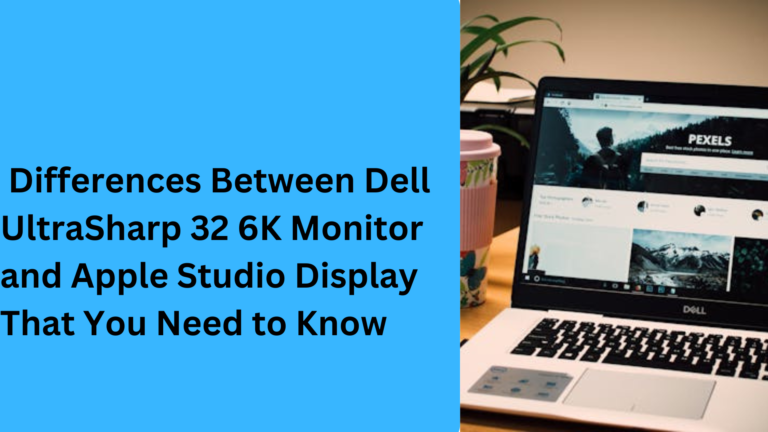10 Popular Differences Between 32 Inch vs 27 Inch Monitors That Everyone Should Know
When you’re shopping for a new monitor, the decision between a 32 inch vs 27 inch monitor can be a tough one. Both sizes offer distinct benefits depending on your needs, whether you’re using the monitor for gaming, work, or casual browsing. In this article, we’ll dive into 5 key differences between these two monitor sizes, explaining how each one may better suit your specific requirements. By the end, you’ll have a clearer idea of which size will improve your productivity and enjoyment.
1. Screen Size and Viewing Experience: What’s the Real Difference Between a 32 Inch and 27 Inch Monitor?
One of the most noticeable differences between a 32 inch and 27 inch monitor is the actual screen size. The 32-inch monitor offers a larger display area, which translates to more screen real estate for multitasking. If you’re someone who works with multiple windows open, such as when you’re coding, doing design work, or engaging in research, the larger screen provides a more immersive experience. The 27-inch monitor, while slightly smaller, still offers ample space for daily tasks and provides a clearer, sharper view for users who don’t need excessive screen size.
2. Resolution and Pixel Density: How Do the 32 Inch and 27 Inch Monitors Compare?
Another critical factor when choosing between these two monitor sizes is resolution and pixel density. A 32-inch monitor may come with a lower pixel density compared to a 27-inch monitor, even if both monitors are Full HD (1080p). On the 32-inch monitor, the individual pixels may be more noticeable because of the larger screen size. However, a 27-inch monitor with 4K resolution offers more detail and sharper images, making it an excellent choice for graphic design, video editing, and even gaming.
For users who are focused on high-definition content and want crisp, clear text and images, a 27-inch 4K monitor could be the better option. On the other hand, if your primary goal is to enhance your cinematic viewing experience or engage in multitasking, a 32-inch 4K monitor could provide the necessary visual space without sacrificing too much image clarity.
3. Workspace and Desk Size: Which Monitor Fits Better in Your Office Setup?
When selecting a monitor, desk space is an essential factor. A 32-inch monitor requires more space on your desk compared to a 27-inch monitor. Depending on your office setup, the larger monitor might crowd your workspace or even make it difficult to find a comfortable viewing distance. For small office setups or tight workspaces, a 27-inch monitor may be a more practical choice.
If you have plenty of workspace available or are designing a dual-monitor setup, the 32-inch monitor can provide more flexibility and comfort, especially for those who want to take full advantage of the screen’s size for tasks like video editing, coding, or gaming. The larger screen size can reduce the need for multiple monitors, making the 32-inch a more all-in-one solution for power users.
4. Refresh Rate and Gaming Performance: Which Monitor Size Delivers a Better Gaming Experience?
For gamers, the refresh rate of your monitor plays a pivotal role in the gaming experience. Both 32-inch and 27-inch monitors are available in high refresh rates like 144Hz and 240Hz, but a 27-inch monitor often provides a more responsive and fluid gaming experience. With the 32-inch monitor, the larger screen can sometimes cause a slight delay in response times, especially at higher resolutions, though this is typically a minor issue with newer models that support high refresh rates and low latency.
In terms of gaming, the 27-inch monitor might be the better option if you want a fast and responsive experience for first-person shooters or competitive gaming. However, a 32-inch monitor will offer a more immersive experience for single-player games or racing games, where screen size and detail are more crucial for the overall experience.
5. Price and Value for Money: Is the Larger 32 Inch Monitor Worth the Extra Cost?
When comparing the price of a 32-inch vs 27-inch monitor, the larger screen typically comes at a higher cost. The 32-inch monitor may be a better choice if you’re looking for an immersive display and are willing to invest more. However, 27-inch monitors are generally more affordable while still providing a high-quality visual experience. The price difference may also depend on the specific features you’re looking for, such as higher resolutions, faster refresh rates, or better color accuracy.
For users on a budget, a 27-inch monitor can offer great value for money without compromising on quality. However, if your budget allows, the 32-inch monitor offers more screen space for those who need a bigger display for tasks like design work, 3D rendering, or even home theater setups.
6. Viewing Distance and Comfort: Which Monitor Size is Easier on the Eyes?
Another essential consideration when choosing between a 32-inch monitor and a 27-inch monitor is the optimal viewing distance. A 32-inch monitor may require a bit more space between you and the screen to ensure that you’re not straining your eyes. The larger size can lead to eye fatigue if you’re sitting too close. For those who are using their monitor for extended periods, such as in office work or gaming, it’s important to maintain a comfortable distance, typically around 3 to 4 feet for a 32-inch monitor.
On the other hand, a 27-inch monitor is generally easier to manage in terms of viewing distance. It’s large enough to offer good visibility without overwhelming your workspace or causing discomfort. If you’re someone who works long hours at the computer, the 27-inch size might be the better option for preventing eye strain and promoting a more natural viewing posture.
7. Multi-Tasking Capabilities: How Does Screen Size Impact Productivity?
For those who prioritize productivity and multitasking, the 32-inch monitor offers a clear advantage. With a larger screen, you can comfortably fit multiple applications side by side without having to constantly switch between windows. This is particularly beneficial for designers, developers, and professionals in finance who need to track several tasks at once.
On the other hand, a 27-inch monitor still offers multi-tasking benefits but in a more compact form. If your primary focus is office work or content creation, the 27-inch monitor might be more than enough to handle multiple windows simultaneously. For those who need the extra screen real estate for multitasking, the 32-inch is perfect for maximizing productivity without the need for an additional monitor.
8. Portability and Space Efficiency: Which Monitor is Easier to Move and Set Up?
If you’re someone who frequently changes locations or needs a more portable setup, the 27-inch monitor is the more practical choice. Smaller and lighter than the 32-inch monitor, it’s easier to move between different desks or rooms. Additionally, the 27-inch model is more space-efficient, making it a better option for people who need to move their workstation frequently or live in apartments with limited space.
In contrast, the 32-inch monitor can be cumbersome to move due to its larger size and heavier weight. It’s more suitable for users who have a dedicated workspace where the monitor will stay in one place for the majority of the time.
9. Curvature and Immersion: Is a Curved Screen Worth It for the 32-Inch Monitor?
When considering 32-inch vs 27-inch monitors, one additional factor to think about is the curvature of the screen. Curved monitors are often available in the 32-inch size, and they can enhance the immersion of the viewing experience. The curvature makes it easier to view the entire screen without needing to turn your head, which is especially beneficial for gaming, movie watching, or photo editing.
While 27-inch monitors are also available with curved screens, the larger curvature of the 32-inch monitor generally provides a more enveloping and immersive viewing experience. If you’re looking for a cinematic feel or a more engaging gaming experience, a curved 32-inch monitor can be a great choice. For standard office work, a flat screen on the 27-inch monitor might be sufficient for your needs.
10. Adjustability and Ergonomics: Which Monitor Provides Better Comfort for Long Hours?
Ergonomics are crucial for anyone spending extended periods of time at their desk, whether for work, gaming, or content creation. The adjustability of a monitor plays a big role in comfort. Both 32-inch and 27-inch monitors are available with adjustable stands, allowing you to change the height, tilt, and orientation to reduce neck and back strain. However, larger monitors like the 32-inch may require additional adjustments to achieve the optimal viewing angle.
While the 27-inch monitor may be easier to adjust for different working positions, the larger 32-inch monitor might require a more strategic placement to avoid unnecessary neck strain. If you plan to use your monitor for long hours and need maximum comfort, look for models that offer ergonomic stands with the ability to adjust height, tilt, and swivel for the best viewing angle.
Frequently Asked Questions About 32 Inch vs 27 Inch Monitors
1. Which is better for gaming, a 32 inch or 27 inch monitor?
When deciding between a 32 inch vs 27 inch monitor for gaming, it really depends on your gaming preferences. A 27 inch monitor typically offers faster response times and more responsive gameplay, especially if you’re into competitive gaming. However, a 32 inch monitor can provide a more immersive gaming experience, offering a wider field of view, which is great for single-player games or racing games. If you’re after high-refresh-rate gaming, both monitors can be a good choice, but the 27 inch 144Hz monitor may offer an edge for competitive gaming.
2. How does the resolution compare between a 32 inch and a 27 inch monitor?
When considering 32 inch vs 27 inch monitor resolution, the pixel density can vary significantly. A 32 inch monitor might have a lower pixel density at 1080p resolution, making the pixels more visible from close up. On the other hand, a 27 inch monitor with 1440p or 4K resolution offers sharper, crisper images, making it a preferred choice for graphic design, video editing, and other high-definition tasks. If you need clarity and precision, the 27 inch monitor with higher resolution may be better suited to your needs.
3. What is the optimal viewing distance for a 32 inch vs 27 inch monitor?
The optimal viewing distance between you and your 32 inch vs 27 inch monitor largely depends on the screen size and your comfort. For a 32 inch monitor, it’s generally recommended to sit about 3 to 4 feet away to avoid eye strain. With a 27 inch monitor, you can sit closer, typically around 2 to 3 feet, without feeling overwhelmed by the screen size. For both monitors, maintaining an appropriate viewing distance is crucial for ergonomic comfort and reducing eye fatigue, especially for long hours of use.
4. Can a 32 inch monitor be used for multitasking better than a 27 inch monitor?
Yes, a 32 inch monitor is often better for multitasking, as the larger screen size allows you to view multiple windows side by side without feeling cramped. If you often need to work with several applications open at once, such as when coding, designing, or managing spreadsheets, a 32 inch monitor can enhance your productivity. However, a 27 inch monitor still provides plenty of space for multitasking and may be more ideal for smaller desks or those who don’t need as much screen real estate.
5. Is a 32 inch monitor worth the extra cost compared to a 27 inch monitor?
The decision to invest in a 32 inch monitor vs a 27 inch monitor depends on how much value you place on screen space and the specific tasks you perform. A 32 inch monitor typically costs more but provides a more immersive experience for watching movies, gaming, or working with multiple programs. However, a 27 inch monitor can still offer great value for money if you’re on a budget and don’t need the extra screen size. Ultimately, whether the extra cost is worth it depends on your usage needs and workspace setup.