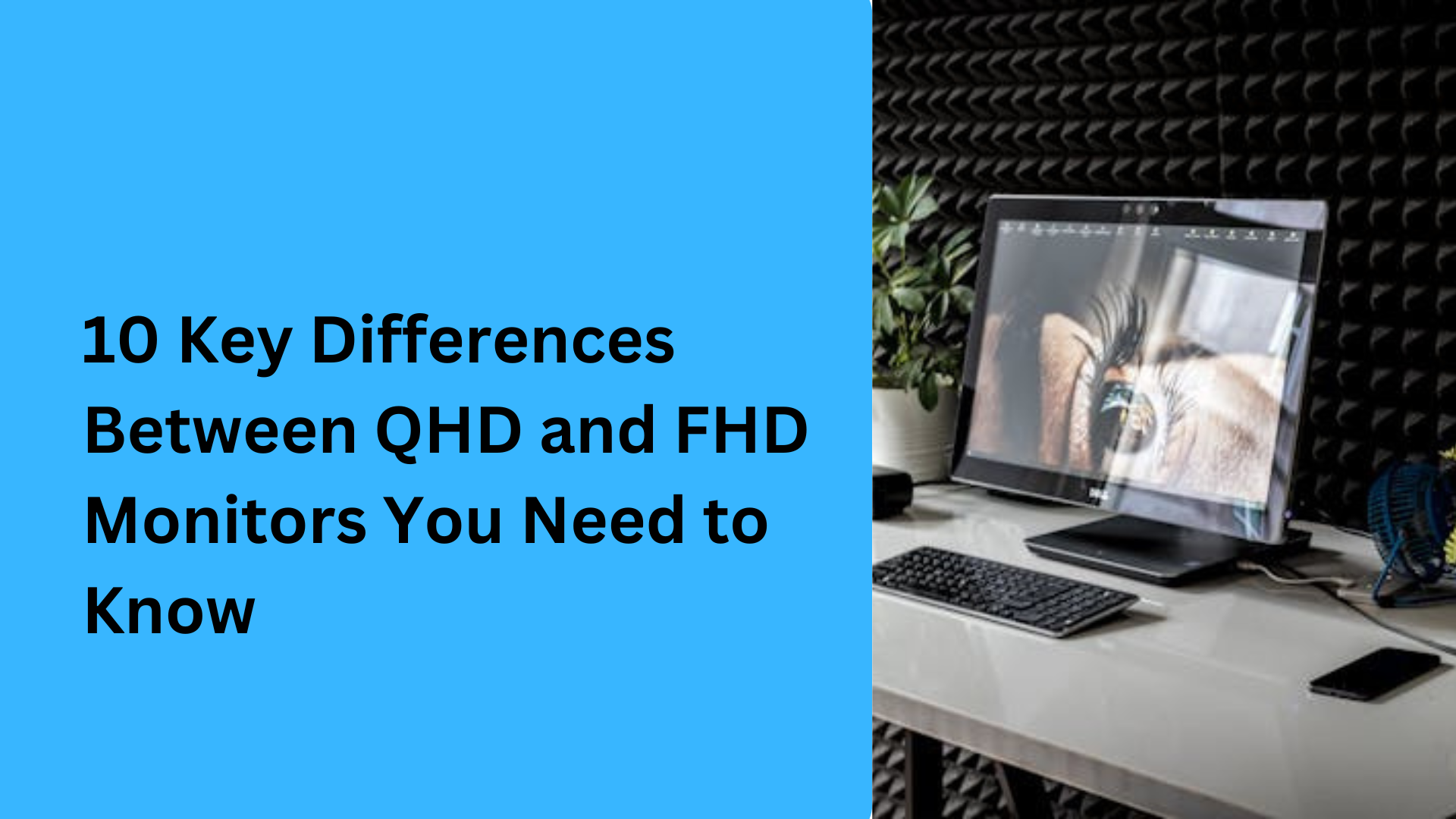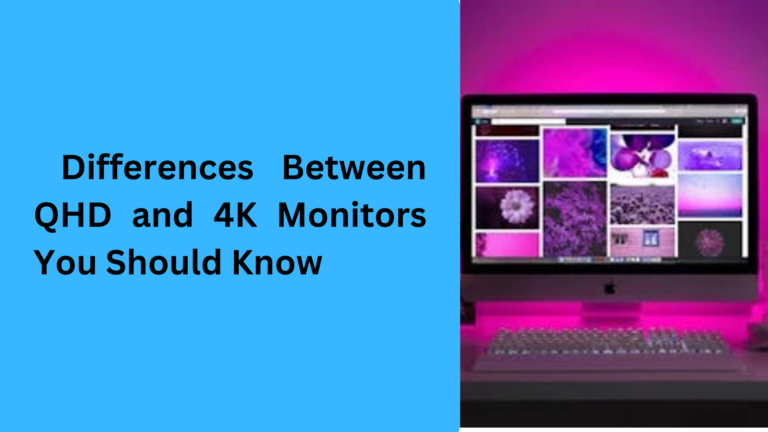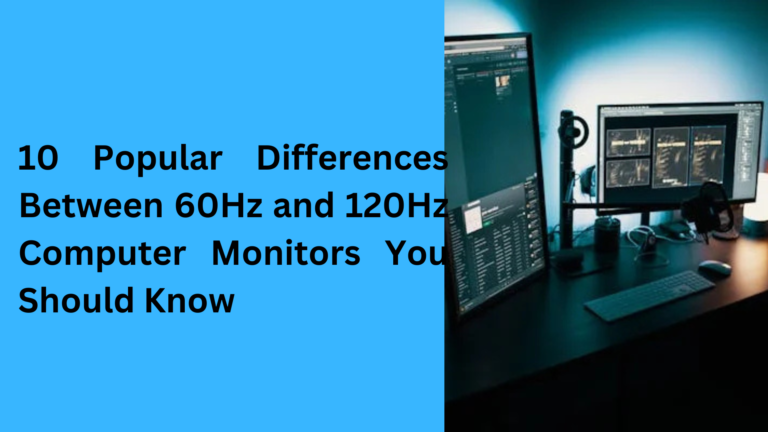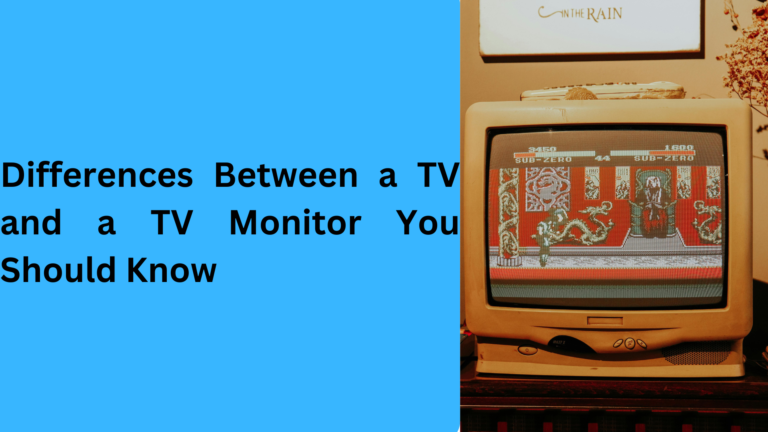10 Key Differences Between QHD and FHD Monitors You Need to Know
When choosing between a QHD (Quad High Definition) and an FHD (Full High Definition) monitor, it’s important to understand how they differ in terms of display quality, performance, and overall value. Whether you’re a gamer, a content creator, or someone who works with high-resolution images, the decision you make can significantly affect your experience. In this article, we’ll explore the five most popular differences between QHD and FHD monitors, so you can make an informed choice that fits your needs.
1. Resolution Difference: QHD vs FHD – How They Compare in Pixels
The main difference between QHD and FHD lies in the screen resolution. FHD monitors offer a resolution of 1920×1080 pixels, while QHD screens have a higher resolution of 2560×1440 pixels. This means that a QHD monitor has approximately 77% more pixels than an FHD monitor. For those looking for a sharper, more detailed image, a QHD display will be a noticeable upgrade. This higher pixel density is ideal for multitaskers, video editors, and anyone who works with fine details on their screen.
With the rise of high-quality streaming, gaming, and video content, the higher resolution of QHD displays ensures that text, images, and videos are crisper. If you’re someone who watches 4K content, having a higher-resolution monitor ensures you can enjoy it with more clarity than on an FHD screen.
2. Visual Clarity and Detail – What You Can Expect from QHD and FHD Screens
When it comes to visual clarity, QHD monitors deliver an impressive level of detail that is especially noticeable when viewing text, photos, and videos. For example, if you’re working on a high-definition project or gaming, the QHD display offers more precise visuals compared to the standard Full HD display.
QHD’s increased resolution allows for a better immersive experience, with more detailed textures in video games and better pixel density for designers working with complex images. FHD monitors, while still offering great visual quality for most general use, don’t provide the level of sharpness seen in higher-resolution monitors.
For anyone looking for the best monitor for gaming or video editing, QHD is often the recommended choice due to its high clarity and detail.
3. Performance Impact – How QHD and FHD Monitors Affect Your System
The higher resolution of QHD means it demands more from your graphic card and system resources. With an FHD monitor, the performance is generally less demanding, allowing for smoother operation on most computers and devices. On the other hand, if you switch to a QHD monitor, your system needs to handle more pixels, which might affect the frame rate in high-end games or video rendering tasks.
If you’re a casual gamer or simply need a monitor for web browsing and office work, FHD is sufficient and will likely give you a smoother experience without taxing your graphics card. However, if you’re into high-end gaming, video production, or 3D rendering, a QHD display provides sharper graphics, but you’ll need to ensure that your system has a powerful graphics card and enough processing power to handle the extra workload.
4. Aspect Ratio and Screen Real Estate – More Room with QHD Monitors
Another important difference between QHD and FHD monitors is how much content you can fit on the screen at once. Since QHD displays have more pixels, they offer significantly more screen real estate compared to FHD screens. This is a crucial benefit for multitaskers and those working with multiple applications or windows simultaneously.
For example, graphic designers, video editors, or programmers can take advantage of the extra space that a QHD display provides. It’s easier to view multiple windows side by side, giving you a more efficient workspace without the need for multiple monitors. If you have limited desk space, choosing a QHD monitor might help you be more productive and organized.
5. Price Difference – Is QHD Worth the Extra Cost Over FHD?
Price is often a key factor when choosing between a QHD and FHD monitor. As you might expect, QHD monitors tend to be more expensive than FHD models due to the higher resolution and better overall display quality. However, the price difference between these two types of monitors has been steadily decreasing in recent years, making QHD monitors more affordable for a broader audience.
For those on a budget, an FHD monitor might seem like the more practical choice, especially if you’re not focusing on gaming or graphic design. However, if you’re looking for better long-term value, investing in a QHD display can make sense, as it provides future-proofing for tasks that require higher resolution and more screen space.
6. Color Accuracy – How QHD and FHD Monitors Differ in Display Quality
When it comes to color accuracy, QHD monitors generally offer a more vibrant and precise color range due to their higher pixel density. This is particularly beneficial for graphic designers, photographers, and video editors who require accurate colors in their work. QHD screens can display more colors and finer details, making it easier to work with high-definition images and ensuring your final output looks just as intended.
While FHD monitors provide good color accuracy for everyday use, they typically don’t have the same level of color depth or range as QHD monitors. For users who need to rely on precise color matching, QHD is the better option. Monitors for photo editing and video post-production often lean towards QHD or higher resolutions to maintain quality throughout the creative process.
7. Gaming Experience – Which Monitor Is Better for Gamers, QHD or FHD?
Gamers often look for high refresh rates, quick response times, and clear visuals to enhance their gaming experience. A QHD monitor provides a more immersive experience with its sharper images and better details. Games with complex textures or fast-moving action benefit from the higher resolution that QHD offers, allowing for smoother gameplay and more vibrant in-game visuals.
However, it’s worth noting that FHD monitors are still great for gaming, especially when paired with a high refresh rate and fast response time. If your system can’t handle the extra strain of running games at QHD resolution, an FHD monitor could offer smoother performance and higher frame rates, making it a better choice for those on a budget or with a mid-tier gaming PC.
Ultimately, if you have a high-end gaming PC or console and want the best visual experience, a QHD monitor will elevate your gaming experience. For more casual gamers, an FHD monitor offers a solid balance between performance and visual quality.
8. Power Consumption – Does QHD Consume More Power Than FHD?
Another factor to consider when comparing QHD vs FHD monitors is power consumption. Since QHD monitors have more pixels to display, they generally consume more power than FHD displays. This difference can be significant if you’re running the monitor for long hours or using it as your primary display. For users looking to reduce electricity usage or those working in environments where energy efficiency is key, an FHD monitor might be the better choice.
That said, the difference in power consumption isn’t drastic for everyday tasks. However, if you’re opting for a 24/7 display, you might want to take power usage into consideration. QHD monitors tend to be slightly more energy-consuming but offer greater visual detail in return. It’s always good to check the energy ratings or look for eco-friendly models if saving power is a priority.
9. Viewing Distance – QHD vs FHD: Which One Works Better for Larger Screens?
The optimal viewing distance plays an important role in the effectiveness of a display. For larger monitors, such as those 27 inches and above, QHD resolution becomes more noticeable because the additional pixels allow you to sit closer without sacrificing visual quality. When you sit closer to a larger QHD monitor, you’ll notice crisp details and sharp images that wouldn’t be as clear on an FHD monitor.
If you’re using a smaller display (under 24 inches), an FHD monitor may be more than sufficient, as you won’t need the extra resolution at that size. For larger monitors, especially for tasks like multitasking, video editing, or gaming, QHD is ideal because the increased resolution allows you to sit at a comfortable distance and still enjoy clear and vibrant visuals. This makes QHD a better option for office setups or gaming stations with larger screens.
10. Future-Proofing Your Display – Why a QHD Monitor Might Be a Better Long-Term Investment
While FHD monitors are more than adequate for most current tasks, QHD monitors provide a long-term investment for users who want to stay ahead of the curve. As content creation and gaming technology continue to evolve, the demand for higher resolution displays will increase. By choosing a QHD monitor, you’re ensuring that your setup remains relevant and capable of handling future content, games, and applications that require higher resolutions.
In addition, QHD monitors are becoming more mainstream, and with that, they are seeing improvements in features like refresh rates, color accuracy, and panel technologies (IPS, OLED). Whether you’re into photo editing, video production, or next-gen gaming, investing in a QHD monitor now will ensure you’re ready for the higher-resolution content and applications of tomorrow.
1. What is the main difference between a QHD and FHD monitor in terms of resolution?
The primary difference between QHD and FHD monitors lies in their screen resolution. A QHD monitor has a resolution of 2560×1440 pixels, while an FHD monitor offers 1920×1080 pixels. This means that a QHD monitor provides about 77% more pixels than an FHD monitor, resulting in sharper images and better visual clarity. If you want a higher resolution for gaming or professional work, the QHD display is the better choice for more detailed visuals.
2. Is a QHD monitor worth the extra price compared to an FHD display for casual use?
For casual use, such as web browsing, watching videos, or office work, an FHD monitor is typically sufficient and much more affordable. However, if you’re looking for better long-term investment or plan on using your monitor for gaming, video editing, or design work, a QHD monitor can provide a significant improvement in visual quality. While the price difference may be noticeable, the extra screen resolution offered by QHD makes it a worthwhile upgrade for more demanding tasks.
3. Can a QHD monitor improve my gaming experience over an FHD display?
Yes, a QHD monitor can significantly enhance your gaming experience compared to an FHD monitor. The higher resolution of QHD (2560×1440) delivers clearer textures and more detailed graphics, which is ideal for immersive gaming. If you’re playing high-end video games with intricate visuals, a QHD display will provide more sharpness and visual clarity. However, you’ll need a powerful graphics card to run games smoothly at higher resolutions. If you’re aiming for a fluid gaming experience with higher-quality visuals, upgrading to a QHD monitor is a smart choice.
4. How does a QHD monitor impact productivity compared to an FHD monitor?
A QHD monitor offers significantly more screen real estate than an FHD monitor, making it ideal for multitasking and improving productivity. With 2560×1440 pixels, you can have more windows open simultaneously, which is particularly beneficial for graphic designers, video editors, and those who work with large spreadsheets or code. The extra resolution allows for more workspace without needing multiple monitors. If you often work with complex data or need more space to view your tasks clearly, a QHD display will enhance your overall workflow compared to a typical FHD monitor.
5. Do QHD monitors consume more power than FHD monitors?
Yes, QHD monitors tend to consume more power than FHD monitors because of the higher resolution and increased pixel count. The additional pixels require more processing power from both the graphics card and the monitor itself, leading to higher energy consumption. However, the difference in power usage is usually not drastic, but if you’re looking to reduce electricity consumption in the long run, FHD monitors might be a better choice for you. If energy efficiency is important, be sure to look for eco-friendly models or those with lower power ratings.