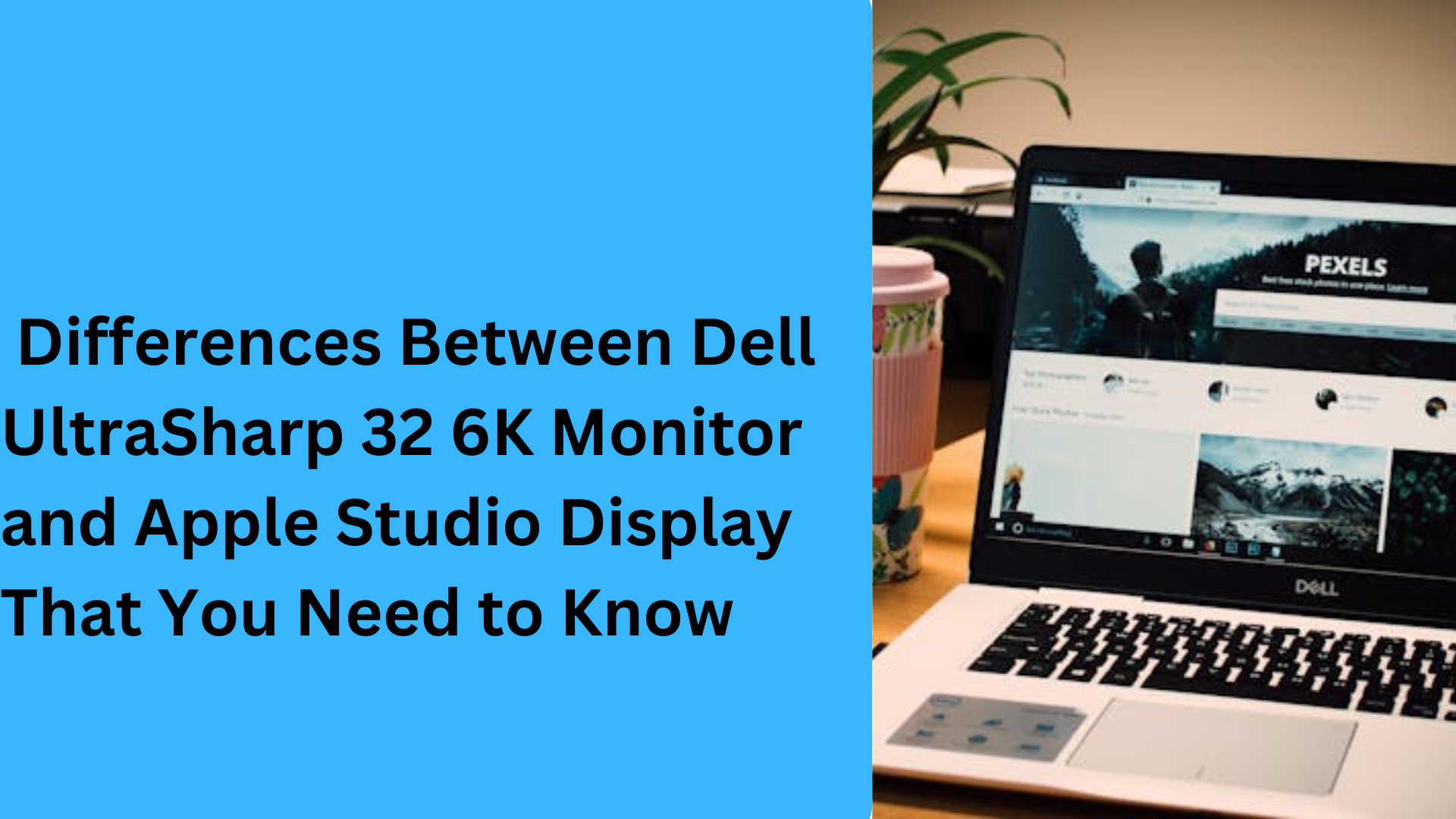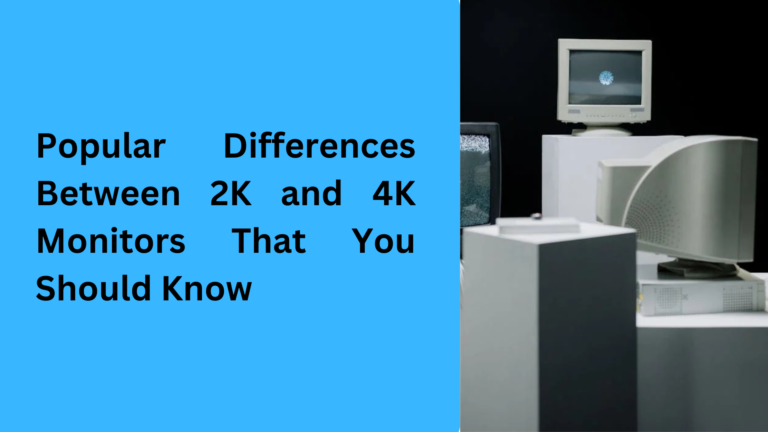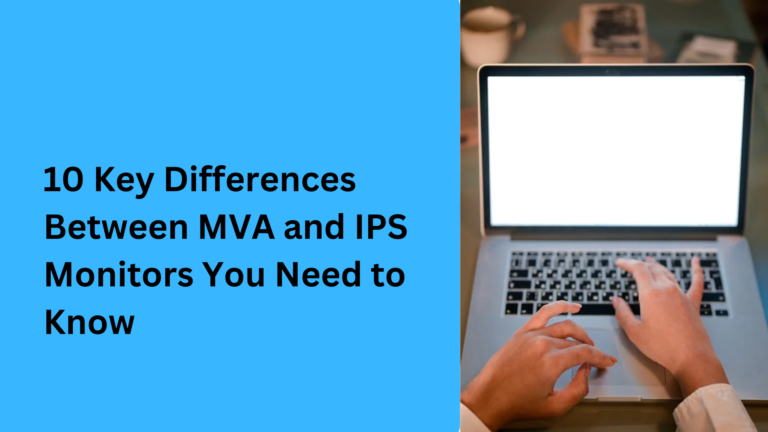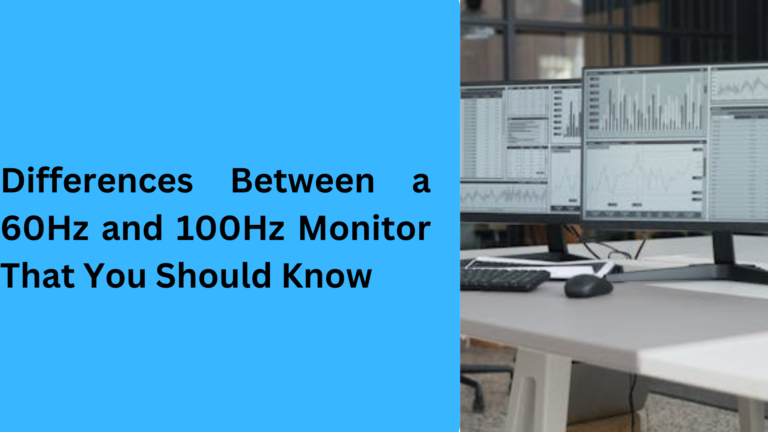10 Key Differences Between Dell UltraSharp 32 6K Monitor and Apple Studio Display That You Need to Know
When it comes to choosing the right monitor for your needs, the Dell UltraSharp 32 6K Monitor and the Apple Studio Display are two of the most popular options for professionals and creatives. Both monitors promise impressive performance and stunning visuals, but how do they differ? In this guide, we’ll explore 5 crucial differences that can help you decide which one is best suited for your work or entertainment needs. Let’s dive in!
1. Display Resolution and Image Quality: Dell UltraSharp 32 6K vs Apple Studio Display
If you’re looking for a high-resolution monitor with excellent image quality, both the Dell UltraSharp 32 6K and the Apple Studio Display offer superior visuals. However, they have distinct differences when it comes to resolution and the overall visual experience.
The Dell UltraSharp 32 6K Monitor boasts an outstanding 6K resolution, providing incredible detail and clarity, ideal for graphic designers, photographers, and anyone needing exceptional pixel density. It features a 32-inch 6K panel, offering colors that are incredibly accurate and vibrant, making it a great choice for professionals in creative fields.
On the other hand, the Apple Studio Display offers a 5K resolution with a 27-inch screen size, which still delivers sharp and crisp visuals. While the Apple display offers excellent color accuracy and brightness, the Dell UltraSharp 32 6K Monitor edges out with its larger screen size and superior 6K resolution, perfect for those working with high-definition content.
2. Build Quality and Design: Dell UltraSharp vs Apple Studio Display Durability
When it comes to design, both monitors are beautifully crafted, but the Apple Studio Display has a more premium, sleek look that aligns with Apple’s signature minimalist aesthetic. The Apple Studio Display is made of high-quality aluminum, making it not only durable but also a stunning piece of technology for modern workspaces.
In comparison, the Dell UltraSharp 32 6K monitor also comes with a sturdy build, featuring a modern design but not as sleek as the Apple Studio Display. Its stand provides excellent adjustability, allowing you to find the perfect position whether you’re working or enjoying entertainment. Both monitors come with VESA mounting options for a customizable setup.
While the Apple Studio Display boasts a more luxurious design with its ultra-thin profile, the Dell UltraSharp 32 6K offers a more functional approach with its ergonomically adjustable stand, making it more adaptable to a wide variety of working conditions.
3. Connectivity and Compatibility: Dell UltraSharp 32 6K vs Apple Studio Display for Seamless Integration
Connectivity is another crucial factor to consider when choosing between the Dell UltraSharp 32 6K Monitor and the Apple Studio Display. The Apple Studio Display comes with Thunderbolt 3 support, which makes it perfect for those who are already using Apple devices like MacBooks or iMacs. This allows for quick and easy integration without the need for additional adapters, ensuring seamless connectivity for Mac users.
In contrast, the Dell UltraSharp 32 6K features a broader array of ports, including USB-C, DisplayPort, and HDMI connections, making it a better option for those using a mix of devices, such as Windows PCs and MacBooks. It also provides multi-device connectivity, so you can easily switch between different devices while keeping your workspace organized and efficient.
For creatives who need flexible connections for different devices, the Dell UltraSharp 32 6K offers a wider range of ports, while the Apple Studio Display is more tailored for users deeply embedded in the Apple ecosystem.
4. Color Accuracy and Performance: Dell UltraSharp 32 6K vs Apple Studio Display for Creatives
For anyone working with color-sensitive projects like photo editing, video production, or graphic design, color accuracy is a must. The Dell UltraSharp 32 6K Monitor stands out with 99% AdobeRGB coverage and factory calibration to ensure that colors are accurate straight out of the box. This makes it an excellent option for professionals in industries where color precision is key.
The Apple Studio Display also offers P3 wide color gamut and has true-to-life color accuracy, ideal for professionals working on high-quality graphics, but it doesn’t offer the same level of coverage as the Dell UltraSharp 32 6K. The Dell monitor’s higher color coverage and factory calibration make it the go-to choice for demanding creative tasks.
For color-critical tasks where every shade and tone matters, the Dell UltraSharp 32 6K offers superior performance, making it a better choice for professionals looking for high-level precision.
5. Price and Value for Money: Dell UltraSharp 32 6K Monitor vs Apple Studio Display
Finally, we need to talk about price. The Apple Studio Display is undoubtedly a premium product, and its price reflects that. With the Apple Studio Display, you’re paying for not just the performance, but the luxury design and the Apple ecosystem compatibility.
In contrast, the Dell UltraSharp 32 6K Monitor offers impressive value for the price, especially considering its 6K resolution and extensive connectivity options. While it may not have the same high-end design as the Apple display, the Dell UltraSharp offers more features for a lower price, making it a great choice for professionals who want top-tier performance without the hefty price tag.
When comparing the cost of the Dell UltraSharp 32 6K Monitor to the Apple Studio Display, the Dell monitor provides more functionality for a better value, making it ideal for those who need both performance and affordability.
6. Sound Quality and Built-in Speakers: Dell UltraSharp 32 6K vs Apple Studio Display Audio Performance
When it comes to sound quality, both the Dell UltraSharp 32 6K Monitor and the Apple Studio Display offer built-in speakers, but they cater to different needs. The Apple Studio Display features a high-fidelity six-speaker system that provides rich and immersive sound, making it a great option for video conferencing, casual media consumption, or creating a simplified all-in-one workspace. With a spatial audio feature, it enhances the sound experience, especially when paired with Apple devices.
On the other hand, the Dell UltraSharp 32 6K has decent integrated speakers for basic use, but it doesn’t offer the same premium sound experience as the Apple Studio Display. If high-quality audio is essential for your work or entertainment, such as for media editing or professional presentations, you may want to invest in external speakers or headphones to enhance your audio experience with the Dell UltraSharp 32 6K.
For a complete multimedia experience, the Apple Studio Display excels with its built-in premium speakers, while the Dell UltraSharp 32 6K might require an external audio solution.
7. Adjustability and Ergonomics: Dell UltraSharp 32 6K Monitor vs Apple Studio Display
Adjustability and ergonomics are crucial when choosing a monitor that you’ll spend hours in front of each day. The Dell UltraSharp 32 6K Monitor provides a highly adjustable stand, allowing you to tilt, swivel, and adjust the height with ease, making it a flexible option for various working positions. This ergonomic design ensures you can find a comfortable angle to reduce neck and eye strain, which is important for long working sessions.
In contrast, the Apple Studio Display features a tilt-adjustable stand, but it lacks more advanced ergonomics unless you purchase the VESA mount adapter separately. While the Apple Studio Display offers a premium design, the Dell UltraSharp 32 6K provides more customizable adjustments out of the box, making it a better choice for those who prioritize comfort and flexibility in their workspace.
If you value ergonomics and want an adjustable stand for an optimal viewing experience, the Dell UltraSharp 32 6K Monitor will likely offer more comfort without additional costs.
8. Power Efficiency: Dell UltraSharp 32 6K vs Apple Studio Display Energy Consumption
Power efficiency is a key consideration for users looking to keep energy consumption in check. The Apple Studio Display is designed to be energy-efficient, with features like low power consumption when idle, making it a green choice for those who are environmentally conscious. This energy-efficient design aligns well with Apple’s overall approach to reducing the environmental impact of their products.
On the other hand, the Dell UltraSharp 32 6K Monitor also performs well in terms of energy efficiency. However, due to its larger screen size and 6K resolution, it tends to consume slightly more power, particularly when used at its maximum brightness and resolution. While this doesn’t make it inefficient, those focused on minimizing energy use may find the Apple Studio Display slightly more eco-friendly.
For eco-conscious users looking for an energy-efficient monitor, the Apple Studio Display is the better option, but if energy usage is not a primary concern, the Dell UltraSharp 32 6K Monitor offers incredible performance at a reasonable energy cost.
9. Software Features and Compatibility: Dell UltraSharp 32 6K vs Apple Studio Display for Seamless Workflow
When choosing between the Dell UltraSharp 32 6K Monitor and the Apple Studio Display, software compatibility plays a significant role in your workflow. The Apple Studio Display integrates seamlessly with the macOS ecosystem, supporting Apple features like True Tone, which automatically adjusts the display’s color temperature to match your surroundings. This is great for users who are looking for a plug-and-play experience with minimal setup and want to leverage all the features of their Apple devices.
In contrast, the Dell UltraSharp 32 6K Monitor works well with both Windows PCs and MacBooks. It supports Dell Display Manager software, which allows you to manage display settings more easily, including features like multi-monitor configurations and screen split views. It’s an excellent choice for users who need a more customizable display experience and a variety of software features to enhance their workflow, regardless of whether they are using MacOS or Windows.
For users who want software integration with the Apple ecosystem, the Apple Studio Display is perfect, but if you need more display management options and a customizable workflow, the Dell UltraSharp 32 6K Monitor is the better fit.
10. Long-Term Investment: Dell UltraSharp 32 6K Monitor vs Apple Studio Display Durability and Support
When investing in a high-quality monitor, durability and long-term support are important considerations. The Dell UltraSharp 32 6K Monitor is built for longevity, offering a robust design and high-quality components that are built to last. Dell also provides excellent warranty options and support services, ensuring that your monitor stays in top shape for years to come.
The Apple Studio Display, while also durable and crafted from premium materials, is backed by AppleCare and comes with long-term support from Apple. Apple’s customer service is known for its high quality, offering peace of mind for users who need prompt assistance.
For users who prioritize long-term durability and customer support, both brands offer solid options, but the Dell UltraSharp 32 6K is more likely to appeal to those looking for an investment in a versatile and long-lasting display.
1. What are the main differences between the Dell UltraSharp 32 6K Monitor and the Apple Studio Display for creative professionals?
When comparing the Dell UltraSharp 32 6K Monitor and the Apple Studio Display, the most notable difference is the resolution. The Dell UltraSharp 32 6K offers a higher 6K resolution with superior color accuracy, making it a great choice for graphic designers, video editors, and other professionals who need top-tier visuals. The Apple Studio Display, while offering excellent color reproduction and 5K resolution, is better suited for users within the Apple ecosystem who prefer a more sleek design and premium build quality.
2. Is the Dell UltraSharp 32 6K Monitor compatible with both Mac and Windows devices?
Yes, the Dell UltraSharp 32 6K Monitor is fully compatible with both MacBook and Windows PC devices, making it an excellent choice for users who need flexibility across different platforms. It features a variety of connectivity options such as USB-C, DisplayPort, and HDMI, ensuring seamless integration into a mixed-device setup. This makes the Dell UltraSharp 32 6K Monitor ideal for cross-platform use in professional environments.
3. Does the Apple Studio Display offer any special software features for macOS users?
Yes, the Apple Studio Display integrates seamlessly with macOS and includes features like True Tone and Night Shift, which adjust the display’s color temperature for more natural lighting. This makes it a perfect choice for macOS users who want a plug-and-play experience with features that help reduce eye strain. Additionally, its built-in camera and speakers are optimized for video calls and media consumption, making it a great all-in-one solution for Apple device users.
4. Which monitor is better for color-sensitive work: the Dell UltraSharp 32 6K or the Apple Studio Display?
If you prioritize color accuracy for tasks like photo editing and graphic design, the Dell UltraSharp 32 6K Monitor is the superior option. It offers 99% AdobeRGB coverage and factory calibration, ensuring exceptional color precision. While the Apple Studio Display offers P3 wide color gamut and is highly accurate for most professional applications, the Dell UltraSharp 32 6K Monitor provides a broader color range, making it the best choice for color-critical work.
5. How energy-efficient is the Apple Studio Display compared to the Dell UltraSharp 32 6K Monitor?
The Apple Studio Display is designed to be highly energy-efficient, with low power consumption when idle and features like eco-friendly design aligned with Apple’s sustainability efforts. While the Dell UltraSharp 32 6K Monitor also offers decent energy efficiency, especially with its power-saving settings, it tends to consume slightly more power due to its larger screen size and higher resolution. If energy efficiency is important to you, the Apple Studio Display may be the better option.