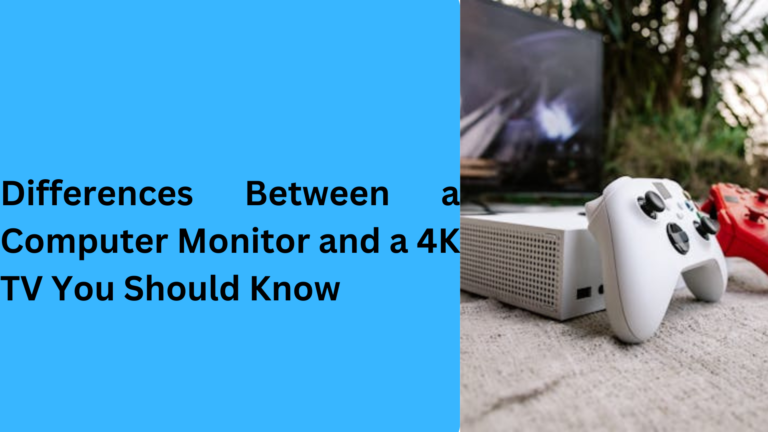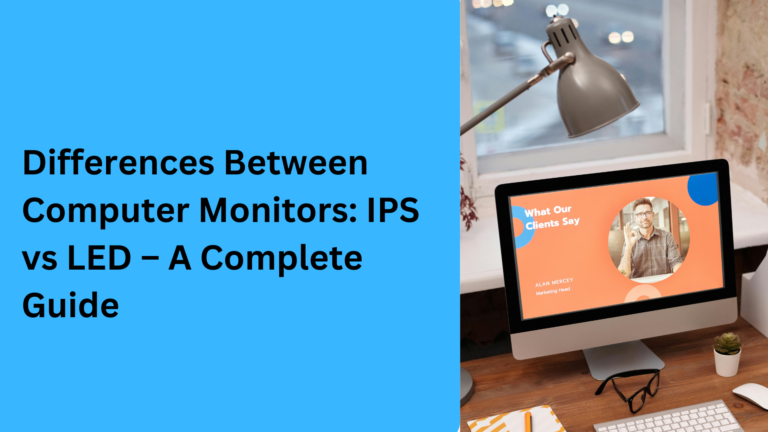10 Popular Differences Between 75Hz and 100Hz Monitors You Should Know
When it comes to choosing the right monitor, one of the key factors to consider is the refresh rate. If you’re wondering about the difference between 75Hz and 100Hz monitors, you’re not alone. These two refresh rates are common choices for gamers, office workers, and content creators alike. But which one is right for you? In this article, we’ll explore the five most important differences between 75Hz and 100Hz monitors to help you make an informed decision.
1. Understanding the Basics of 75Hz vs 100Hz Monitors: What’s the Difference in Refresh Rate?
The refresh rate of a monitor refers to how many times per second the screen refreshes the image displayed. A 75Hz monitor refreshes 75 times per second, while a 100Hz monitor refreshes 100 times per second. This difference might seem small, but it can have a noticeable impact on your viewing experience, especially when it comes to fast-moving content.
For tasks like gaming, a higher refresh rate can make the gameplay smoother and more responsive, providing a significant advantage in fast-paced games. On the other hand, for casual browsing or office work, the difference between 75Hz and 100Hz may not be as noticeable, but the smoother motion provided by a 100Hz monitor can still offer an overall better experience.
2. How the Refresh Rate Affects Your Gaming Experience on 75Hz vs 100Hz Monitors
If you’re a gamer, the refresh rate is one of the most important factors when choosing a monitor. A 75Hz gaming monitor might be perfectly fine for casual gaming or slower-paced games. However, for competitive gaming, where fast response times are crucial, a 100Hz gaming monitor can make a noticeable difference. It reduces motion blur, improves frame rate consistency, and helps you track fast-moving objects on screen with more accuracy.
With a 100Hz refresh rate, you’re likely to experience smoother animations and less input lag compared to 75Hz monitors, which may be more noticeable when playing fast-paced games like first-person shooters or racing games. If you’re serious about competitive gaming or high-performance gaming, a 100Hz monitor is a worthwhile upgrade.
3. 75Hz vs 100Hz Monitors for Video Editing: Which is Better for Smooth Visuals?
For content creators, video editing, and multimedia tasks, having a smooth visual experience is important. While both 75Hz and 100Hz monitors are sufficient for basic video editing, the extra refresh rate on a 100Hz monitor can make a difference when working with high-definition content or in professional environments.
The higher refresh rate on a 100Hz display allows smoother scrubbing through video timelines, better previewing of high-motion clips, and generally a more fluid workflow when manipulating detailed footage. While 75Hz monitors can still deliver good performance, a 100Hz monitor ensures that your video editing tasks are more responsive and precise.
4. Impact of 75Hz vs 100Hz Monitors on Productivity and Office Work
When it comes to productivity, most office work or web browsing does not require a high refresh rate. For tasks like word processing, spreadsheets, or emailing, the difference between a 75Hz monitor and a 100Hz monitor might not be immediately noticeable. However, a 100Hz monitor can still offer an advantage in multitasking environments, providing a smoother experience when switching between different applications or when scrolling through long documents.
A 100Hz monitor also reduces motion blur when you’re moving your mouse across the screen, especially with multiple windows open. This can make a noticeable difference when working on projects that require a lot of back-and-forth between applications.
5. Price and Value Comparison: 75Hz vs 100Hz Monitors for Budget Shoppers
One of the key factors in choosing a monitor is the price. 75Hz monitors are generally more affordable compared to 100Hz monitors. However, the price difference is often modest, and you may find that the extra cost of a 100Hz monitor is worth it for the enhanced experience in gaming, video editing, and general use.
If you’re on a tight budget but still want a monitor that offers better performance than a standard 60Hz display, a 75Hz monitor can be an excellent choice. On the other hand, if you’re willing to spend a little more for improved motion clarity, smooth gameplay, and better overall performance, a 100Hz monitor is a good investment.
6. Power Consumption and Energy Efficiency: 75Hz vs 100Hz Monitors
When considering a monitor, power consumption is an important factor, especially for those looking to reduce energy costs or be more environmentally conscious. 75Hz monitors typically consume slightly less power than 100Hz monitors due to the lower refresh rate. While this difference in power consumption may not be substantial on a daily basis, for individuals using their monitors for long periods of time, the difference could add up over time.
If you are using your monitor for office tasks or home use, a 75Hz monitor might be a better option for energy efficiency. However, the power difference isn’t usually dramatic, so if you’re after a 100Hz monitor for a more fluid experience, it’s worth considering that the extra energy usage will not have a major impact on your electricity bill in the long run.
7. Viewing Comfort: 75Hz vs 100Hz Monitors and Eye Strain
Monitors with higher refresh rates can provide a smoother viewing experience, which may help reduce eye strain, especially if you’re spending long hours in front of your screen. With 100Hz monitors, the smoother transitions between frames can be easier on your eyes, reducing flicker that sometimes causes fatigue and discomfort. This is particularly important for individuals working on graphic design, photo editing, or programming, where eye strain is a common issue during extended sessions.
On the other hand, 75Hz monitors are still acceptable for regular use, but if you find yourself staring at a screen for hours on end, you may notice that a 100Hz monitor is more comfortable over time. If you’re sensitive to flicker or motion blur, the difference between the two refresh rates can help provide a more pleasant viewing experience.
8. Compatibility with Other Devices: 75Hz vs 100Hz Monitors
When choosing a monitor, it’s important to consider how well it will work with your existing devices. 75Hz monitors generally work well with most laptops, PCs, and consoles, including gaming consoles like the PlayStation and Xbox. If you’re using a console that supports a refresh rate of 60Hz or 75Hz, then a 75Hz monitor is more than sufficient for casual gaming or everyday use.
However, if you’re using a 100Hz monitor with a gaming PC or a high-performance laptop, you may need to ensure that your graphics card or device can support the higher refresh rate. For example, if you’re playing PC games at high frame rates, a 100Hz monitor will allow you to take full advantage of your hardware and provide a smoother gaming experience. But, keep in mind that not all devices may fully utilize the higher refresh rate, especially if your system can’t output high frame rates consistently.
9. Future-Proofing Your Setup: Is a 100Hz Monitor Worth the Investment?
While 75Hz monitors can serve you well for basic tasks, if you’re looking for a future-proof solution, it may be worth considering a 100Hz monitor. As more content, particularly in gaming, starts to take advantage of higher refresh rates and smoother visuals, investing in a 100Hz monitor could give you better long-term value.
Even if you’re not immediately using the full potential of a 100Hz refresh rate, future updates to gaming consoles, video content, or software applications may eventually take advantage of the smoother refresh rates. By choosing a 100Hz monitor today, you can ensure that your monitor is prepared for whatever the future holds, particularly if you plan to upgrade your gaming system or other devices in the coming years.
10. Which Monitor is Better for Multi-Monitor Setups: 75Hz vs 100Hz Monitors
If you’re planning to set up a multi-monitor setup, the choice between a 75Hz monitor and a 100Hz monitor depends on the intended use. For tasks like trading, content creation, or office work, a 75Hz monitor setup may suffice, as the extra refresh rate isn’t crucial for these tasks. However, if you are a gamer or need fluid visuals across multiple displays, opting for 100Hz monitors in your multi-monitor setup can create a seamless experience, especially when transitioning between screens or engaging in gaming.
If you plan to create a dual monitor or even triple monitor setup, keeping the refresh rate consistent across all monitors will ensure a smooth and unified experience. Therefore, it’s advisable to go for 100Hz monitors for all displays if gaming or other high-performance tasks are central to your setup.
1. What is the difference between 75Hz and 100Hz monitors for gaming performance?
The main difference between a 75Hz monitor and a 100Hz gaming monitor is the refresh rate. A 100Hz monitor provides smoother gameplay and faster response times, which is beneficial for high-performance gaming and competitive gaming. Games with fast movements, such as first-person shooters or racing games, will appear much smoother on a 100Hz display compared to a 75Hz gaming monitor, which may result in slightly more motion blur or input lag.
2. Should I buy a 75Hz or 100Hz monitor for video editing?
For video editing, a 100Hz monitor is the better choice if you’re working with high-resolution or fast-moving content. The higher refresh rate provides smoother timeline scrubbing and better handling of high-definition video. While a 75Hz monitor can still perform well for basic editing, the extra smoothness of a 100Hz monitor can make a big difference in video editing tasks and improve the accuracy of your work.
3. Can a 100Hz monitor help reduce eye strain compared to a 75Hz monitor?
Yes, a 100Hz monitor can help reduce eye strain, especially for those who work long hours in front of the screen. The higher refresh rate reduces flicker and offers a smoother visual experience, which can minimize discomfort during extended sessions. For those sensitive to screen flicker, a 100Hz monitor is a better choice for reducing eye strain compared to a 75Hz monitor.
4. Is a 100Hz monitor worth the extra cost for general office work and browsing?
If you primarily use your monitor for general office work, web browsing, or document editing, the difference between a 75Hz monitor and a 100Hz monitor might not be very noticeable. However, if you’re looking for a more future-proof monitor or want a smoother experience when scrolling or switching between tasks, a 100Hz monitor can offer added value, making it a worthwhile investment even for casual use.
5. What is the best monitor refresh rate for multi-monitor setups: 75Hz or 100Hz?
When setting up a multi-monitor setup, it’s ideal to have a consistent refresh rate across all screens. If you’re using your monitors for gaming, streaming, or high-performance tasks, a 100Hz monitor setup will provide a smoother and more seamless experience, especially when switching between screens. However, for office work or casual use, a 75Hz multi-monitor setup can still deliver good performance without a significant difference in experience.