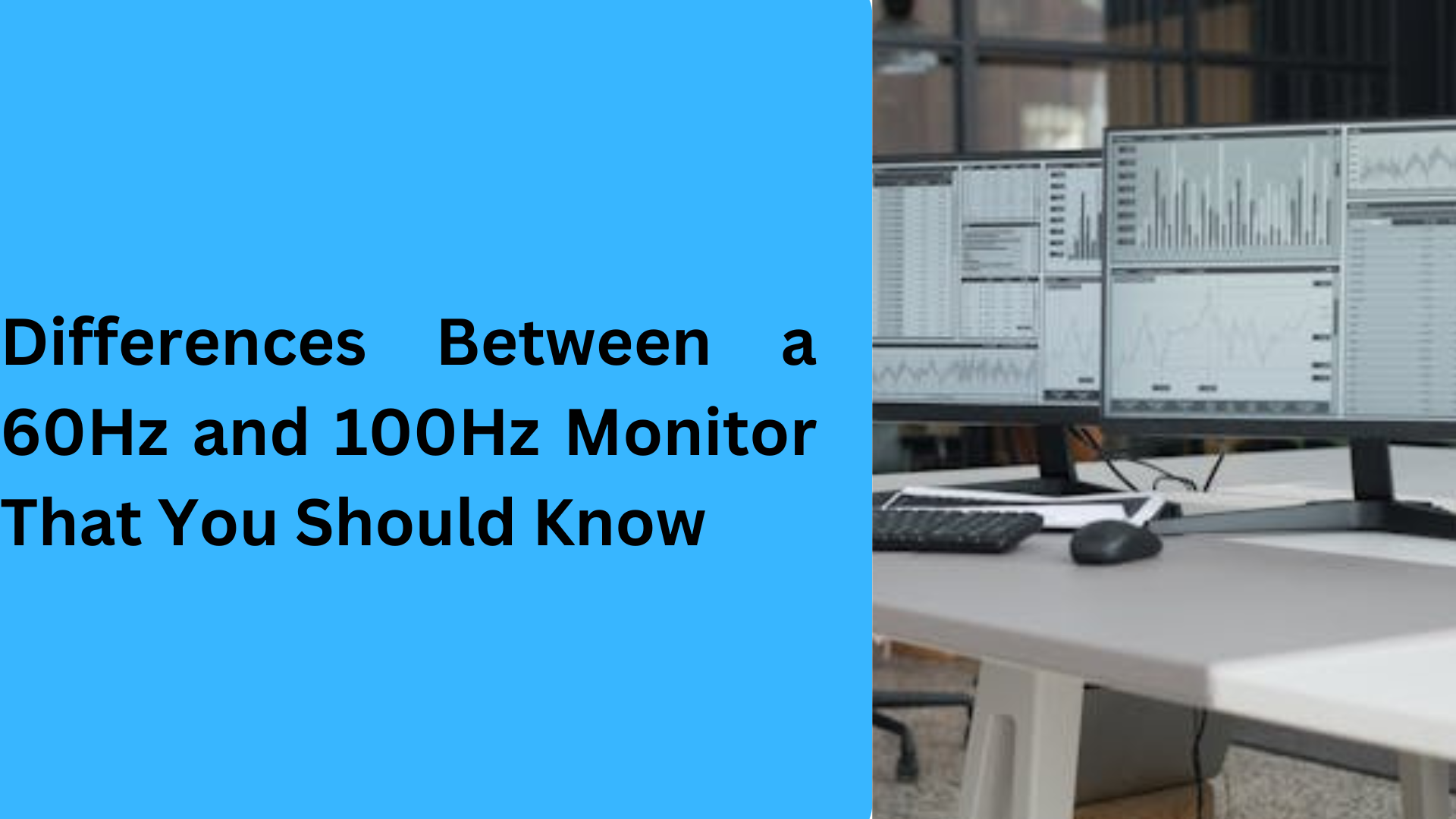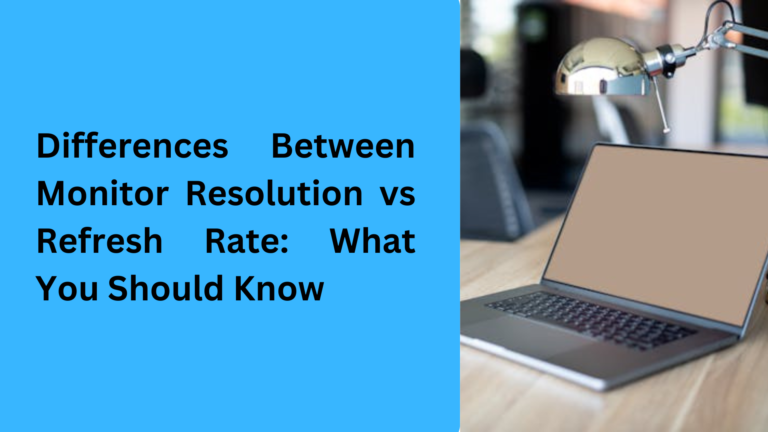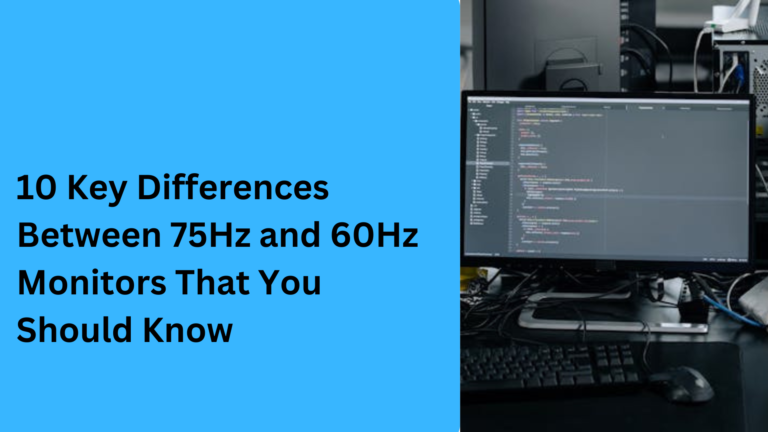10 Popular Differences Between a 60Hz and 100Hz Monitor That You Should Know
When you’re looking to upgrade your computer setup, choosing the right monitor can be a tough decision. One important factor to consider is the refresh rate, which refers to how many times per second the screen refreshes the image. In this article, we will explain the key differences between a 60Hz and a 100Hz monitor and why these differences matter, especially for gaming, productivity, and entertainment purposes. Whether you’re a gamer looking for smooth gameplay or someone who needs a display for everyday tasks, understanding the difference in refresh rates can help you make a more informed decision.
1. Refresh Rate Differences Between 60Hz and 100Hz Monitors
The refresh rate of a monitor refers to how often the screen can update the image per second. A 60Hz monitor refreshes the image 60 times per second, while a 100Hz monitor updates 100 times per second. This difference in refresh rate can significantly impact how smooth and fluid images appear on your screen. If you’re into fast-paced video games, video editing, or watching high-quality videos, the 100Hz refresh rate might be a game-changer.
The higher refresh rate on a 100Hz monitor leads to better performance in activities that require fast motion tracking like gaming. With a 100Hz refresh rate, motion blur is minimized, making it easier to spot fast-moving objects in games. While a 60Hz monitor can still perform well for regular office tasks, web browsing, and streaming videos, a 100Hz display ensures that motion looks clearer and more detailed, especially during dynamic scenes.
2. Motion Smoothness: Why 100Hz Feels Smoother Than 60Hz
If you’re asking, “Why does a 100Hz monitor look smoother than a 60Hz one?” the answer lies in the number of frames per second (FPS) the display can handle. A 100Hz monitor can display more frames in a shorter amount of time, reducing the motion blur that can sometimes occur with a 60Hz monitor. Whether you’re playing action games, watching high-definition movies, or working with graphic design, the smoother motion provided by a 100Hz display improves your overall experience.
The smoothness difference between 60Hz and 100Hz is particularly noticeable during fast-moving visuals like those found in FPS games, racing games, and animated content. For instance, a fast-moving scene on a 100Hz monitor will feel significantly more fluid compared to the choppy movement seen on a 60Hz screen.
3. Gaming Performance: 100Hz vs. 60Hz for Gamers
For gamers, the refresh rate is a critical factor in the overall experience. 60Hz monitors are often considered the standard and work well for casual gaming, offering decent performance for games that don’t rely heavily on fast action. However, for competitive gamers or those who enjoy first-person shooters (FPS), battle royale games, or real-time strategy games, a 100Hz monitor provides a noticeable advantage. The higher refresh rate ensures that frames update more quickly, reducing lag and giving you a competitive edge during fast-paced gameplay.
Low latency is another crucial factor, and a 100Hz monitor minimizes the delay between input and on-screen action. If you’re serious about gaming, investing in a 100Hz display could be worth it for the faster frame rendering and better response times.
4. 60Hz vs. 100Hz for Watching Movies and Streaming Video
While the benefits of a 100Hz refresh rate are more obvious in gaming, you might wonder if it affects how movies and videos look. In general, watching movies or streaming videos doesn’t require a 100Hz monitor, as most video content is filmed at 24fps, and 60Hz displays can handle it easily. However, if you enjoy watching high frame rate (HFR) videos or 4K content, you may notice that a 100Hz monitor can offer a slightly sharper and smoother viewing experience.
For streaming movies, TV shows, or even watching sports events, a 100Hz monitor offers smoother playback, especially when dealing with high-motion content. So, if you want the ultimate video experience, a 100Hz monitor could be a great upgrade.
5. Price Differences: 60Hz vs. 100Hz Monitors
One of the most noticeable differences between 60Hz monitors and 100Hz monitors is the price. 60Hz monitors are generally more affordable and suitable for basic tasks like office work, internet browsing, and casual video streaming. They are also more common, making them easier to find and purchase.
On the other hand, 100Hz monitors tend to cost more due to the enhanced refresh rate and additional features designed for gaming or high-performance tasks. While the price difference may not be huge, if you are on a budget, it’s important to decide whether the additional cost is justified for your needs. If you’re a casual user, a 60Hz monitor might suffice, but if you need better visual fluidity or plan to use the monitor for gaming or professional tasks, it might be worth considering a 100Hz display.
6. Input Lag Differences: 100Hz vs. 60Hz Monitors
Input lag refers to the delay between pressing a key or moving the mouse and seeing the result on the screen. While the refresh rate doesn’t directly control input lag, higher refresh rates like 100Hz monitors can reduce perceived input lag. This is especially noticeable in competitive gaming and activities requiring precise movements like first-person shooters or fighting games. A 100Hz monitor reduces the time between when you make an action and when it appears on screen, resulting in a more responsive and immersive experience.
In contrast, a 60Hz monitor may introduce a slight delay in these high-speed applications. The lower refresh rate means it updates the screen less often, which could lead to a small but noticeable delay between your input and the visual response. If low input lag is a priority for you, particularly in competitive settings, upgrading to a 100Hz display could improve your performance significantly.
7. Productivity and Multitasking: 100Hz vs. 60Hz Monitors
When it comes to multitasking and productivity, both 60Hz and 100Hz monitors work fine for basic office work such as spreadsheets, word processing, and emailing. However, a 100Hz monitor may enhance the experience slightly in tasks that involve multiple open windows or high-definition design work, such as graphic design and video editing.
The smoother transitions between apps and the clearer representation of details when working on creative tasks can be beneficial on a 100Hz monitor. On a 60Hz monitor, while you can still perform these tasks effectively, the visual experience may feel slightly less fluid when moving between programs or handling high-resolution images. If you’re working on professional projects requiring fine visual details, a 100Hz monitor can help minimize visual disruptions and improve your overall productivity.
8. Power Consumption: 100Hz vs. 60Hz Monitors
One aspect that’s often overlooked when comparing 60Hz monitors to 100Hz monitors is power consumption. A 100Hz display requires more power than a 60Hz display because it refreshes the screen more frequently. This may result in slightly higher electricity costs over time, although the difference might be minimal for most users.
If you’re concerned about your energy usage or looking for ways to reduce your carbon footprint, a 60Hz monitor would be more energy-efficient. However, for users who prioritize a high-performance experience in gaming or professional tasks, the slight increase in energy consumption may be worth it for the improved display quality.
9. Compatibility with Graphics Cards: 100Hz vs. 60Hz Monitors
Another consideration when choosing between 60Hz and 100Hz monitors is the compatibility with your graphics card. If you’re planning to use a 100Hz monitor, your graphics card needs to be able to output high frame rates. Many modern graphics cards can easily handle 100Hz or higher refresh rates, but if you’re using an older model or a low-end graphics card, it might struggle to provide the required frame rates for optimal performance.
In this case, a 60Hz monitor would be a better fit for your current setup, as it doesn’t require as much graphical power to maintain smooth visuals. If you have a high-performance gaming PC or workstation, you can take full advantage of the 100Hz refresh rate for a more fluid visual experience.
10. Future-Proofing: Choosing Between 60Hz and 100Hz Monitors
When it comes to future-proofing your setup, opting for a 100Hz monitor could be a wise investment, especially if you anticipate using your monitor for gaming, video editing, or professional creative work in the future. As more high-frame rate content becomes available—such as 4K gaming, high-frame rate movies, or VR applications—having a monitor that supports a higher refresh rate will allow you to keep up with the evolving technology.
On the other hand, if your needs are basic, such as browsing the web, streaming movies, or doing simple office work, a 60Hz monitor might be more than sufficient and save you money in the short term. However, choosing a 100Hz monitor now could save you the hassle of upgrading in a few years, as more content and software begin to take full advantage of faster refresh rates.
1. What is the difference between a 60Hz and 100Hz monitor for gaming performance?
The main difference between a 60Hz and 100Hz monitor in terms of gaming is the refresh rate. A 100Hz monitor can refresh the image 100 times per second, making the gameplay smoother and reducing motion blur, which is important for fast-paced gaming like first-person shooters (FPS) or competitive multiplayer games. A 60Hz monitor is suitable for casual gaming but may not provide the same level of smoothness or responsiveness, especially during rapid movements. If you’re a serious gamer, a 100Hz refresh rate monitor can give you a competitive edge by improving frame rendering speed and reducing input lag.
2. Is a 100Hz monitor worth it for watching movies and streaming video?
While a 100Hz monitor is primarily aimed at improving gaming experiences, it can also provide smoother visuals for streaming movies or watching high-definition video content. Most movies are filmed at 24fps, and 60Hz monitors are generally sufficient for this. However, if you’re watching high-motion sports, 4K content, or animated films, a 100Hz monitor will deliver clearer and smoother motion. If you’re looking for a better video viewing experience, a 100Hz refresh rate can offer enhanced video playback quality.
3. What tasks can I do on a 60Hz monitor vs. a 100Hz monitor for productivity?
For most basic productivity tasks like word processing, emailing, and web browsing, a 60Hz monitor is perfectly adequate. However, if you work with graphic design, video editing, or other tasks requiring high visual fidelity, a 100Hz monitor provides smoother transitions and clearer visuals. For multitasking and managing multiple windows, the added fluidity of a 100Hz refresh rate can make the experience more comfortable. While both monitors can handle office work efficiently, a 100Hz display might be a better choice for more demanding tasks that require precise and high-quality visual performance.
4. Do I need a 100Hz monitor for regular web browsing and document editing?
For tasks like web browsing and document editing, a 60Hz monitor is more than sufficient. 60Hz monitors can handle everyday office tasks and internet use with no problem. The increased refresh rate on a 100Hz display is more noticeable for activities involving high-speed motion, such as gaming or video editing. If your primary use is for basic computer tasks, you can stick with a 60Hz monitor to save costs, as it provides good performance for routine work without any noticeable difference in everyday tasks.
5. How does power consumption compare between a 60Hz and 100Hz monitor?
A 100Hz monitor generally consumes more power than a 60Hz monitor because it refreshes the screen more frequently. While the power difference may not be huge, it can add up over time, especially if the monitor is used for extended periods each day. If you’re concerned about energy efficiency or want to reduce your electricity bills, a 60Hz monitor would be more cost-effective. However, if you need a higher refresh rate for gaming or other tasks requiring fast motion rendering, a 100Hz monitor offers improved visual performance that may outweigh the slight increase in power consumption.