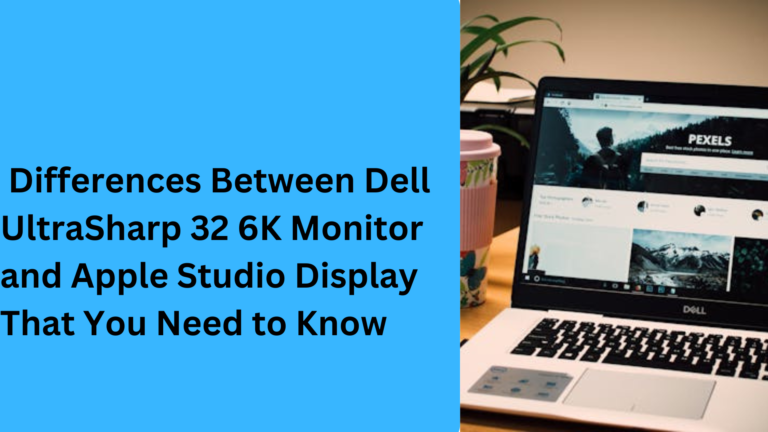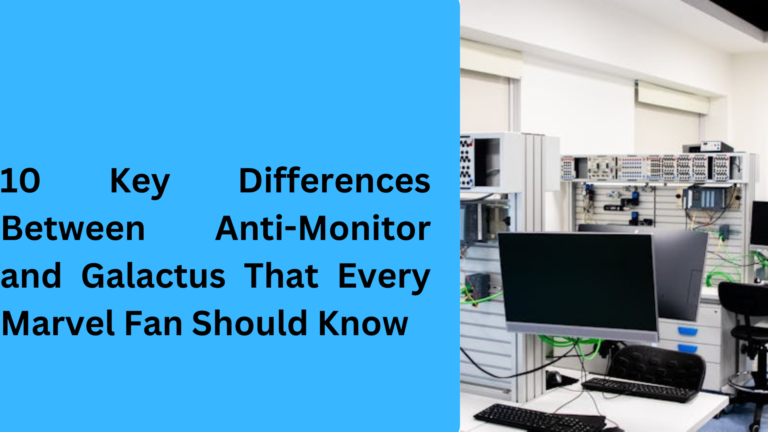10 Popular Differences Between 10-bit vs 8-bit Monitors You Should Know
When shopping for a new monitor, you may come across terms like 10-bit and 8-bit, which are crucial factors to consider in choosing the right display. These two types of monitors can impact your viewing experience in terms of color depth, image quality, and overall performance. In this guide, we will explore the 5 most important differences between 10-bit and 8-bit monitors to help you make an informed decision.
1. Color Depth and Display Quality: Understanding 10-bit vs 8-bit Monitors
One of the most noticeable differences between 10-bit and 8-bit monitors is the color depth. A 10-bit monitor can display 1.07 billion colors, while an 8-bit monitor supports only 16.7 million colors. This increased color depth in a 10-bit display means that images look smoother with better gradient transitions. You won’t notice banding effects, which is when colors appear in distinct, harsh steps. This makes 10-bit displays ideal for professionals in fields like graphic design, video editing, and photography, where accurate color reproduction is critical.
2. Gradients and Smoothness: 10-bit Color Depth vs 8-bit for Gaming and Movies
For those who enjoy gaming or watching movies, you will appreciate the difference in color gradients between a 10-bit and 8-bit monitor. On a 10-bit monitor, the gradients are much smoother, allowing for a more immersive and visually stunning experience, especially in scenes that involve subtle color shifts, like sunsets or dusk. In contrast, an 8-bit monitor might show visible banding in dark or vibrant scenes, reducing the overall visual quality. If you’re looking for better visual depth in movies or high-quality gaming graphics, a 10-bit display is highly recommended.
3. Viewing Experience: What Makes 10-bit Monitors Better for Color Accuracy
When it comes to color accuracy, 10-bit monitors offer superior performance over their 8-bit counterparts. With the ability to display more shades of colors, a 10-bit monitor delivers more precise hues and better color consistency across different lighting conditions. This is particularly important for content creators who need to ensure their designs or video edits appear accurately on different devices. With an 8-bit monitor, color shifts can sometimes make your visuals look inconsistent. Therefore, for professionals looking for superior color reproduction and color-sensitive work, the 10-bit option is a clear winner.
4. Price and Budget: 10-bit vs 8-bit Monitor Price Comparison
While a 10-bit monitor provides superior color depth and performance, it usually comes with a higher price tag. A 10-bit display typically costs more than an 8-bit monitor, making it a significant investment for those who need it for professional work or high-end gaming. On the other hand, an 8-bit monitor offers a great balance between cost and performance, making it an excellent choice for casual users who aren’t focused on professional color grading or photo editing. If you are on a budget, an 8-bit monitor could provide great value while still delivering good overall performance.
5. Compatibility and Support for 10-bit Content on 8-bit Monitors
A common misconception is that a 10-bit monitor is only useful if you’re working with 10-bit content. However, you may be surprised to know that 8-bit monitors often lack compatibility with 10-bit content, leading to a less vibrant image. Graphics cards, media players, and video editing software typically support 10-bit content, but an 8-bit monitor can’t fully display those colors. To enjoy the full benefits of 10-bit color in gaming, movies, and video production, ensure that both your monitor and graphics hardware support 10-bit color processing. For basic tasks like browsing, watching YouTube videos, or office work, an 8-bit monitor will still suffice, but the full 10-bit experience is only possible with a compatible 10-bit monitor.
6. HDR (High Dynamic Range) Support: The Impact of 10-bit vs 8-bit Monitors on HDR Performance
When it comes to HDR content, the difference between 10-bit and 8-bit monitors is significant. A 10-bit monitor is capable of displaying a wider range of brightness levels, allowing it to reproduce HDR content more effectively. HDR enhances the contrast between the lightest and darkest parts of an image, providing a more realistic and immersive experience. With an 8-bit monitor, HDR performance is often limited, as it can’t handle the wide color gamut and brightness levels needed for a true HDR experience. For those who want to experience true HDR gaming, HDR movies, or professional color grading, a 10-bit display is essential.
7. Professional Work vs Casual Use: Which Monitor is Best for Designers and Gamers?
For professional work such as photo editing, video editing, and graphic design, a 10-bit monitor is almost a necessity. With greater color accuracy and the ability to display more shades of color, it ensures that your work appears as intended across different screens. On the other hand, if you’re just looking for a monitor for casual use, such as web browsing, watching videos, or light gaming, an 8-bit monitor is more than sufficient. Casual users will still enjoy a good viewing experience without needing the extra color depth offered by a 10-bit monitor. If you aren’t concerned with precise color matching for professional output, then an 8-bit display is likely the better option for general tasks.
8. Refresh Rate and Response Time: How 10-bit vs 8-bit Monitors Affect Gaming Performance
Another key difference between 10-bit and 8-bit monitors lies in refresh rates and response times, which can impact gaming performance. While both types of monitors can offer high refresh rates (e.g., 120Hz, 144Hz), a 10-bit monitor may face some limitations when it comes to the speed of color transitions due to the additional color information it has to process. This could potentially result in slight delays or lag in competitive gaming. In comparison, an 8-bit monitor is usually quicker in processing images, making it a good option for fast-paced games where low input lag and quick response times are critical. If competitive gaming is a priority, an 8-bit monitor might offer better performance, although this is something that depends heavily on the specific model.
9. Power Consumption: How Energy-Efficient Are 10-bit vs 8-bit Monitors?
When considering energy efficiency, 8-bit monitors typically consume less power than their 10-bit counterparts. The reason for this difference is that 10-bit monitors need to process more colors, which can require additional resources and power. For users looking to reduce their electricity bills or those who want a more eco-friendly display, an 8-bit monitor is likely the better choice. However, it’s important to note that the power consumption difference may not be huge for most users, so it should not be the deciding factor unless you are specifically looking to minimize power use.
10. Content Creation and Future-Proofing: Is a 10-bit Monitor Worth the Investment?
If you are someone who works with content creation or plans to future-proof your setup, investing in a 10-bit monitor can be highly beneficial. As 4K content and HDR media become more widespread, 10-bit color depth will become the standard for high-end content creation and consumption. A 10-bit display ensures that your monitor is capable of handling future advancements in video quality, graphic design, and color-sensitive workflows. While an 8-bit monitor may be sufficient for today’s needs, choosing a 10-bit monitor is a wise investment if you want your display to remain relevant and capable as technology advances, especially in industries like cinema, gaming, and graphic design.
1. What is the difference between 10-bit and 8-bit monitors in terms of color accuracy?
The main difference between 10-bit and 8-bit monitors in terms of color accuracy is that a 10-bit monitor can display over 1 billion colors, compared to the 16.7 million colors an 8-bit monitor supports. This allows 10-bit monitors to offer more precise color reproduction and smoother color gradients. For professional photo editing, video production, or graphic design, 10-bit monitors provide significantly better color consistency and accuracy.
2. Are 10-bit monitors better for gaming compared to 8-bit monitors?
While both 10-bit and 8-bit monitors can be used for gaming, 10-bit monitors offer superior color depth, which can enhance your gaming experience, especially when playing HDR games with stunning graphics. However, 8-bit monitors generally have lower input lag and faster response times, making them a better choice for competitive gaming where fast-paced action is key. If you’re focused on visual quality and color depth, a 10-bit monitor may be the better option, but for quick-response gaming, an 8-bit monitor might serve you better.
3. Do I need a 10-bit monitor for watching HDR content or movies?
If you’re looking to watch HDR movies or HDR content, a 10-bit monitor is highly recommended for the best visual experience. 10-bit monitors can display the full HDR spectrum, offering higher contrast and a wider color gamut. 8-bit monitors, on the other hand, may struggle to display HDR content correctly, leading to reduced color vibrancy and potential banding in dark scenes. For anyone serious about enjoying HDR films or videos, a 10-bit display will give you the full, immersive experience.
4. How does the price of 10-bit monitors compare to 8-bit monitors?
Generally, 10-bit monitors are more expensive than 8-bit monitors due to their superior color accuracy, better HDR support, and higher overall performance. 8-bit monitors, while still offering great visual quality, are more affordable and suitable for general use. If you’re on a tight budget and don’t need the enhanced color depth for professional work, an 8-bit monitor provides a great value. However, if you’re looking for a display for professional content creation, 10-bit monitors are worth the extra investment.
5. Can I use 10-bit content on an 8-bit monitor?
While you can technically view 10-bit content on an 8-bit monitor, you won’t be able to experience the full color depth or smooth gradients that a 10-bit display offers. 8-bit monitors are limited to displaying 16.7 million colors, which means you may see banding and lack of color accuracy in HDR videos or high-end graphic work. If you frequently work with 10-bit content or need the highest level of color fidelity, a 10-bit monitor is the best choice to fully benefit from that content.