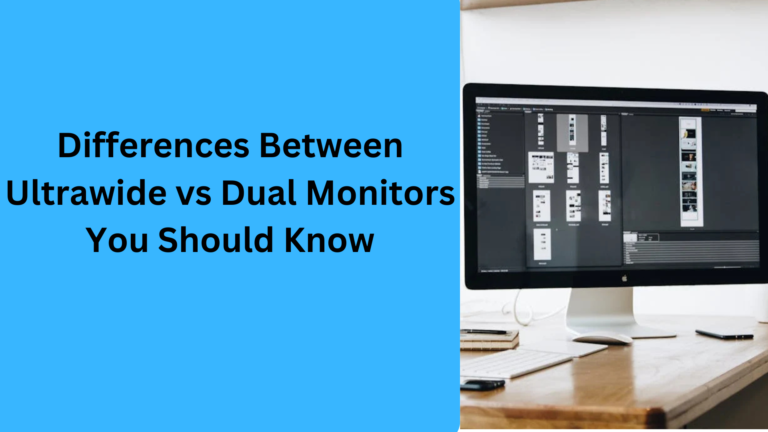10 Popular Differences Between 1440p Monitors and 4K Monitors You Should Know
When it comes to choosing a new monitor, the decision between 1440p (QHD) and 4K (UHD) resolution can be tricky. Whether you’re a gamer, a content creator, or someone who simply needs a sharp, clear display for everyday use, knowing the differences between these two resolutions is crucial for making the right choice. Here, we’ll go over the top 5 popular differences that can help guide your decision.
1. Resolution Quality: Understanding the Pixel Count of 1440p vs 4K Monitors
The most obvious difference between a 1440p and 4K monitor is the number of pixels they display. A 1440p display, also known as Quad HD or QHD, has a resolution of 2560×1440 pixels, while a 4K display (also called Ultra HD) offers 3840×2160 pixels. This results in a higher pixel density on the 4K monitor, which gives you a much sharper, more detailed image. If you’re someone who loves clarity and vibrant visuals, a 4K display will definitely stand out in terms of image quality. However, if you’re looking for a more balanced experience between quality and performance, a 1440p monitor could be the perfect choice.
2. Performance Differences: 1440p Monitor vs 4K Monitor for Gaming and Productivity
When comparing 1440p monitors and 4K monitors for gaming, one of the biggest considerations is performance. 1440p monitors are generally less demanding on your graphics card and GPU, allowing you to achieve higher frame rates and smoother gameplay. This makes them ideal for gamers who prioritize high refresh rates over resolution. On the other hand, 4K monitors require a more powerful graphics card to run at high frame rates, making them better suited for gamers with a high-end PC setup. If you’re looking for better gaming performance without compromising too much on image quality, a 1440p monitor might be your best bet. But if you’re aiming for the best in terms of visual fidelity, a 4K monitor can provide a more immersive experience.
3. Price Difference Between 1440p and 4K Monitors
Price is a major factor when deciding between a 1440p monitor and a 4K monitor. Generally speaking, 4K monitors are more expensive than their 1440p counterparts due to the increased resolution and more advanced technology involved in their manufacturing. If you’re on a budget and still want a great viewing experience, a 1440p display can offer excellent value for money. However, if you’re willing to invest a little more, a 4K monitor will deliver the ultimate in picture quality, but be prepared for higher prices, especially when looking for monitors with features like high refresh rates or HDR support.
4. Size of the Display: Best 1440p Monitor vs 4K Monitor Sizes for Your Setup
The size of the monitor is another important factor to consider when choosing between 1440p and 4K resolutions. While 1440p monitors are commonly found in 24-inch to 32-inch sizes, 4K monitors are available in a wider range of sizes, from 27 inches up to 43 inches and beyond. 4K resolution is particularly ideal for larger monitors, as it maintains sharpness even at larger sizes. If you want a big screen experience with detailed visuals, you’ll find 4K monitors to be more suitable for a larger workspace or for use in a home theater setup. On the other hand, if you’re looking for a more compact setup, a 1440p monitor can still provide excellent visual quality at smaller sizes without losing sharpness.
5. Power Consumption and Efficiency: 1440p Monitor vs 4K Monitor for Energy Saving
Power consumption is an often-overlooked factor when choosing between a 1440p and 4K display. Because 4K monitors have a higher pixel count and often come with more advanced technologies, they tend to consume more power than 1440p monitors. If you are concerned about energy efficiency or if you plan on using the monitor for long hours, a 1440p monitor can be a more energy-efficient option. A lower resolution typically means that the display doesn’t need as much power to light up all those pixels. However, newer 4K models might feature energy-saving technologies to offset the extra power consumption.
6. Viewing Distance: How 1440p and 4K Monitors Differ in Large Spaces
When deciding between 1440p and 4K monitors, the viewing distance plays a significant role. With a 1440p monitor, you can typically sit closer to the screen without noticing individual pixels, especially at smaller sizes. However, for 4K monitors, the higher resolution means you can sit even farther away without losing any sharpness or clarity. If you’re setting up a large monitor or a multi-monitor setup, a 4K display will maintain its sharpness at a greater distance, making it perfect for home theaters or office setups. So, if you’re someone who prefers to sit back and relax while watching movies or working on a large screen, 4K monitors can offer the best viewing experience without compromising on detail.
7. Gaming Experience: 1440p vs 4K for Competitive and Casual Gamers
For competitive gamers, 1440p monitors are often the better choice because of their ability to achieve higher frame rates and lower input lag. In fast-paced games, a higher refresh rate (like 144Hz or 240Hz) is crucial for smooth gameplay, and 1440p monitors can achieve this more easily than 4K monitors. 4K gaming often demands higher GPU power to maintain smooth gameplay, especially when trying to hit high refresh rates. On the other hand, casual gamers who are more focused on visual quality and immersive experiences may find that 4K monitors provide stunning visuals with exceptional detail, enhancing the overall gaming environment. 4K resolution excels when you’re focused on immersive experiences, like open-world games or single-player RPGs.
8. Color Accuracy and HDR Support: How 1440p Compares to 4K in Visual Quality
Another important consideration when choosing between 1440p and 4K is color accuracy and HDR support. Many 4K monitors come with advanced HDR (High Dynamic Range) support, which helps to deliver richer colors and better contrast, making the image quality look more vibrant and lifelike. If you’re into content creation, especially for photography or video editing, you’ll benefit from a 4K monitor with HDR support, as it allows for more precise color grading and editing. On the other hand, while 1440p monitors can still offer good color accuracy, the HDR support on these monitors tends to be more basic. For creators or those who work with digital media, a 4K monitor would generally offer a more professional experience.
9. Multitasking and Productivity: 1440p or 4K for Office Use
For those who use their monitors for office productivity tasks, the difference in screen real estate between a 1440p and 4K display can impact your workflow. A 4K monitor provides significantly more screen space, allowing you to open multiple windows side by side with sharp clarity. This makes multitasking much easier. Whether you’re managing spreadsheets, working on documents, or reviewing designs, a 4K monitor offers ample room to work with. 1440p monitors, while still offering good workspace, may require you to use smaller windows or rely more on scrolling. If your job requires extensive multitasking and having multiple applications visible at once, a 4K monitor will definitely enhance your productivity.
10. Compatibility with Content: Viewing 1440p and 4K Content on Different Monitors
Lastly, the type of content you’re consuming can influence whether you should choose a 1440p or 4K monitor. If you’re watching 4K videos, streaming in 4K resolution, or viewing 4K movies, then investing in a 4K monitor makes sense to fully enjoy the visual quality. However, if you primarily watch content in 1080p or 1440p, then a 1440p monitor can provide a better experience, as it won’t need to upscale content to 4K, potentially resulting in a cleaner picture. That said, 4K monitors often come with upscaling technology, which can make lower-resolution content look better, but it’s never quite as sharp as native 4K content. Depending on the kind of media consumption you engage in, choose a monitor that aligns with the type of content you prefer.
1. What is the difference between a 1440p and 4K monitor for gaming performance?
The primary difference between a 1440p monitor and a 4K monitor for gaming lies in the performance requirements. A 1440p monitor is less demanding on your graphics card, making it ideal for gamers who prioritize high frame rates and smooth gameplay. On the other hand, a 4K gaming monitor requires a more powerful GPU to run at higher frame rates and provide a more immersive gaming experience. If you’re looking for the best gaming performance without compromising on visuals, a 1440p display will typically deliver smoother gameplay.
2. Is a 1440p monitor better for productivity and multitasking than a 4K display?
For productivity and multitasking, a 1440p monitor can be a great choice if you want a balance between screen space and performance. However, a 4K monitor for office use offers much more screen real estate, allowing you to comfortably work with multiple windows side by side without losing clarity. If you do extensive multitasking, a 4K display can boost productivity by giving you more workspace, making it easier to switch between applications and view large documents or spreadsheets simultaneously.
3. Which monitor offers better color accuracy for content creation: 1440p or 4K?
When it comes to content creation such as video editing or photo editing, a 4K monitor generally provides superior color accuracy and visual quality compared to a 1440p monitor. Many 4K displays support HDR and higher color gamuts, making them perfect for tasks that require precise color grading. While a 1440p monitor can still offer good color reproduction, it may lack the same level of detail and precision that a 4K monitor offers for professional creative work.
4. What is the ideal monitor size for a 1440p vs 4K display?
The ideal monitor size for a 1440p display is typically between 24 inches to 32 inches, offering a crisp image without the pixel density becoming too low. For 4K monitors, larger sizes (from 27 inches up to 43 inches) work best, as the higher resolution allows for sharp image quality even at larger screen sizes. If you’re looking for a larger screen experience with no loss in visual clarity, a 4K monitor is the better option. However, a 1440p monitor can still look great at smaller sizes, making it more versatile for different setups.
5. Does a 4K monitor consume more power than a 1440p monitor?
Yes, 4K monitors typically consume more power than 1440p monitors due to the higher pixel count and more demanding display technology. If energy efficiency is important to you, a 1440p monitor might be the better choice. However, many 4K displays now come with power-saving features, helping to reduce energy consumption. If you plan on using your monitor for long hours and are concerned about electricity costs, a 1440p monitor will likely be more energy-efficient than a 4K monitor.