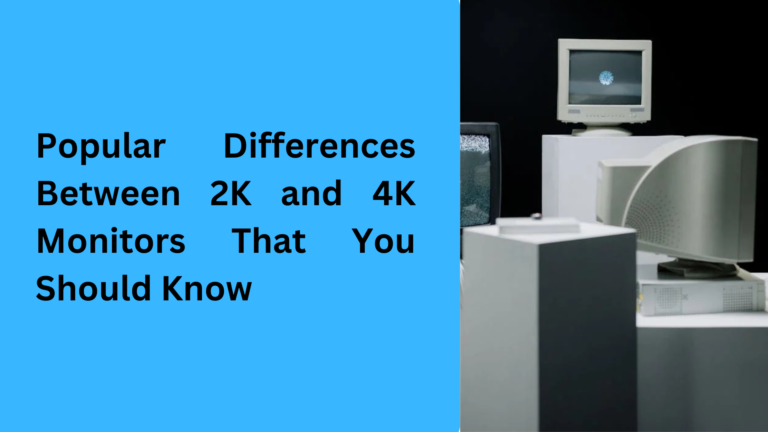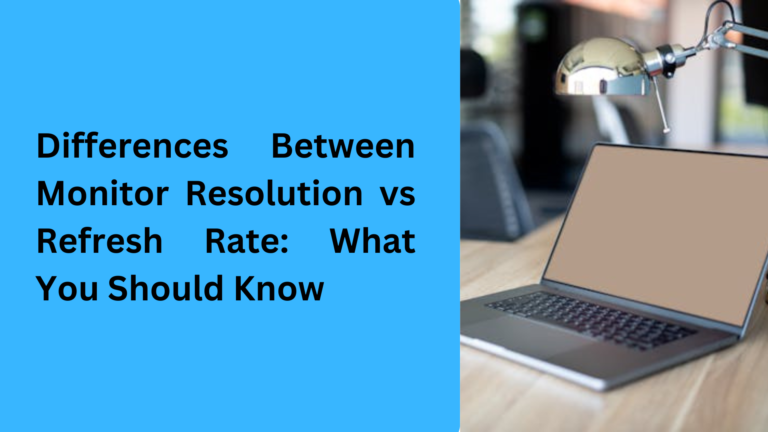10 Key Differences Between a Computer Monitor and a 4K TV You Should Know
When it comes to choosing the right display for your needs, it’s important to understand the differences between a computer monitor and a 4K TV. Whether you’re working, gaming, or just streaming content, the right choice can significantly improve your experience. In this article, we’ll break down the five main differences between computer monitors and 4K TVs to help you make an informed decision.
1. Resolution and Display Clarity: 4K TV vs Computer Monitor
Resolution is one of the most important factors when choosing between a computer monitor and a 4K TV. While both options offer high-definition displays, the key difference lies in their pixel density and how the resolution impacts clarity.
4K TVs typically offer 3840×2160 pixels, which means they provide sharp images. However, due to their larger screen size, the pixel density may not be as high as a computer monitor. Computer monitors, especially 4K models, have a higher pixel density, leading to sharper and more detailed images when viewed up close.
This makes computer monitors ideal for tasks that require precision, such as graphic design, video editing, and other professional work. On the other hand, 4K TVs are perfect for sitting back and enjoying movies and shows, where pixel density might not be as noticeable.
2. Size and Viewing Distance: How Large Should Your Screen Be?
Size and viewing distance play a big role in the comfort and usability of a display. When considering a 4K TV vs a computer monitor, the difference in screen size is crucial.
Computer monitors typically range from 21 inches to 32 inches, while 4K TVs can be much larger, with sizes starting at 40 inches and going up to 75 inches or more. The larger size of 4K TVs is great for watching movies or playing games from a distance. However, for close-up use, such as working on a computer, a monitor with a smaller screen size might be more comfortable.
If you plan to sit at a desk, a computer monitor will provide a more immersive experience without straining your eyes. For viewing from a couch or across a room, a 4K TV provides a much more cinematic experience.
3. Refresh Rate and Response Time: Which One is Faster?
Refresh rate and response time are two critical factors when comparing a computer monitor and a 4K TV, especially for gaming or any activities that require fast visuals.
Monitors typically offer refresh rates of 60Hz to 144Hz or higher, which means they can display smoother transitions and movements. This is essential for gaming, where quick reactions and smooth gameplay are important. Many computer monitors also have faster response times (measured in milliseconds), reducing motion blur during fast-paced action.
In contrast, 4K TVs usually have a lower refresh rate, with most models offering 60Hz. While this is sufficient for casual watching and even some gaming, it may not provide the level of smoothness or responsiveness needed for competitive gaming or high-performance tasks.
4. Connectivity Options: Ports and Compatibility with Other Devices
When it comes to connecting devices, 4K TVs and computer monitors differ in terms of available ports and compatibility.
Computer monitors often have a wider variety of input options like HDMI, DisplayPort, and USB-C, making them highly versatile for different devices, including laptops, gaming consoles, and PCs. For users who work with multiple devices or need high-speed data transfer, a computer monitor is usually the better choice.
On the other hand, 4K TVs are generally designed for home entertainment systems and have HDMI inputs, but they may lack additional ports like DisplayPort or USB-C. Some 4K TVs also come with built-in smart features like Wi-Fi, which is great for streaming content directly from the internet without needing an external device.
5. Price and Value: What Should You Expect to Pay?
The price difference between a computer monitor and a 4K TV can vary greatly depending on the brand, size, and features.
While 4K TVs can be found at affordable prices, especially for basic models, high-end TVs with advanced features such as OLED displays and faster refresh rates can be quite expensive. For those who need a larger display for home entertainment, 4K TVs offer more value for the price.
Computer monitors, however, are typically more expensive per inch compared to 4K TVs. If you’re looking for a monitor with higher pixel density, faster refresh rates, and additional features, you’ll likely pay more for the added performance. But if you’re using the screen for professional work, gaming, or tasks that require detailed visuals, the investment in a quality computer monitor is worth it.
6. Color Accuracy: Comparing the Visual Quality of 4K TVs vs Computer Monitors
Color accuracy is an essential factor for tasks like photo editing, graphic design, and video production. When comparing a computer monitor to a 4K TV, you’ll notice significant differences in how both handle color reproduction.
Computer monitors, especially those designed for professionals, typically offer better color accuracy out of the box. Many high-end monitors are factory calibrated to provide more precise and consistent colors, which is crucial for graphic designers and content creators who need accurate visuals for their work. Some monitors even come with advanced color technology like Adobe RGB or DCI-P3 color gamuts for enhanced color reproduction.
4K TVs, while capable of delivering great visual quality, tend to focus more on delivering vibrant colors for entertainment rather than color accuracy. While many modern 4K TVs do a good job with color, they might not offer the same level of precision needed for professional tasks. Therefore, for content creation or tasks that require highly accurate color representation, a computer monitor would be the better choice.
7. Audio Quality: Built-In Sound Systems in 4K TVs vs Computer Monitors
When it comes to audio quality, 4K TVs tend to have the upper hand due to their built-in sound systems. Most 4K TVs come with integrated speakers that are designed to deliver a cinematic audio experience, which is ideal for watching movies, TV shows, or playing games. Some higher-end models even come with Dolby Atmos support for immersive sound.
On the other hand, computer monitors generally have limited built-in speakers, if any at all. The sound quality from these speakers tends to be subpar, especially when compared to a 4K TV. As a result, many users prefer to connect external speakers or headphones to computer monitors to improve audio quality, especially when using them for gaming, video editing, or content creation.
If sound quality is a key factor for you and you don’t want to invest in external audio equipment, a 4K TV will provide a more satisfying audio experience right out of the box.
8. Viewing Angle: Which Display Offers Better Clarity from Different Positions?
Another important difference between 4K TVs and computer monitors is their viewing angles. Viewing angle refers to how clear and vibrant the display remains when viewed from different positions, especially from the sides.
4K TVs typically perform well when viewed from a distance and across a wide angle. Modern LED and OLED 4K TVs offer wide viewing angles, meaning the image remains sharp and colorful even when you’re sitting at an angle. This is great for group viewing or when you’re watching movies with family or friends from different parts of the room.
However, computer monitors, particularly IPS (In-Plane Switching) panel monitors, are also designed to provide wide viewing angles. But, because monitors are often used from a single position, you may not notice the importance of this feature as much. For tasks that require accuracy, such as photo editing or graphic design, a high-quality monitor with great color consistency from various angles is essential.
If you plan on watching content from various positions or sharing the screen with others, a 4K TV will typically offer better performance in this area. But for more focused, individual use, a good computer monitor will still provide excellent viewing angles.
9. Energy Efficiency: Power Consumption in 4K TVs vs Computer Monitors
Energy consumption is an often-overlooked factor when choosing between a computer monitor and a 4K TV. 4K TVs, due to their larger size and additional features like smart TV functionality, tend to consume more power than computer monitors.
While many modern 4K TVs are designed to be energy-efficient, especially LED models, they still use more electricity compared to smaller computer monitors. The larger screen size and advanced backlighting technology in 4K TVs contribute to their higher power consumption, particularly when you’re using them for extended periods.
In contrast, computer monitors are generally more energy-efficient, especially those with LED backlighting. Smaller screens and fewer advanced features make monitors a more eco-friendly choice. If you are concerned about electricity bills or want to reduce your environmental impact, a computer monitor might be the better option.
10. Smart Features and Functionality: Smart TVs vs Basic Monitors
One of the standout features of modern 4K TVs is their smart capabilities. 4K TVs come with built-in Wi-Fi and apps for streaming services like Netflix, Amazon Prime, Disney+, and more. They also support voice assistants like Alexa, Google Assistant, and sometimes even Apple’s Siri for voice-controlled functions.
In comparison, most computer monitors are simpler and do not have built-in smart features. While you can connect a computer monitor to a streaming device or use it with a smart device, it doesn’t come with these features built-in. Monitors are more focused on delivering high-quality visuals and performance for work and gaming, rather than entertainment.
If you’re looking for a display that can function as an all-in-one entertainment system, a 4K TV with its smart capabilities is the better choice. However, if you prioritize performance for work, gaming, or professional tasks, and don’t mind using separate devices for entertainment, a computer monitor is the way to go.
1. What is the difference between a computer monitor and a 4K TV for gaming?
When it comes to gaming, the main differences between a computer monitor and a 4K TV lie in refresh rate and response time. A computer monitor typically offers a higher refresh rate (up to 144Hz or more), which is crucial for smooth and responsive gameplay. In contrast, most 4K TVs have a lower refresh rate of 60Hz, which may cause motion blur during fast-moving action in games. Additionally, computer monitors tend to have faster response times that reduce ghosting and input lag, providing a better overall experience for competitive gamers.
2. Which is better for working from home, a 4K TV or a computer monitor?
For working from home, a computer monitor is generally the better choice. Monitors are designed to provide high pixel density and color accuracy, making them ideal for tasks like photo editing, graphic design, and writing. They also have smaller screen sizes (usually between 21 to 32 inches), which are better suited for close-up work and prevent eye strain. On the other hand, 4K TVs are larger and are better suited for entertainment purposes, so they might not be the best option for office work or productivity tasks.
3. Do 4K TVs have better picture quality than computer monitors?
While both 4K TVs and computer monitors offer impressive picture quality, computer monitors tend to have a higher pixel density due to their smaller screen size. This results in crisper images when viewed closely. However, 4K TVs excel in delivering vibrant, cinematic visuals and are perfect for larger spaces. If you’re looking for better image clarity for professional work like design or video editing, a computer monitor is the superior option, while a 4K TV is ideal for immersive home theater experiences.
4. How do the sound systems in 4K TVs compare to computer monitors?
In terms of sound quality, 4K TVs have a built-in sound system that is generally superior to the small speakers found in computer monitors. 4K TVs often feature Dolby Atmos or surround sound for an enhanced viewing experience. In contrast, most computer monitors have poor sound quality, often requiring external speakers or headphones for a better audio experience. Therefore, if you prioritize sound quality for watching movies or gaming, a 4K TV with built-in speakers will likely provide a better all-in-one experience.
5. Are 4K TVs more energy-efficient than computer monitors?
Generally, computer monitors are more energy-efficient than 4K TVs, mainly because of their smaller screen size and fewer features. 4K TVs, due to their large screens and advanced technologies, tend to consume more power, especially when used for long periods. If you are looking to save on electricity bills or reduce your carbon footprint, a computer monitor will likely use less energy while offering excellent performance for work and gaming. However, if you’re using your screen for entertainment and don’t mind the extra energy consumption, a 4K TV will still provide good value.