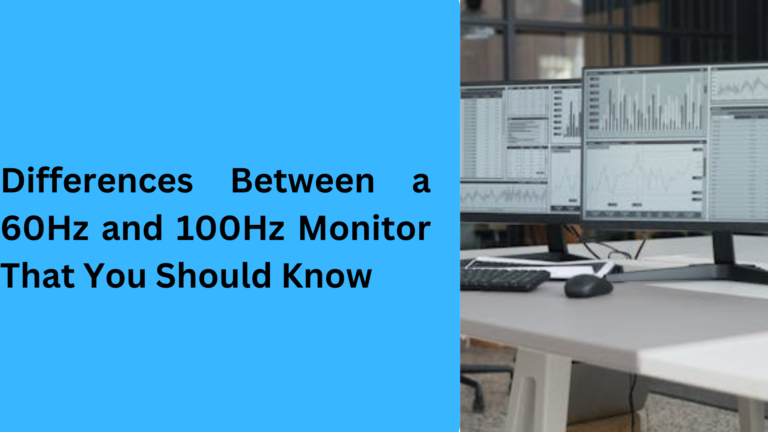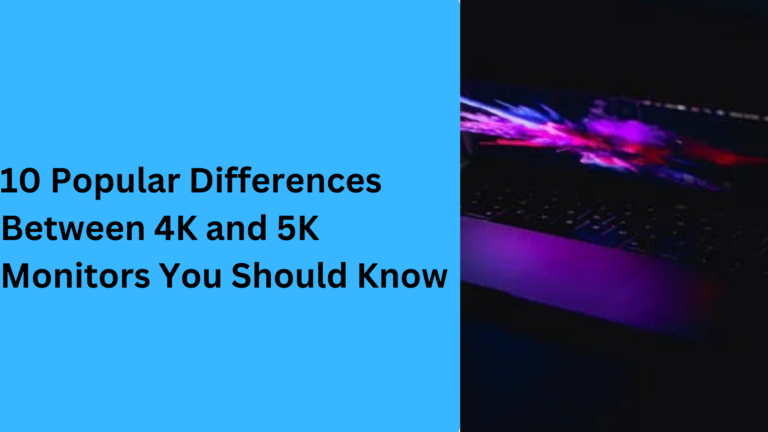10 Popular Differences Between 25-inch vs 27-inch Monitors You Should Know
When choosing the best monitor for your needs, it’s important to understand the differences between various screen sizes. Two popular sizes that often get compared are the 25-inch and 27-inch monitors. Both sizes offer unique features that can enhance your viewing experience, whether you’re using the monitor for gaming, work, or entertainment. In this article, we will explore 5 key differences between the 25-inch vs 27-inch monitor to help you make an informed decision.
1. Screen Size and Viewing Area: Which One Fits Your Space Better?
One of the most noticeable differences between a 25-inch and 27-inch monitor is the actual screen size. A 25-inch monitor generally offers a compact and space-saving display that can be perfect for smaller desks or limited workspace. On the other hand, a 27-inch monitor provides more screen real estate, which is ideal for multitasking or gaming, where you need more room to spread out windows or see finer details.
If you have a small office setup or prefer a monitor that doesn’t take up too much space, a 25-inch monitor could be a more suitable choice. However, if you want a wider field of view for tasks such as video editing, graphic design, or immersive gaming experiences, the 27-inch display might be more appropriate.
2. Resolution and Pixel Density: How Does Display Quality Differ?
The resolution and pixel density are key factors to consider when comparing 25-inch monitors to 27-inch monitors. While both sizes come in various resolutions such as 1080p (Full HD), 1440p (2K), and 4K, the pixel density (measured in pixels per inch or PPI) differs based on the screen size.
A 27-inch monitor at 1080p will have a lower pixel density, meaning the pixels are more spread out, which can make images appear less sharp compared to a 25-inch monitor with the same resolution. However, a 25-inch monitor at 1080p often results in crisper images because the pixels are packed more closely together. If you’re looking for higher pixel density for sharper details, the smaller 25-inch monitor with higher resolutions like 1440p or 4K might be a better option.
3. Price Comparison: Are Larger Monitors Always More Expensive?
Price is often a deciding factor when purchasing a new monitor. Generally, 27-inch monitors tend to be more expensive than 25-inch monitors due to their larger size and increased display capabilities. The price difference can also vary depending on the monitor’s features, such as refresh rates, panel technology, and resolution.
For those who are on a budget but still need a solid display, a 25-inch Full HD monitor might be a great choice. However, if you’re looking for a larger screen for gaming or professional use, a 27-inch monitor with higher resolution and faster refresh rates might justify the extra cost. Keep in mind that you can find affordable 27-inch monitors with 1080p resolution, but the price will usually increase with higher-end features.
4. Ergonomics and Comfort: Which Monitor is Better for Long Hours?
When it comes to comfort, especially during long hours of work or gaming, the ergonomics of the monitor play an important role. While both 25-inch and 27-inch monitors come with ergonomic adjustments like tilt, swivel, and height adjustments, the larger 27-inch monitor may require you to adjust your sitting position or desk setup.
For those working in smaller spaces or those who prefer a more compact monitor, a 25-inch monitor is easier to fit on a desk and might be more comfortable for quick setups. On the other hand, a 27-inch monitor offers more screen space for multitasking, but you may need to adjust your viewing distance to avoid neck strain. Curved 27-inch monitors are also popular for providing a more immersive and comfortable viewing experience.
5. Performance: Which Monitor is Better for Gaming and Multitasking?
For gamers and professionals, performance is a critical factor in choosing the right monitor. While both 25-inch and 27-inch monitors can offer great performance, the larger 27-inch monitors often provide a more immersive experience, especially in 4K gaming or ultra-wide setups. The 27-inch size allows for larger, more detailed images, making it easier to see fine details in games or video editing software.
However, a 25-inch monitor can still offer great performance, particularly for those who don’t need the extra screen space. 25-inch monitors with high refresh rates and low response times are perfect for competitive gaming, where smooth and responsive gameplay is important. Additionally, if you’re someone who needs a lot of windows open at once for multitasking, a 27-inch monitor can provide a broader view, allowing you to work with multiple documents, spreadsheets, or applications side by side.
6. Color Accuracy and Display Technology: Which Size Offers Better Visuals for Designers?
For professionals working in fields like graphic design, video editing, and digital art, color accuracy is crucial. 27-inch monitors typically have a wider color gamut and better overall display technology due to their larger size and higher-end models. Many 27-inch monitors feature IPS panels, which provide more accurate colors and wider viewing angles, making them a great choice for designers who need true-to-life color representation.
In contrast, 25-inch monitors can also offer solid color accuracy, but they may not provide the same level of detail and vibrant colors found in larger 27-inch displays. However, if you are working with a 25-inch monitor and are on a budget, you can still find models that provide good color reproduction, particularly those with IPS panels or OLED technology.
7. Connectivity and Ports: What Differences Should You Expect?
Another important factor to consider is the number and type of connectivity options available on 25-inch vs 27-inch monitors. 27-inch monitors typically come with more versatile ports, including DisplayPort, HDMI, and sometimes USB-C, which offer high-speed data transfer and multiple connection options for devices like laptops, gaming consoles, or PCs.
25-inch monitors, especially more budget-friendly models, may have fewer ports and could offer basic HDMI and VGA connections. If you need a monitor with multiple connectivity options for different devices or peripherals, a 27-inch monitor may be the better choice. However, if your setup doesn’t require many connections, a 25-inch monitor with basic ports could be sufficient.
8. Refresh Rate and Response Time: Which Size Is Better for Fast-Paced Gaming?
For gamers, refresh rate and response time are crucial factors in ensuring a smooth gaming experience. While both 25-inch and 27-inch monitors can offer high refresh rates, 27-inch monitors often have higher refresh rates and faster response times, making them the ideal choice for competitive gaming. 27-inch gaming monitors with refresh rates of 144Hz, 165Hz, or even 240Hz provide smooth and fluid motion, which is essential for fast-paced games.
On the other hand, 25-inch gaming monitors can still offer excellent gaming performance, with many models providing 144Hz refresh rates and low response times. If you prefer a smaller display and a fast response time for first-person shooters (FPS) or real-time strategy (RTS) games, a 25-inch monitor might be the more suitable option for you.
9. Screen Curvature: How Does It Affect Your Viewing Experience?
Curved monitors are becoming increasingly popular for both gaming and general use, as they provide a more immersive experience by wrapping the display around your field of view. 27-inch curved monitors are particularly popular for this purpose, as their larger size benefits from the curvature, allowing you to enjoy a more natural and comfortable viewing angle. This curvature reduces distortion and offers an enhanced experience, especially for gaming and watching movies.
25-inch monitors, on the other hand, generally come with flat screens, though there are some curved options available. A curved 25-inch monitor may not offer the same immersive effect as a larger 27-inch curved model, but it can still be beneficial for reducing glare and creating a more comfortable viewing experience.
10. Power Consumption: Does a Larger Monitor Use More Energy?
The size of your monitor can also impact power consumption. 27-inch monitors, being larger in size, typically consume more power compared to their smaller 25-inch counterparts. This is particularly true if you are opting for a 4K monitor or a high-end IPS panel for better color accuracy, as these technologies tend to use more energy.
If you’re concerned about your electricity bill or are looking for an energy-efficient monitor, a 25-inch monitor may be a better choice, as it typically uses less power due to its smaller screen size and lower resolution. However, energy-efficient models are available in both sizes, so it’s worth checking the energy rating (such as Energy Star certification) when making a purchase.
1. What is the difference between a 25-inch vs 27-inch monitor for gaming?
When choosing between a 25-inch vs 27-inch monitor for gaming, the main difference lies in the screen size and overall experience. 27-inch monitors tend to provide a larger field of view, which is great for an immersive gaming experience. With higher refresh rates and lower response times, 27-inch gaming monitors are perfect for fast-paced games like FPS. A 25-inch gaming monitor, while smaller, still offers excellent performance with 144Hz refresh rates and low input lag, making it a solid choice for gamers who prefer a compact setup.
2. Which is better for office work: a 25-inch or 27-inch monitor?
For office work, the choice between a 25-inch vs 27-inch monitor depends on your space and multitasking needs. A 25-inch monitor is ideal for small desk setups and provides enough screen space for productivity tasks like word processing, spreadsheets, and web browsing. However, a 27-inch monitor offers a wider workspace, making it easier to multitask, manage multiple windows, or view detailed data simultaneously. If you’re using software that benefits from more screen real estate, such as graphic design tools, the 27-inch monitor might be a better choice.
3. How does the resolution differ between 25-inch vs 27-inch monitors?
The resolution differences between a 25-inch vs 27-inch monitor are important when considering image clarity. A 25-inch monitor with 1080p resolution offers sharp visuals because the pixel density is higher. However, a 27-inch monitor with 1080p resolution may look less crisp as the pixels are more spread out. To achieve a higher level of detail, a 27-inch 1440p monitor or 4K resolution display can be a better choice for tasks like video editing or gaming, offering more vibrant and clearer visuals over a 25-inch monitor.
4. Are 25-inch monitors cheaper than 27-inch monitors?
Yes, 25-inch monitors tend to be more affordable than 27-inch monitors, especially when comparing models with similar specifications. A 25-inch monitor with Full HD resolution or high refresh rates often comes at a lower price point than a 27-inch 4K or high refresh rate monitor. However, if you are looking for budget-friendly gaming monitors or need a small office monitor, the 25-inch option offers great value for the price. For those who want larger screens and more advanced features like IPS panels or high refresh rates, the 27-inch model might justify the extra cost.
5. Do 25-inch monitors have better color accuracy than 27-inch monitors?
While both 25-inch and 27-inch monitors can provide excellent color accuracy, 27-inch monitors typically offer better color reproduction due to their higher-end models, especially those with IPS panels. If you’re a professional in graphic design or photo editing, a 27-inch monitor with a wider color gamut and higher resolution would be ideal for more accurate visuals. However, you can still find 25-inch monitors with IPS technology that offer good color accuracy, though they might not match the level of a 27-inch monitor designed for professional use.