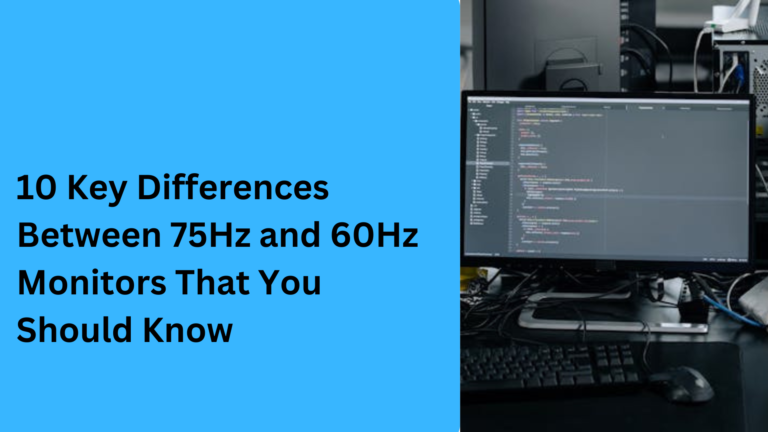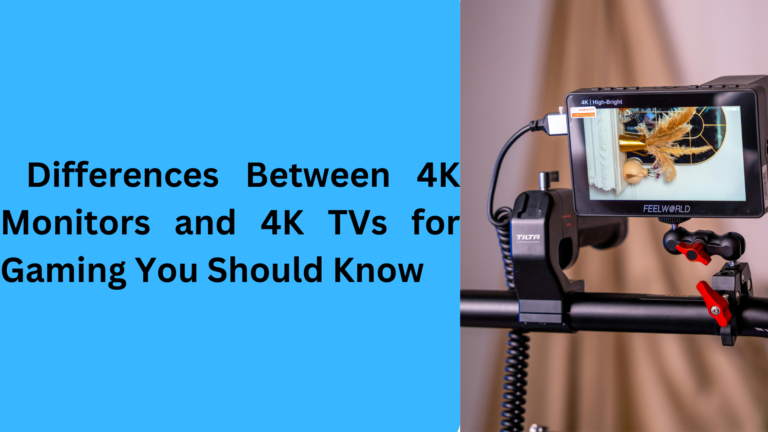10 Popular Differences You Should Know: Samsung vs. Acer Monitors
When you’re shopping for a new monitor, two names you’ll likely encounter are Samsung and Acer. Both brands offer excellent displays, but depending on your specific needs—whether for gaming, professional work, or general home use—each brand has its unique advantages. To help you decide, here are 5 key differences between Samsung monitors and Acer monitors you should know about before making your purchase.
1. Screen Quality and Resolution: Samsung 4K Monitors vs. Acer 1080p Displays
One of the main considerations when choosing a monitor is the screen resolution. Samsung is well-known for its cutting-edge 4K and QHD monitors, which provide crystal-clear visuals and ultra-high definition clarity, making them a top choice for video editors, content creators, and graphic designers who need professional-grade displays. On the other hand, Acer offers a broad range of 1080p monitors that are perfect for casual users and gamers who don’t necessarily need the highest resolution but want solid performance at an affordable price.
Whether you need a curved screen for immersive viewing or a standard flat display, Samsung’s 4K monitors excel in color accuracy and sharpness, especially in the high-end monitor market. Acer, with its budget-friendly monitors, focuses on delivering good quality at lower price points.
2. Gaming Performance: Acer Predator vs. Samsung Odyssey Monitors
For gamers, both Acer and Samsung have gaming-specific monitor lines, but their focus and features differ. Acer Predator monitors are designed specifically for competitive gaming with features like high refresh rates, G-Sync support, and low response times. The Acer Predator series is favored among esports players and FPS gamers because of its performance-focused specs.
Samsung, however, stands out with its Odyssey gaming monitors, which offer curved displays and high refresh rates. Samsung’s monitors are perfect for an immersive experience in open-world games and action-adventure titles due to their wide color gamut and advanced contrast ratios. The Samsung Odyssey G9, for example, is considered one of the best ultrawide gaming monitors available, offering a massive 49-inch display with 144Hz refresh rate and QLED technology for a truly captivating experience.
3. Design and Build Quality: Sleek Samsung vs. Practical Acer
In terms of design aesthetics, Samsung is known for its sleek, modern designs that complement home offices and creative workspaces. Samsung monitors often feature slim bezels, elegant stands, and premium materials. Their curved monitor design is a key selling point for users who want a stylish setup that also enhances multitasking and productivity.
Acer, while focusing more on function than form, offers monitors that are built to last and generally come with adjustable stands and ergonomic features that make them practical for long hours of use. Acer’s monitors are often more rugged and suited for everyday users, students, and gamers who prefer performance over aesthetics.
4. Price and Affordability: Budget-Friendly Acer Monitors vs. Premium Samsung Monitors
When comparing price points, Acer is typically the more budget-friendly option. Acer monitors cater to a wide range of users, from students looking for affordable monitors for schoolwork to budget gamers seeking good value without breaking the bank. Acer’s price points are particularly attractive for those who don’t require the latest technology or highest specs but still want decent performance.
Samsung, on the other hand, is positioned as a premium brand, offering high-end features like QLED displays, curved monitors, and ultra-wide monitors at higher price points. While Samsung monitors can be more expensive, they’re often considered worth the investment for creatives, professionals, and enthusiasts who need top-tier performance and visuals.
5. Additional Features: Eye-Saving Technology and Ports
Both Samsung and Acer offer extra features that cater to specific needs. Samsung has a strong focus on eye care technologies, including flicker-free screens and low blue light modes. This makes Samsung monitors a popular choice for users who spend long hours in front of their screens, as these features help reduce eye strain.
Acer also offers eye care features, but they are particularly known for their port selection. Many Acer monitors come with multiple ports like HDMI, DisplayPort, and USB-C, allowing for a variety of device connections. Acer gaming monitors often have more connection options, making them a go-to choice for gamers who need to hook up multiple devices at once.
6. Panel Technology: VA Panels in Samsung Monitors vs. IPS Panels in Acer Monitors
The type of panel a monitor uses plays a huge role in determining its color accuracy, viewing angles, and contrast ratios. Samsung frequently uses VA panels in its monitors, which are known for their deep blacks, high contrast, and excellent performance in low-light environments. This makes Samsung monitors particularly appealing to those who enjoy watching movies, editing photos, or working with high-contrast visuals.
Acer, on the other hand, is widely recognized for its IPS panels, which offer superior color accuracy and wide viewing angles. IPS technology is especially beneficial for graphic designers, digital artists, and anyone who values vibrant, consistent colors from all angles. While IPS panels generally have slightly slower response times compared to VA panels, they remain a favorite for creative professionals and office setups where color consistency is critical.
7. Refresh Rate and Response Time: Gamers’ Perspective on Samsung vs. Acer
For gamers, the refresh rate and response time of a monitor are crucial. Samsung gaming monitors, like the Odyssey series, often feature high refresh rates of 144Hz or even 240Hz in certain models, along with low response times (as low as 1ms). These specs make Samsung monitors ideal for fast-paced gaming genres such as FPS, MOBA, and racing games, where every millisecond counts.
Acer’s gaming monitors, particularly in the Predator and Nitro series, also offer high refresh rates and adaptive sync technologies like NVIDIA G-Sync and AMD FreeSync. While Acer’s response times are comparable to Samsung’s, their budget gaming monitors provide an excellent entry point for gamers who want smooth gameplay without the premium price tag.
8. Smart Features and Connectivity: Samsung Smart Monitors vs. Acer Standard Monitors
Samsung is a leader in integrating smart features into its monitors. The Samsung Smart Monitor lineup includes built-in apps for streaming platforms like Netflix, YouTube, and Disney+, making them a hybrid between a monitor and a TV. These monitors also offer Wi-Fi and Bluetooth connectivity, as well as compatibility with Samsung DeX for multitasking with mobile devices.
Acer, while not as focused on smart features, excels in providing a wide array of connectivity options across its models. Acer’s monitors are designed with multiple input ports, including USB-C, HDMI, DisplayPort, and even legacy VGA connections. This versatility is particularly useful for users who need to connect older devices alongside newer hardware.
9. Warranty and Support: Acer’s Coverage vs. Samsung’s Reliability
Warranty and customer support are often overlooked but are critical when purchasing a monitor. Samsung provides robust warranty coverage and reliable customer support, reflecting their reputation for producing durable and premium-quality monitors. Samsung’s monitors are less likely to encounter issues, but their higher price tag means repairs outside the warranty can be costly.
Acer, while also offering decent warranty coverage, often focuses on providing extended warranties and replacement services at affordable rates. This approach aligns with their budget-friendly market positioning, making Acer an attractive choice for users who want reliable support without spending too much.
10. Energy Efficiency and Eco-Friendly Features: Samsung vs. Acer Monitors
With growing concern about energy consumption, both Samsung and Acer have introduced eco-friendly technologies in their monitors. Samsung leads the way with energy-efficient QLED displays and features like Eco Saving Plus, which reduces power consumption by automatically adjusting brightness. Samsung’s monitors are an excellent choice for environmentally-conscious users who want energy savings without compromising performance.
Acer, while also focusing on power efficiency, highlights its EPEAT Gold-certified monitors that meet strict environmental standards. Many Acer monitors come with low-power standby modes and environmentally-friendly manufacturing processes, making them a solid choice for users looking to minimize their carbon footprint.
1. What are the main differences between Samsung and Acer monitors for gaming?
When comparing Samsung gaming monitors and Acer gaming monitors, the key difference lies in the refresh rate, response time, and panel technology. Samsung Odyssey gaming monitors offer high refresh rates up to 240Hz and low 1ms response times, perfect for competitive gamers looking for ultra-smooth gameplay. On the other hand, Acer Predator series monitors also provide high refresh rates, but Acer often integrates G-Sync or FreeSync support, catering to NVIDIA or AMD users for a more adaptive experience.
2. Which brand offers better screen resolution: Samsung or Acer monitors?
Samsung is known for offering higher resolution monitors, particularly in the 4K and QHD categories. Their Samsung 4K monitors are perfect for professionals, content creators, and gamers seeking ultra-high definition displays. Acer, however, provides more affordable options with 1080p and 1440p resolutions, which are excellent for casual gaming and home office use. If you’re focused on getting the best high-resolution display, Samsung would be the better choice, while Acer offers great options for those on a budget.
3. Are Samsung monitors better for professional work than Acer monitors?
Yes, Samsung monitors tend to be better suited for professional work because of their high color accuracy and advanced display technologies. Samsung’s QLED and 4K monitors offer more vibrant colors and better visual clarity, which is ideal for photo editors, graphic designers, and video professionals. On the other hand, Acer monitors are a solid choice for general office work or light design tasks, but they typically offer lower color accuracy than Samsung’s higher-end models.
4. Do Acer monitors have good eye care features compared to Samsung monitors?
Both Acer monitors and Samsung monitors offer eye care technologies, but Samsung stands out with its flicker-free technology and low blue light modes, which are ideal for long hours of work or gaming. Samsung’s eye care technology makes their monitors particularly popular among users who spend extended periods in front of their screens. Acer also offers some eye protection features, but their focus is more on delivering budget-friendly options without compromising too much on comfort.
5. What is the price difference between Samsung and Acer monitors?
When it comes to pricing, Acer monitors are generally more affordable, with a wide range of options available for budget-conscious consumers. Whether you need a basic office monitor or a gaming display, Acer offers competitive pricing without sacrificing quality. On the other hand, Samsung monitors are typically more expensive, especially when you look at their 4K and QLED models. If you’re looking for a premium monitor with advanced features like curved screens and better color accuracy, Samsung might be the better option, but it comes with a higher price tag.