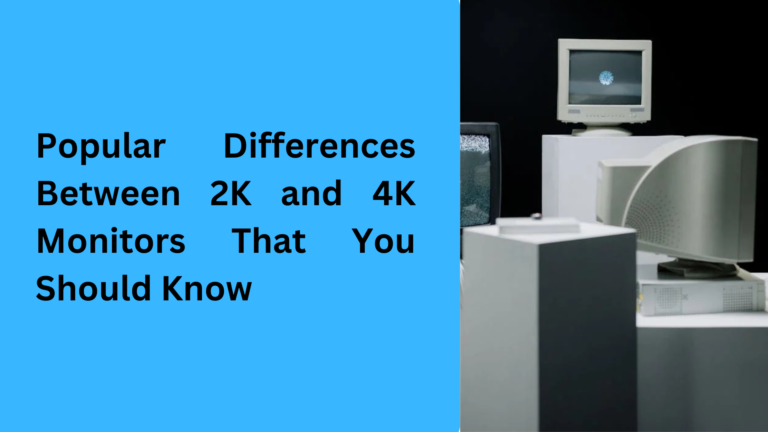10 Key Differences Between Monitor Response Time and Refresh Rate You Should Know
When shopping for a new monitor, two important specifications you’ll often come across are monitor response time and refresh rate. These terms might seem similar at first, but they represent different aspects of how a monitor works and can significantly affect your gaming, watching, and overall viewing experience. Understanding these differences can help you choose the right monitor based on your needs, whether you’re gaming, working, or just browsing the web.
1. What is Monitor Response Time and How It Affects Your Gaming Experience?
Monitor response time refers to the time it takes for a pixel to change from one color to another. It’s measured in milliseconds (ms) and can directly influence the quality of motion on your screen. Lower response time (e.g., 1ms or 3ms) reduces ghosting and blurring, making it essential for fast-paced gaming or watching action-packed videos. A slow response time can result in noticeable ghosting, where previous frames linger and create a blurry image.
In competitive gaming, especially in first-person shooter games, lower response time can give you a competitive edge by ensuring that what you see on screen is more accurate and less distorted by motion blur.
2. Understanding Monitor Refresh Rate: How Does It Impact Your Display?
Refresh rate refers to how many times per second your monitor refreshes the image on screen, and it’s measured in Hertz (Hz). For example, a 60Hz refresh rate means the monitor refreshes 60 times per second. Higher refresh rates like 120Hz, 144Hz, and 240Hz offer smoother visuals and are essential for a fluid gaming experience.
A higher refresh rate helps to reduce screen tearing and stuttering, making it ideal for gaming and high-definition video streaming. For casual browsing or office work, a 60Hz refresh rate is usually sufficient, but if you’re into competitive gaming, a 144Hz monitor or 240Hz monitor can make a significant difference in the smoothness of your visuals.
3. How Does Response Time Affect Visual Clarity Compared to Refresh Rate?
While both monitor response time and refresh rate play a role in visual performance, response time primarily impacts the clarity of fast-moving images, while refresh rate is responsible for how smooth those images are. A low response time reduces the chance of blur, but it’s the refresh rate that determines how smooth the overall experience is when you’re gaming or watching high-definition movies.
If you’re into eSports gaming, a fast response time (e.g., 1ms) combined with a high refresh rate monitor (e.g., 144Hz or 240Hz) can significantly improve your gaming performance. For video editing or graphic design, where accuracy is key, both fast response times and high refresh rates help provide a better, more responsive environment.
4. Does Lower Response Time Always Mean Better Performance?
It’s easy to think that lower response times are always better, but the reality is a bit more nuanced. For everyday tasks such as browsing, working on documents, or watching YouTube, you don’t necessarily need the fastest response time available. A response time of 5ms or 8ms is perfectly fine for these activities, but it can become noticeable in competitive gaming environments where speed matters.
However, a lower response time does help reduce ghosting during high-speed action, which is especially noticeable in games with high frame rates and fast motion. For casual gamers or those who enjoy watching films, this might not be as critical.
5. How Do Refresh Rate and Response Time Work Together to Enhance Your Viewing Experience?
Both response time and refresh rate work hand in hand to deliver a quality viewing experience, whether you’re gaming, watching movies, or working. A high refresh rate allows for smoother transitions between frames, while a quick response time ensures that pixels change without delay, avoiding ghosting or blur.
For example, when playing fast-paced action games, having both a low response time and a high refresh rate creates a seamless, blur-free experience, which is ideal for maintaining performance and enjoyment. For general use like office work or casual browsing, a 60Hz refresh rate and a 5ms response time are typically sufficient.
6. Can a High Refresh Rate Compensate for Slow Response Time?
In some cases, you may wonder if a high refresh rate can make up for a slower response time. While both factors contribute to the overall display quality, they focus on different aspects of the visual experience. A high refresh rate, like 144Hz or 240Hz, is excellent for delivering smooth, fluid motion, but if the response time is slow, you’ll still experience ghosting or motion blur during fast actions.
For example, in a fast-paced racing game or action movie, a slow response time (e.g., 10ms) can still lead to visible streaks or blur, even with a high refresh rate. To achieve the best performance, it’s recommended to have both a high refresh rate and a low response time to ensure the most fluid and clear display possible.
7. How Do Monitor Panel Types Affect Response Time and Refresh Rate?
Different types of monitor panels—such as IPS (In-Plane Switching), TN (Twisted Nematic), and VA (Vertical Alignment)—affect the response time and refresh rate performance. TN panels typically offer the fastest response times (1ms to 3ms) and support high refresh rates (144Hz, 240Hz), making them ideal for competitive gamers.
On the other hand, IPS panels offer better color accuracy and wider viewing angles but might have slightly higher response times (4ms to 5ms). However, with improvements in IPS technology, many IPS monitors now support refresh rates up to 144Hz or even 240Hz, making them suitable for both creative professionals and gaming enthusiasts. VA panels fall in between, offering decent response times (4ms to 6ms) and good contrast ratios but generally lower refresh rates than TN or IPS panels.
8. Does the Monitor’s Resolution Affect Refresh Rate and Response Time?
The resolution of your monitor, whether 1080p, 1440p, or 4K, can also play a role in how response time and refresh rate behave. Higher resolutions, like 4K monitors, often require more powerful graphics cards to achieve higher refresh rates, especially in fast-paced games.
For example, a 144Hz refresh rate at 1080p is relatively easy for most systems to handle, but achieving the same refresh rate at 4K resolution may require a much more powerful GPU. Similarly, a higher resolution might expose slower response times, as more pixels are involved in the image refresh. Therefore, when choosing a monitor, you’ll want to consider how resolution, response time, and refresh rate interact with each other for the best performance.
9. How Important Is Response Time for Watching Movies or Streaming?
For most casual users or those who use their monitor primarily for watching movies or streaming video content, response time becomes less critical. Movie content, particularly at 24 frames per second (FPS) or 30 FPS, typically doesn’t require the ultra-fast response times needed for competitive gaming. Ghosting and motion blur are generally not noticeable at these lower frame rates, so a higher response time (such as 5ms or 8ms) won’t be as much of an issue.
However, for those who enjoy high-definition action movies or sports broadcasts, a lower response time might still offer a clearer viewing experience. In general, movie watchers don’t need the fastest response time, but they might still prefer a higher refresh rate monitor for smoother video playback, particularly when watching 60 FPS content or HDR videos.
10. Can You Adjust Refresh Rate and Response Time on Your Monitor?
While response time is largely determined by the monitor’s technology, refresh rate can often be adjusted within the monitor’s settings or through your computer’s graphics card settings. Many modern monitors allow you to increase refresh rates (e.g., from 60Hz to 120Hz or 144Hz), provided your GPU supports it.
However, adjusting the response time usually isn’t an option, as it’s a fixed characteristic based on the monitor’s internal design. If you want to improve performance in competitive gaming or high-speed tasks, you’ll need to look for a monitor that already has a low response time and high refresh rate combination. In general, overclocking the refresh rate can enhance performance, but it should be done carefully to avoid overheating or damaging the monitor.
1. What is the difference between monitor response time and refresh rate for gaming?
Monitor response time and refresh rate are both important for gaming, but they affect different aspects of the experience. Response time measures how quickly a pixel changes from one color to another, which is crucial for reducing motion blur and ghosting in fast-paced games. A lower response time (e.g., 1ms to 3ms) is ideal for competitive gaming. On the other hand, refresh rate refers to how often the image on the screen is updated per second, measured in Hertz (Hz). A higher refresh rate (such as 144Hz or 240Hz) results in smoother motion, reducing screen tearing and stuttering in high-speed games.
2. How does a high refresh rate affect video streaming and movie watching on a monitor?
While a high refresh rate (like 120Hz or 144Hz) is primarily beneficial for gaming, it can also improve the quality of video streaming or movie watching, especially with high-frame-rate content. For standard 24fps movies, a refresh rate of 60Hz is typically sufficient. However, for high-definition video content or 4K streaming, a higher refresh rate can provide smoother visuals, making motion look more fluid and reducing any stuttering, especially during action-packed scenes or sports broadcasts.
3. What is the best monitor refresh rate for competitive gaming?
For competitive gaming, the best refresh rate depends on the type of game and the capabilities of your graphics card. A 144Hz refresh rate monitor is a popular choice for fast-paced first-person shooters and eSports gaming, offering a significant advantage in smooth gameplay. For those seeking even smoother visuals, 240Hz refresh rate monitors are also available, providing an ultra-smooth experience for high-speed games like Battle Royale and racing simulators.
4. Does a lower monitor response time improve gaming performance?
Yes, a lower monitor response time significantly enhances gaming performance, especially in fast-paced games where motion clarity is crucial. A response time of 1ms to 3ms is ideal for competitive gamers, as it reduces ghosting and motion blur, ensuring a clearer, more responsive experience. For those who play FPS games or fast-action titles, a low response time helps ensure that images change quickly and accurately, providing better precision during intense gameplay.
5. Can I adjust the refresh rate and response time on my monitor for better performance?
While you can often adjust the refresh rate of your monitor through the settings or your graphics card, response time is typically fixed based on the monitor’s internal technology and panel type. Many modern gaming monitors allow you to overclock the refresh rate, increasing it from 60Hz to 120Hz or 144Hz, depending on your hardware. However, response time is more about choosing a monitor with the right specifications. For smooth gameplay and minimal motion blur, it’s essential to choose a monitor with both a low response time (1ms to 3ms) and a high refresh rate (144Hz or 240Hz).