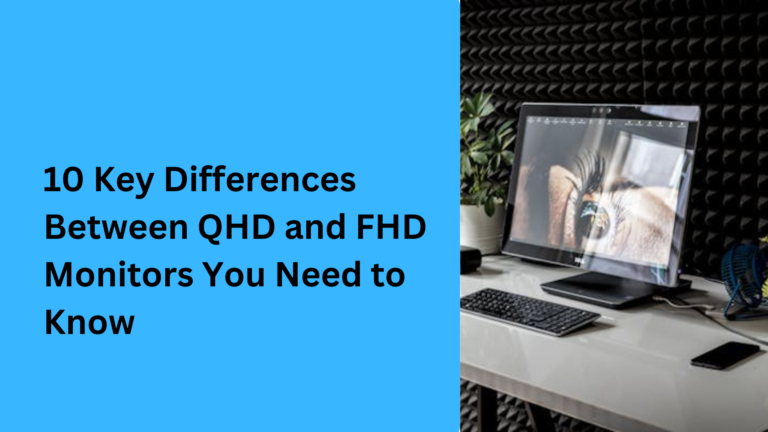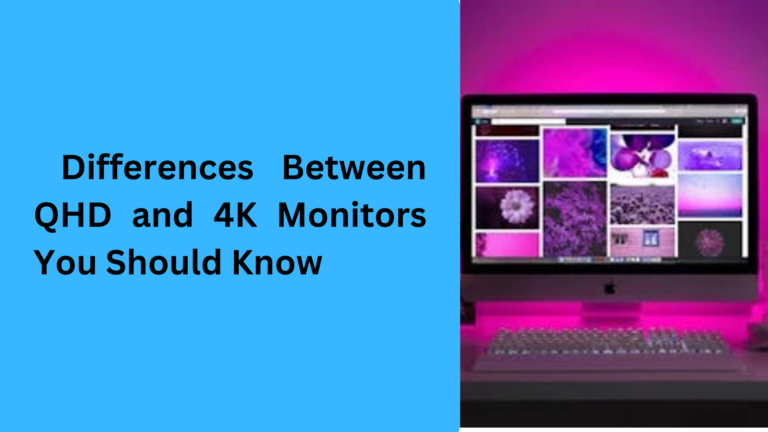10 Popular Differences Between Flat Screen and Curved Monitors: Which One Should You Choose?
When it comes to choosing the best display for your computer, you may come across two main types: flat screen monitors and curved monitors. Understanding the differences between these two can help you make an informed decision that suits your needs and preferences. In this guide, we’ll explore the five key differences between flat and curved monitors and why it matters for you.
1. Viewing Experience: Flat vs Curved Monitors for Immersive Viewing
One of the biggest factors in choosing between a flat screen or curved monitor is the viewing experience. Curved monitors are designed to offer a more immersive experience by curving around your field of view. This design helps the screen fill your peripheral vision, making everything feel more cinematic and engaging.
In contrast, flat screens display images in a more traditional way, which may cause some distortion when viewing from an angle. So, if you’re a gamer or movie lover, a curved monitor for gaming or for watching movies can help provide a better immersive experience compared to a flat monitor. This is especially noticeable on ultrawide curved monitors.
2. Visual Distortion: Why Curved Screens Reduce Image Distortion
When you view a flat screen monitor at an angle, the image can lose its clarity and become distorted, especially on larger screens. With curved monitors, the curvature helps reduce this issue by ensuring that each part of the screen is at a similar distance from your eyes, which creates a more consistent image.
This is particularly important when you’re dealing with large monitor sizes or a widescreen monitor. A curved display for better viewing angles minimizes the chance of color shift and image distortion, making it a preferred option for professionals who need accurate colors, such as graphic designers, video editors, or those in 3D modeling.
3. Ergonomics and Comfort: Flat vs Curved Monitors for Your Health
Another significant difference between flat and curved monitors is how they affect ergonomics. Curved monitors often offer better ergonomics for long-term use. The curved design helps your eyes naturally follow the curvature of the screen, reducing the need to constantly adjust your head or neck.
In comparison, flat monitors may cause more neck strain and discomfort during extended use, especially when looking at larger screens. If you spend a lot of time working or playing games, investing in a curved monitor for ergonomics can be a wise choice to promote posture and eye comfort. Many curved screens for desk setups are designed to reduce glare and provide more comfortable viewing angles.
4. Screen Size and Space: Which Type Is Best for Your Desk Setup?
When considering the size of the screen and how it fits into your desk setup, flat and curved monitors have distinct advantages. Curved monitors tend to work better with larger screen sizes, especially ultrawide monitors or those with high screen resolution. The curvature improves the viewing experience by keeping the image clear and reducing the need for excessive neck movement.
On the other hand, flat monitors are often more suitable for smaller desk spaces or for users who don’t need an extremely wide screen. If you have a small desk setup or prefer multiple monitor setups, flat screens may fit better without overwhelming the space. Consider your desk size and monitor position before choosing between flat and curved options.
5. Cost and Budget: Flat Screen vs Curved Monitor for Your Wallet
Finally, one of the major differences between flat and curved monitors is the price. Curved monitors tend to be more expensive than flat screens due to the advanced technology used in their production. If you’re looking for a budget-friendly option, a flat screen monitor will likely offer a more affordable price without compromising on essential features like resolution, refresh rate, and response time.
However, if you’re willing to invest more for a premium visual experience, curved gaming monitors or curved ultra-wide monitors can enhance your setup. Be sure to assess the cost vs benefits based on your intended use, whether it’s for work, gaming, or general computing.
6. Response Time and Refresh Rate: Flat vs Curved Monitors for Gaming Performance
For gamers, response time and refresh rate are two crucial factors to consider when choosing between a flat screen vs curved gaming monitor. A curved gaming monitor can enhance gameplay by providing a more engaging and dynamic visual experience, especially with larger, high refresh rate screens. The curvature can help your eyes track fast-moving action with ease, which is important for competitive gaming.
Flat screen monitors, while still offering excellent performance, may not provide the same level of immersion in high-paced gaming. When choosing a monitor for competitive gaming, factors like refresh rate (typically 144Hz or higher) and low response time (1ms or less) will be essential, and both flat and curved monitors are available with these specifications. However, if you want to level up your gaming experience, a curved 240Hz monitor might be worth considering for its added immersion and comfort during intense sessions.
7. Color Accuracy and Picture Quality: Curved vs Flat Monitor for Photographers and Designers
When it comes to color accuracy and picture quality, both flat and curved monitors can deliver high-quality images, but curved displays may offer a slight edge for professionals who work with visuals. A curved monitor for graphic design or photo editing provides better color consistency across the entire screen, especially on large displays. This is because the curvature keeps the viewing angle uniform, preventing color shifts at the edges.
On the other hand, flat monitors can still provide excellent color reproduction for photographers and designers, especially those with IPS panels. If you prioritize image quality and precision, both curved and flat screens can meet your needs, but a curved monitor for design work might give you a more natural viewing experience due to its immersive properties.
8. Multi-Monitor Setup: Flat vs Curved Monitors for Productivity
When creating a multi-monitor setup for productivity or multitasking, the choice between flat and curved monitors can make a significant difference. Flat monitors are often preferred for dual monitor setups because they align perfectly side by side, creating a seamless experience without distracting curves.
However, curved monitors also work well in a multi-monitor setup by reducing the gap between screens and ensuring that the curvature is consistent across multiple displays. Curved ultrawide monitors are particularly popular for productivity, as they allow for an expansive workspace, offering the feeling of multiple screens in one. If you use your monitor for coding, video editing, or other tasks that require multiple windows, a curved monitor for multitasking can improve focus and workflow.
9. Energy Efficiency: Flat vs Curved Monitors and Power Consumption
Another practical difference between flat screen and curved monitors is the energy consumption. Generally, flat screen monitors are slightly more energy-efficient than curved models, as they do not require the same level of technology to curve the screen. If you’re conscious about energy usage or have a budget for electricity costs, a flat screen may save you some money on your electric bill.
However, the difference in power consumption between flat and curved monitors is usually minimal, especially for those with LED displays or OLED screens. Still, when choosing a monitor for energy efficiency, it’s important to compare the specs and energy ratings of both types. Look for monitors with Energy Star ratings or low power consumption features, which can help reduce the environmental impact of your device.
10. Aesthetic Appeal: How Flat and Curved Monitors Influence Your Desk Setup
Aesthetic appeal plays a crucial role in deciding which type of monitor will complement your workspace. Curved monitors are often seen as more modern and stylish, with their sleek design adding a futuristic touch to any desk. The curve can enhance the visual appeal of your setup, especially if you’re creating a high-end home office or gaming station.
Flat monitors, on the other hand, are more traditional and can easily blend with most desk setups. They are often more compact and allow for easy wall mounting or multi-monitor arrangements. If you’re looking for a minimalist desk setup or prefer a classic look, a flat screen might be a better fit. Both types can have a professional appearance, but the curved monitor design might appeal to those wanting something a little more unique.
1. What are the advantages of a curved monitor over a flat screen monitor for gaming?
A curved monitor for gaming provides a more immersive experience by surrounding your field of vision with a curved display. This curvature minimizes distortion at the edges and ensures a more natural focus on the screen, particularly for ultrawide curved monitors. It helps reduce eye strain during long gaming sessions by offering more comfortable viewing angles and creating a more cinematic gaming experience. Curved gaming monitors are especially beneficial for fast-paced games, where response time and refresh rate are crucial.
2. Are curved monitors better for productivity and multitasking than flat monitors?
Yes, a curved monitor for multitasking can enhance productivity, especially if you’re using an ultrawide curved screen. The curvature provides a more immersive workspace by reducing the gap between screens in a multi-monitor setup, allowing for a more seamless experience. It also helps maintain a consistent viewing angle across the entire screen, which can be useful when handling multiple windows or programs at once. However, for dual flat monitors, if you prefer a traditional desk setup, they are also highly effective.
3. Do flat screen monitors consume less power than curved monitors?
Generally, flat monitors tend to consume slightly less power than curved monitors. This is because flat screens have a simpler design and don’t require the advanced technology needed to create the curvature. However, the difference in energy consumption between the two is minimal, and both LED flat monitors and curved monitors are typically energy-efficient. If you are concerned about energy savings, you can always look for Energy Star certified models to reduce your electricity consumption.
4. Can a curved monitor improve color accuracy for photo editing and design work?
A curved monitor for graphic design or photo editing can help with color accuracy by reducing distortion and providing a more consistent viewing angle. The curvature keeps the image clearer and helps maintain color fidelity, especially on larger screens. Curved monitors for professional use, like those with IPS panels, offer better color consistency and can make a significant difference for tasks that require high image precision and color accuracy.
5. What is the best screen size for a curved monitor versus a flat screen?
For larger screens, a curved monitor is generally a better option, especially if you’re considering ultrawide curved monitors. The curvature helps maintain an even viewing distance across the screen, making it ideal for large screen setups. On the other hand, flat monitors can work well with smaller screen sizes, providing a more traditional and space-saving option for those who need a compact desk setup. When choosing a screen size, make sure to balance the curvature and desk space to find the ideal monitor size for your needs.