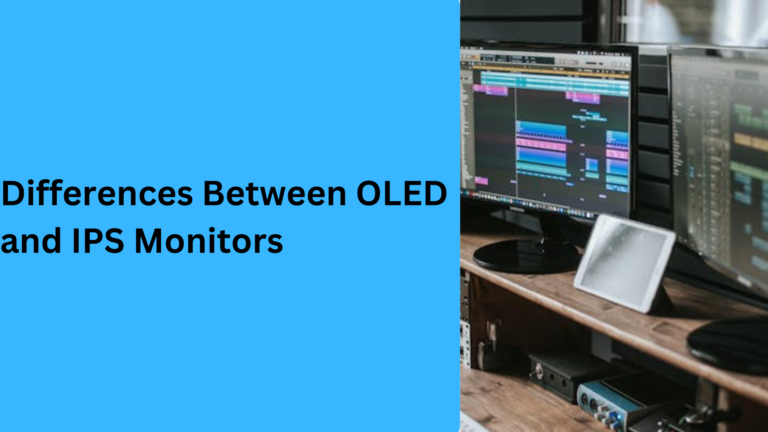10 Key Differences Between Gaming on a Monitor vs TV: What You Need to Know
When it comes to gaming, the choice between using a gaming monitor or a TV can greatly impact your overall experience. Both have their unique benefits, but understanding the key differences can help you make an informed decision. Whether you’re a casual gamer or a competitive player, it’s essential to know the factors that affect gaming performance, image quality, and comfort. Here, we’ll break down five important differences between gaming on a monitor vs TV that will help you choose the best setup for your needs.
1. Response Time: How Gaming Monitors Deliver Faster Input for Gamers
Gaming monitors are designed with faster response times, which is essential for reducing input lag and ensuring smoother gameplay. This difference is especially noticeable when comparing monitors vs TVs for competitive gaming. Gaming monitors typically have a response time of 1ms to 5ms, while TVs may range from 10ms to 20ms, depending on the model. For games that require quick reflexes and precise timing, such as first-person shooters or racing games, low input lag provided by a gaming monitor makes a big difference.
In contrast, TVs may be less ideal for fast-paced gaming due to higher response times, resulting in noticeable delays between your actions and what’s shown on screen. For gamers who prioritize performance, a gaming monitor is often the better choice due to its faster refresh rates and minimal input lag.
2. Refresh Rate: Why Gaming Monitors Are the Go-To for Smooth Gameplay
When it comes to gaming, refresh rate plays a crucial role in how smooth and fluid the gameplay looks. Gaming monitors, especially those designed for esports, offer high refresh rates ranging from 120Hz to 240Hz, allowing for ultra-smooth transitions between frames. On the other hand, most standard TVs typically feature a 60Hz to 120Hz refresh rate, which may not deliver the same level of fluidity for high-intensity gaming.
If you’re playing games that involve rapid movements, like online multiplayer games or action-packed titles, having a higher refresh rate can make a world of difference. Gaming monitors are equipped with technologies like NVIDIA G-Sync or AMD FreeSync to further enhance gameplay, which TVs may not support as effectively.
3. Resolution and Image Quality: Understanding the Difference Between Monitor vs TV for Clarity
When comparing image quality between gaming monitors vs TVs, it’s essential to understand the resolution and pixel density. Most gaming monitors feature higher pixel densities than TVs, which means that the individual pixels are smaller, resulting in sharper, crisper images. Gaming monitors are often optimized for high resolutions such as 1440p or 4K, providing an exceptional visual experience.
TVs, although available in 4K, usually have larger screen sizes and lower pixel density, meaning you might notice less detailed visuals when viewed up close. For gaming, if you’re focused on image clarity and crisp details, a high-end gaming monitor can provide a superior visual experience. Additionally, gaming monitors often have better color accuracy and consistency, making them ideal for gamers who prioritize graphical quality.
4. Size and Viewing Comfort: Choosing Between a Gaming Monitor and TV for Your Space
One of the most significant factors when deciding between a gaming monitor vs TV is the size and comfort of the viewing experience. TVs are typically much larger than gaming monitors, ranging from 40 inches to 85 inches or more. This size advantage makes TVs ideal for lounging and playing from a distance, offering a more cinematic feel for single-player games or sports games.
On the other hand, gaming monitors typically range from 24 inches to 32 inches, and their smaller size makes them ideal for focused, close-up gameplay. The closer proximity allows for greater immersion in fast-paced games. A gaming monitor’s design also ensures that the screen is at an optimal viewing distance for more comfortable gameplay. If you’re playing on a couch or want a larger display for shared gaming sessions, a TV is likely the better choice. But for more intense, competitive gaming, a monitor provides the comfort and ergonomic setup you need for extended sessions.
5. Price and Value: Gaming Monitors vs TVs – What’s the Better Investment for Gamers?
When it comes to cost, there’s a notable difference between gaming monitors and TVs. Generally, gaming monitors tend to be more expensive than regular TVs due to their specialized features. However, they offer better value for gamers who prioritize performance. The price of a good gaming monitor typically starts at a few hundred dollars for a 1080p model with a 144Hz refresh rate, while 4K gaming monitors with faster refresh rates can go up to $1,000 or more.
In comparison, large-screen 4K TVs may be more affordable, especially when it comes to budget-friendly models. However, the cost may not justify the investment if you’re looking for performance improvements in competitive gaming. TVs often come with additional features like built-in smart apps and surround sound systems, which add value for general entertainment, but may not enhance the actual gaming experience.
6. Connectivity Options: Why Gaming Monitors Offer More Versatility for Gamers
When it comes to connecting your gaming device to the display, gaming monitors typically offer a broader range of input options, making them more versatile for gamers who use multiple devices. Monitors often come equipped with DisplayPort, HDMI, and USB-C connections, allowing for seamless compatibility with gaming PCs, laptops, consoles, and other peripherals. These monitors also support fast-switching between devices, which is crucial for gamers who want to switch from a PC to a console without having to unplug and reconnect cables.
TVs, on the other hand, may have fewer connectivity options and could be limited in terms of input ports for gaming peripherals. While modern 4K TVs often have multiple HDMI ports, they may lack other specialized ports, such as DisplayPort, which is favored for high-performance gaming. For gamers who need flexibility in connecting various devices, a gaming monitor can offer more convenient and reliable connectivity options.
7. Sound Quality: How Gaming Monitors and TVs Differ in Audio Performance
Sound quality is another key factor when deciding between gaming on a monitor vs TV. While most TVs come with built-in speakers that offer decent sound for casual viewing and general entertainment, they may not provide the best audio experience for immersive gaming. Many TVs are equipped with Dolby Atmos or DTS sound systems, but these often lack the clarity and sharpness needed for competitive gaming.
Gaming monitors, in contrast, typically have less advanced sound systems, as they are built to prioritize visual performance. However, many high-end gaming monitors support external sound systems or headphones for superior audio clarity. Gamers who prefer immersive sound for titles with complex audio design, such as RPGs or open-world games, may benefit from investing in a quality set of external speakers or a gaming headset. For those looking for an all-in-one solution with integrated sound, a TV’s larger sound system may be a better option for general entertainment purposes.
8. Viewing Angle: Why Monitors Perform Better in Smaller Spaces
Another important consideration in the monitor vs TV debate is the viewing angle. Gaming monitors typically offer better viewing angles, especially those with IPS panels, ensuring consistent color accuracy and image quality even when viewed from the side. This is crucial for gamers who are sitting in a fixed position for extended periods and need to see clear visuals without any color distortion.
TVs, on the other hand, may struggle with color shifts and reduced image quality when viewed from an angle, particularly if they use cheaper panel technologies like TN (Twisted Nematic) or VA (Vertical Alignment). For gamers who are sitting directly in front of the screen, this may not be as much of an issue, but if you’re playing in a shared space or have friends over, a TV’s viewing angle limitations might reduce the overall experience. Monitors with wide viewing angles are generally more suited for personal gaming setups, while TVs are better for watching movies or playing in larger, communal spaces.
9. Customization and Personalization: How Monitors Allow for Tailored Gaming Experiences
Gaming monitors often offer more customization options, giving gamers greater control over their gaming experience. From adjustable stands and tilt angles to customizable RGB lighting and specialized game modes, gaming monitors are built to provide flexibility for players who want to tailor their setup for comfort and aesthetics. Features like color calibration, brightness adjustments, and anti-glare coatings make it easier for gamers to fine-tune their monitor for optimal performance based on personal preferences.
In comparison, most TVs offer fewer customization options. While some high-end models come with gaming-specific modes or picture adjustments for smoother visuals, the level of fine-tuning available on a TV is usually more limited compared to a gaming monitor. If you want a display that you can tweak and adjust to your exact specifications, a gaming monitor is the best option, as it’s designed with more personalization features for a customized gaming experience.
10. Portability and Space-Saving: Gaming Monitors Are Easier to Move Around
Portability and space-saving considerations are essential for gamers who frequently change their setup or want a display that doesn’t take up too much room. Gaming monitors, with their smaller screen sizes and more compact design, are much easier to move and set up compared to large TVs. This makes them ideal for gaming on the go, in smaller spaces, or for players who need to transport their setup to different locations, such as tournaments or LAN parties.
TVs, particularly large ones, are much bulkier and less portable, requiring more space for setup and installation. While they provide a larger viewing experience, they can be cumbersome to move and may not fit well in tight gaming spaces or smaller rooms. If you’re looking for a display that can be easily moved or set up in various locations, a gaming monitor is a better choice for flexibility and portability.
Frequently Asked Questions (FAQs) About Gaming on a Monitor vs TV
1. What are the key differences between gaming on a monitor vs TV for competitive gaming?
For competitive gaming, the most important factors are input lag and response time. Gaming monitors typically have faster response times (as low as 1ms) and lower input lag compared to TVs, which can be crucial for fast-paced games like first-person shooters or racing games. Gaming monitors with high refresh rates (120Hz or more) provide smoother gameplay, while most TVs offer refresh rates around 60Hz to 120Hz, which may not be as responsive. If you’re looking for optimal gaming performance, a gaming monitor is usually the better choice for competitive play.
2. Can you get a cinematic gaming experience with a gaming monitor vs TV?
While gaming monitors excel in performance (low latency, high refresh rates), TVs are often the better option for a cinematic gaming experience. TVs, especially those with 4K resolution and HDR support, provide larger screens and better color contrast, which create a more immersive viewing experience. If you want to experience big-screen gaming and enjoy cinematic visuals, a TV might be the right choice, but for professional-level gaming, a monitor offers superior precision and speed.
3. How do gaming monitors compare to TVs for viewing comfort in small spaces?
In smaller gaming spaces, gaming monitors offer better ergonomics and are more comfortable to use because of their compact design. Most gaming monitors have adjustable stands for height, tilt, and swivel, allowing you to set the screen at the most comfortable angle. On the other hand, TVs tend to be bulkier and require more space to set up, which can be a disadvantage in cramped rooms. If you’re gaming in a smaller space, a gaming monitor with ergonomic features will be more practical than a large TV.
4. What are the best gaming monitors vs TVs for casual gaming and streaming content?
For casual gaming and streaming content like Netflix or YouTube, 4K TVs with smart TV features provide an excellent cinematic experience and large display size. They also offer good color accuracy and can be connected to game consoles and other devices. On the other hand, gaming monitors are ideal for fast-paced, immersive games and often offer better image sharpness with high resolutions like 1440p or 4K. If you enjoy both casual gaming and streaming movies, a TV with built-in apps might be more convenient, but for a gaming-focused experience, a monitor excels in speed and visual clarity.
5. Do gaming monitors have better sound quality compared to TVs for gaming?
In terms of sound quality, most gaming monitors come with basic built-in speakers, which can be limited in terms of audio depth and clarity. For the best sound experience, gaming monitors often rely on external speakers or gaming headsets. In comparison, TVs generally offer superior built-in sound systems, including Dolby Atmos or surround sound technology, which can enhance the gaming experience, especially for cinematic or single-player games. If you’re gaming in a shared living space or want immersive sound without extra equipment, a TV with good audio capabilities might be a better choice. However, for competitive gaming, external headphones or sound systems used with a gaming monitor provide better precision and immersion.